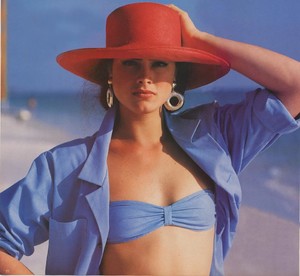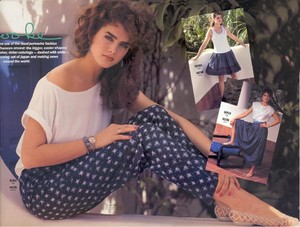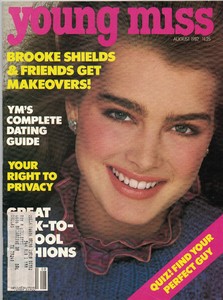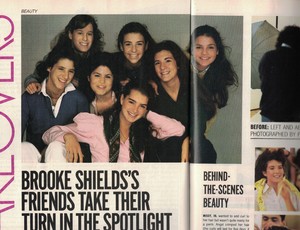-
Brooke Shields
- Brooke Shields
e.com/view/3758ygkk662x887/s-l1600%252812%2529.jpg/file][/URL]- Brooke Shields
the roadrunner member needs to go. he just steals. he does not contribute a thing. can he be removed?- Brooke Shields
i am from the old school. there are groups on facebook. in fact i have two. brookeshields foever and brookeshield bellez. i have found more people taking instead of participating. i believe the newcomer thats a roadrunner is one i removed from my facebook group. can he be removed? whmpmat i like about forums is imagescan be seen even larger than what facebok can do. i am an original member of brooknook.com- Brooke Shields
the following two magazines. one i posted already and the other one included. she only appears on the cover only- Brooke Shields
a magazine i do not own. but have the scans to.- Brooke Shields
another magazine of mine- Brooke Shields
another one of my magazines- Brooke Shields
other magazines of mine- Brooke Shields
from star pictures magazine- Brooke Shields
a magazine of mine- Brooke Shields
- Brooke Shields
michaelt
Members
-
Joined
-
Last visited
Account
Navigation
Search
Configure browser push notifications
Chrome (Android)
- Tap the lock icon next to the address bar.
- Tap Permissions → Notifications.
- Adjust your preference.
Chrome (Desktop)
- Click the padlock icon in the address bar.
- Select Site settings.
- Find Notifications and adjust your preference.
Safari (iOS 16.4+)
- Ensure the site is installed via Add to Home Screen.
- Open Settings App → Notifications.
- Find your app name and adjust your preference.
Safari (macOS)
- Go to Safari → Preferences.
- Click the Websites tab.
- Select Notifications in the sidebar.
- Find this website and adjust your preference.
Edge (Android)
- Tap the lock icon next to the address bar.
- Tap Permissions.
- Find Notifications and adjust your preference.
Edge (Desktop)
- Click the padlock icon in the address bar.
- Click Permissions for this site.
- Find Notifications and adjust your preference.
Firefox (Android)
- Go to Settings → Site permissions.
- Tap Notifications.
- Find this site in the list and adjust your preference.
Firefox (Desktop)
- Open Firefox Settings.
- Search for Notifications.
- Find this site in the list and adjust your preference.