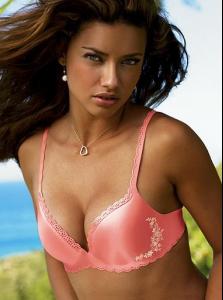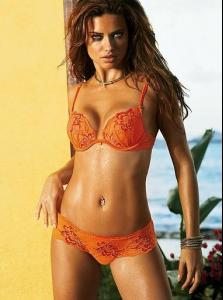Everything posted by SaBrIaNa
-
Victoria's Secret General Clothing
thanks
-
Victoria's Secret General Clothing
thank you tori!
- General Discussion
-
General Discussion
is it true adriana did a brazilian martial art called capoeira?
-
Victoria's Secret Lingerie/Underwear
^agreed
- Wallpapers
- Wallpapers
-
Victoria's Secret Lingerie/Underwear
gorgeous, thanks!!!!
- General Discussion
-
Victoria's Secret Lingerie/Underwear
lol i dont either.
-
General Discussion
how do u know?
- Candids
-
Candids
-
Victoria's Secret Lingerie/Underwear
GORGEOUS! Thanks
-
Victoria's Secret Swimwear
omg!!! thankssss
-
Victoria's Secret General Clothing
thanks!
-
Avatar and Signature Request Thread
Hey... I've tried one, but the quality of the picture is really too bad to make something really good looking. (That's why I used a few colours and dots etc. ...) wow! i love it! thanksss
-
Nataniele Ribeiro
looks just like adriana in the 3rd pic!
-
Victoria's Secret General Clothing
ur welcome
-
Victoria's Secret Lingerie/Underwear
no problem
-
Nataniele Ribeiro
thanks!!
-
Victoria's Secret General Clothing
-
Victoria's Secret Lingerie/Underwear
-
Victoria's Secret Lingerie/Underwear
i have 4 of them out of the 6 you needed and one in the same setting hope that helps GORGEOUS! Thanks!!
-
Victoria's Secret Lingerie/Underwear
i have 4 of them out of the 6 you needed and one in the same setting hope that helps GORGEOUS! Thanks!!