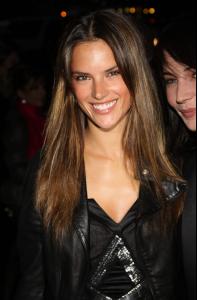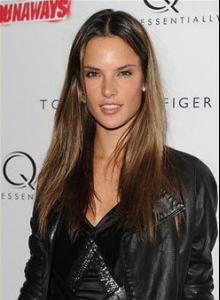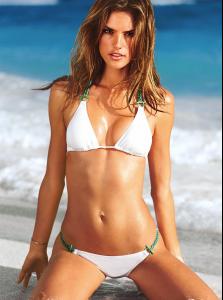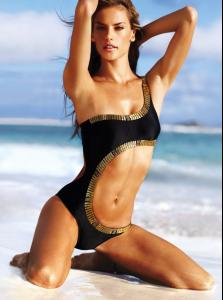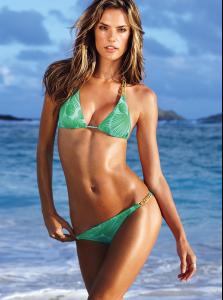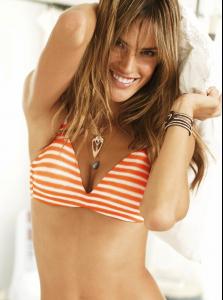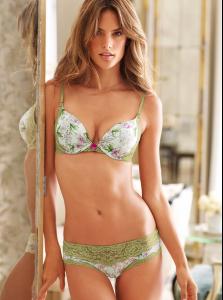Everything posted by finchesthalia
-
News
If you want to know where supermodels choose to dine, we’ve got a few suggestions for you today, thanks to Grub Street. As part of their weekly New York Diet feature, they asked Victoria’s Secret model Alessandra Ambrosio to share her delicious delicacies over a seven day period of time. So just which restaurants does Ale frequent? When it comes to sushi, you’ll find her at Mishima. Her favorites include the bento boxes with miso soup, salad, a spicy-tuna roll, and a California roll. The Standard Grill provides Alessandra with her favorite form of eggs: eggs Benedict, along with a Bloody Mary and cappuccino. At Café Mogador, it’s the lamb tagine with couscous and a mint tea that Ale loves, then back on the Asian fix at Gyu-Kaku. She leaves the best bit for last: her favorite restaurant is Nyonya, where she orders beef with noodles and a whole roti canal. But what’s interesting to note is that Alessandra eats at home a lot - which trainers and health professionals highly suggest! http://www.modelinia.com/blog/want-to-dine...permodels/19583
-
Candids
-
Candids
- Candids
- News
Ale is in london shooting a story with Solve Sundsbo and Katie Grand for a new fashion magazine this friday. AAOF- Candids
- Motion
you are very welcome AA- Candids
you're welcome- Candids
- Thalia
25th Annual Rock and Roll Hall of Fame Induction Ceremony, Dinner (MQ) - Waldorf Astoria, NY, NY - Mar 15- Candids
- Candids
- Candids
Starting my day with a nice hair cut.... By roberto di cuia!!!!! Feeling healthy and fresh!!!! Good morning everybody!!!! ale's twitter- Candids
- Motion
Alessandra Ambrosio at the Runaways Premiere in NY- Candids
- News
thanks for the news.- Candids
- Victoria's Secret Lingerie/Underwear
you are very welcome- Victoria's Secret General Clothing
you are welcome- Victoria's Secret Swimwear
- Victoria's Secret Sleepwear
- Victoria's Secret Lingerie/Underwear
Account
Navigation
Search
Configure browser push notifications
Chrome (Android)
- Tap the lock icon next to the address bar.
- Tap Permissions → Notifications.
- Adjust your preference.
Chrome (Desktop)
- Click the padlock icon in the address bar.
- Select Site settings.
- Find Notifications and adjust your preference.
Safari (iOS 16.4+)
- Ensure the site is installed via Add to Home Screen.
- Open Settings App → Notifications.
- Find your app name and adjust your preference.
Safari (macOS)
- Go to Safari → Preferences.
- Click the Websites tab.
- Select Notifications in the sidebar.
- Find this website and adjust your preference.
Edge (Android)
- Tap the lock icon next to the address bar.
- Tap Permissions.
- Find Notifications and adjust your preference.
Edge (Desktop)
- Click the padlock icon in the address bar.
- Click Permissions for this site.
- Find Notifications and adjust your preference.
Firefox (Android)
- Go to Settings → Site permissions.
- Tap Notifications.
- Find this site in the list and adjust your preference.
Firefox (Desktop)
- Open Firefox Settings.
- Search for Notifications.
- Find this site in the list and adjust your preference.