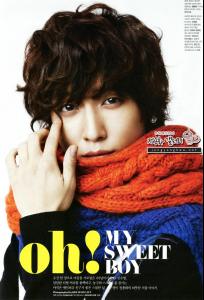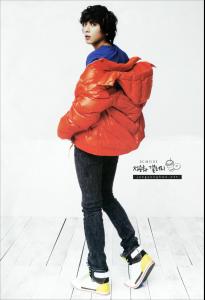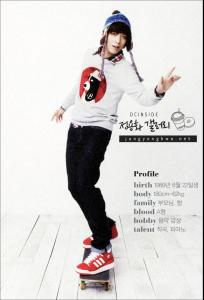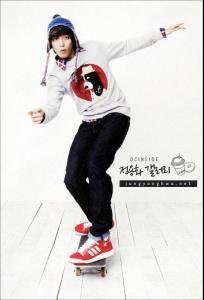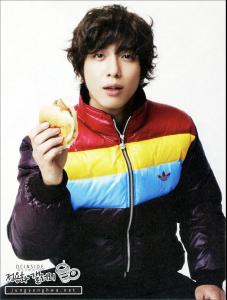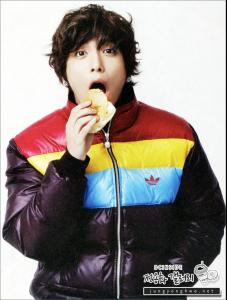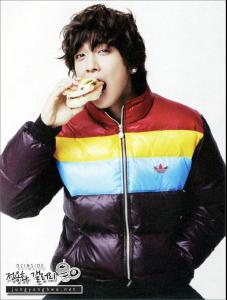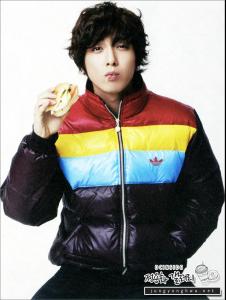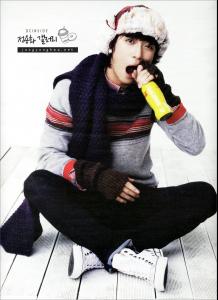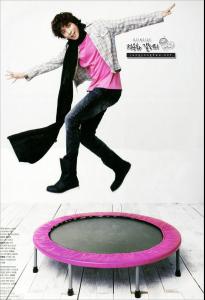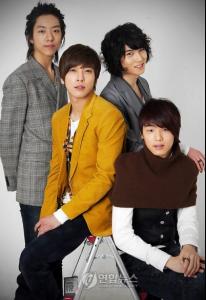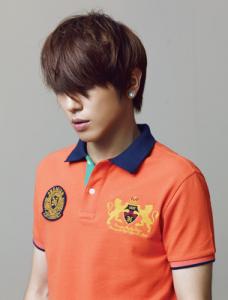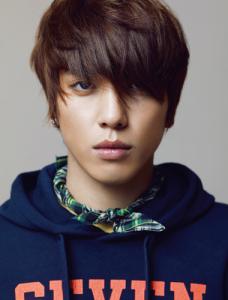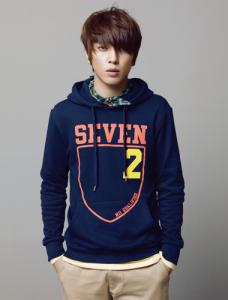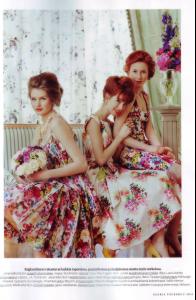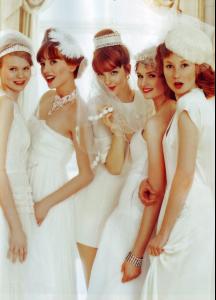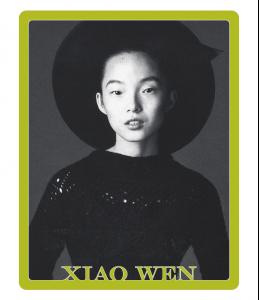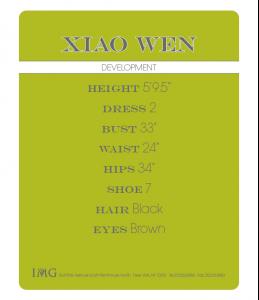Everything posted by Ophelia_Immortal
-
Jung Yong Hwa
- Jung Yong Hwa
- C.N Blue
- Jung Yong Hwa
- I AM the Biggest fan revival
<_< Emily Didonato- C.N Blue
- C.N Blue
I'm going to be in here fangirling all the time- C.N Blue
This video is so cute! :wub2:- C.N Blue
UltraLoveMoon7, you are my hero! This is my favorite band right now!- F.T. Island
and this is one of my favorite videos ^__^ it's so hard to choose! They are so awesome- F.T. Island
ahhh yay! They have a thread! I'm in love with this group so much! Lee Hongki is my favorite, I was gonna make a thread for him alone but this works too This is my fave live performance, it shows how amazing the vocals are! I keep hitting replay over and over- Yuko Ogura
That second picture :shock:- Charlotte Free
^ Those are gorgeous! I really like her with the purple hair- Julia Johansen
- Julia Johansen
- Julia Johansen
- Julia Johansen
- Julia Johansen
- The New Faces Competition
Looks - Milly Potential - Milly Overall ability - Milly- Bang Eun Young
- Bang Eun Young
- Jung Yong Hwa
- Xiao Wen Ju
- Xiao Wen Ju
- Xiao Wen Ju
New York Fashion Week S/S 12 Showcard - IMG http://alturl.com/adr9n via modevogue posted by alice at tfs - Jung Yong Hwa
Account
Navigation
Search
Configure browser push notifications
Chrome (Android)
- Tap the lock icon next to the address bar.
- Tap Permissions → Notifications.
- Adjust your preference.
Chrome (Desktop)
- Click the padlock icon in the address bar.
- Select Site settings.
- Find Notifications and adjust your preference.
Safari (iOS 16.4+)
- Ensure the site is installed via Add to Home Screen.
- Open Settings App → Notifications.
- Find your app name and adjust your preference.
Safari (macOS)
- Go to Safari → Preferences.
- Click the Websites tab.
- Select Notifications in the sidebar.
- Find this website and adjust your preference.
Edge (Android)
- Tap the lock icon next to the address bar.
- Tap Permissions.
- Find Notifications and adjust your preference.
Edge (Desktop)
- Click the padlock icon in the address bar.
- Click Permissions for this site.
- Find Notifications and adjust your preference.
Firefox (Android)
- Go to Settings → Site permissions.
- Tap Notifications.
- Find this site in the list and adjust your preference.
Firefox (Desktop)
- Open Firefox Settings.
- Search for Notifications.
- Find this site in the list and adjust your preference.