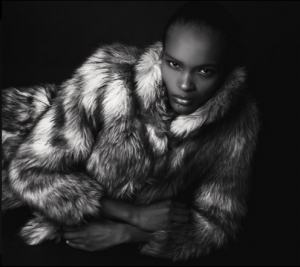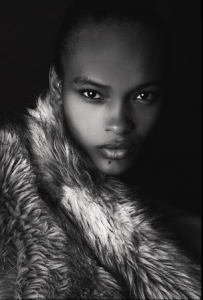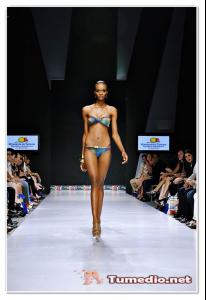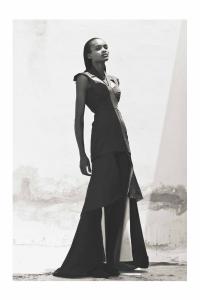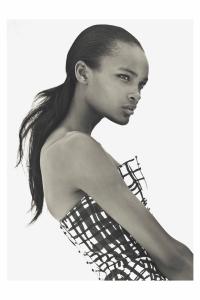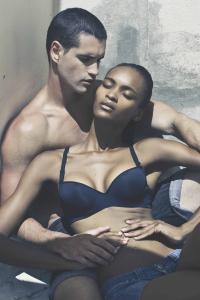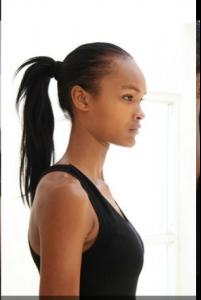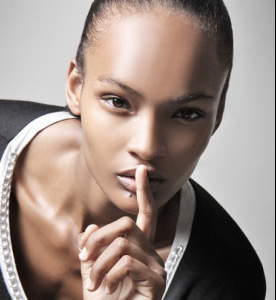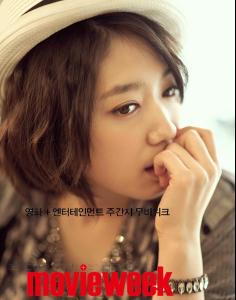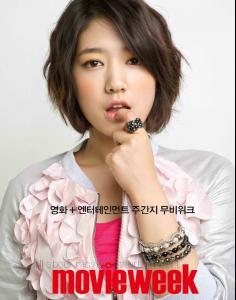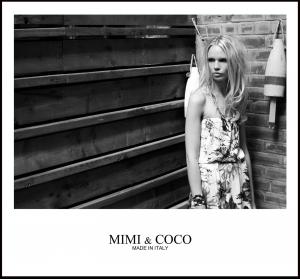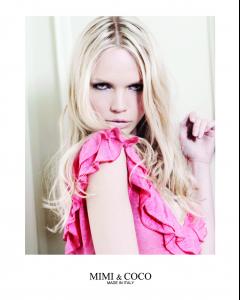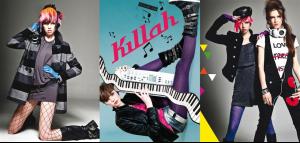Everything posted by Ophelia_Immortal
-
Dana Almada
- Dana Almada
- Chelsea Coyle
- Nairoby Matos
- Nairoby Matos
- Nairoby Matos
- Nairoby Matos
- Nairoby Matos
- Nairoby Matos
Hair: Brown Eyes: Brown Height: 180cm / 5′11″ Bust: 83 cm / 32.5″ Waist: 61 cm / 24″ Hips: 88 cm / 34.5″ Place of Origin: Villa Mella, Dominican Republic Date of Birth: January 1 Mother Agency: Ossygeno Models Management NY: IMG Paris: IMG PARIS Milan: IMG MILANO London: IMG LONDON- Park Shin Hye
- Azul Caletti
- Bente Hensen
- Bente Hensen
- Bente Hensen
- Seth Green
I do have quite the crush on him- Changing the name of a topic
can you please space out her name? Xiao Wen Ju http://www.bellazon.com/main/index.php?showtopic=34787 Done. Thanks. BTW, love your news set ~PC- Best of 2011 VSFS
Behati Shannen Elsa Karlie- Pre-Made Avatars and Signatures
My heart just stopped! It's so gorgeous!- The Most Beautiful Eastern Asia Woman
Jamie Chung X3- I AM the Biggest fan revival
yay! the pictures, do I need to block them or can I just send them to you?- I AM the Biggest fan revival
Can I nominate Julia Johansen and Xiao Wen Ju?- I AM the Biggest fan revival
^ Thank you- I AM the Biggest fan revival
Is Cintia in? I didn't see her but I could have missed it- Sabine Tienkamp
- Sabine Tienkamp
jkldsf;jfld;jflds; Look at her! How did I miss this?! - Dana Almada
Account
Navigation
Search
Configure browser push notifications
Chrome (Android)
- Tap the lock icon next to the address bar.
- Tap Permissions → Notifications.
- Adjust your preference.
Chrome (Desktop)
- Click the padlock icon in the address bar.
- Select Site settings.
- Find Notifications and adjust your preference.
Safari (iOS 16.4+)
- Ensure the site is installed via Add to Home Screen.
- Open Settings App → Notifications.
- Find your app name and adjust your preference.
Safari (macOS)
- Go to Safari → Preferences.
- Click the Websites tab.
- Select Notifications in the sidebar.
- Find this website and adjust your preference.
Edge (Android)
- Tap the lock icon next to the address bar.
- Tap Permissions.
- Find Notifications and adjust your preference.
Edge (Desktop)
- Click the padlock icon in the address bar.
- Click Permissions for this site.
- Find Notifications and adjust your preference.
Firefox (Android)
- Go to Settings → Site permissions.
- Tap Notifications.
- Find this site in the list and adjust your preference.
Firefox (Desktop)
- Open Firefox Settings.
- Search for Notifications.
- Find this site in the list and adjust your preference.