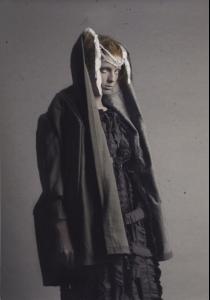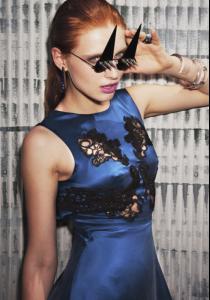Everything posted by Ophelia_Immortal
-
Olya Snagoshenko
-
Olya Snagoshenko
Nastya Astapenkova & Olya Snagoschenko for Nastya Aksionova Collection By Aksionova Nastya Ph: Svetlana Fedorova Make-up: Masha Mashutina Hair: Nadezhda Ibragimova Models: Anastasiya Astapenkova, Olga Snagoschenko both from http://belarusianmodels.blogspot.com
-
Olya Snagoshenko
Olya S, Tanya R & Violetta Morun for "Vesna" by Irina Boitsik Ph: Anastasia Fursova Make-up/ Hair: Natalia Gladkih Accessories: Nastya Aksionova Models: Tatsiana Ryneiskaya, Olya Snagoschenko & Violetta Morun
-
Olya Snagoshenko
-
Sherlock
-
Sherlock
-
Sherlock
Starring: Benedict Cumberbatch as Sherlock Martin Freeman as Watson Lara Pulver as Irene Adler Mark Gatiss as Mycroft Rupert Graves as Lestrade Andrew Scott as Moriaty Una Stubbs as Mrs. Hudson
-
Nastya Pindeeva
-
Nastya Pindeeva
nvm
-
Nastya Pindeeva
There are a ton of pictures of her on tumblr, sadly not enough credit to take to tfs but seriously..why does she have 2 names? Gets really confusing sometimes lol
-
Nastya Pindeeva
-
Nastya Pindeeva
-
Nastya Pindeeva
-
Best of 2011 VSFS
Yeah I love them soooo much!
-
Best of 2011 VSFS
Karmen x 100000000000000000 Ale - Spell Ale - Ballet Erin
-
Best of 2011 VSFS
Karmen Flavia Lindsay Caroline
-
Best Editorial of 2010
water & oil
-
The Most Beautiful High Fashion Model
Magdalena Jasek
-
Best of 2011 VSFS
Chanel Elsa Lindsay Chanel Shannan
-
Best of 2011 VSFS
Ale Toni Shanina Elsa
-
Haute Couture SS 12 Georges Hobeika and Zuhair Murad (Kendra Spears & Others)
3 is also Sasha Luss
-
The Most Beautiful High Fashion Model
Bianca
-
Best of 2011 VSFS
+1
-
Ilse van Langeveld
I'm actually on the fence about her. I think I need more pics!
-
Best of 2011 VSFS
+1