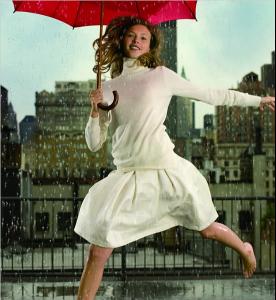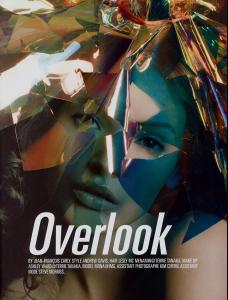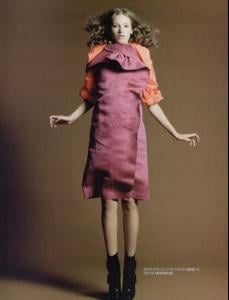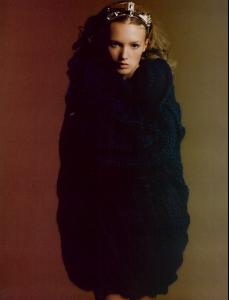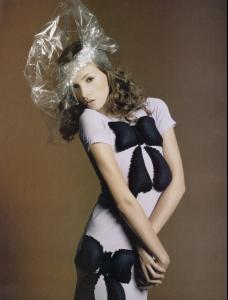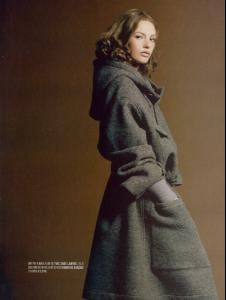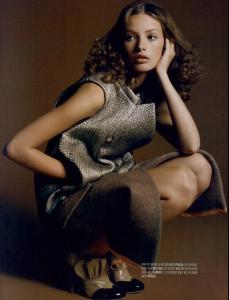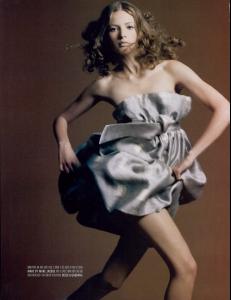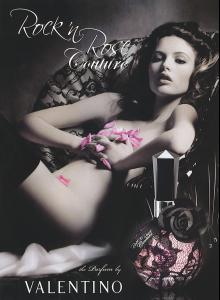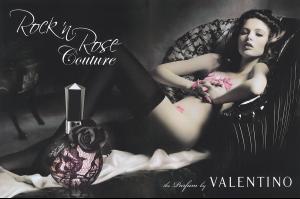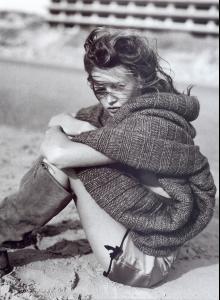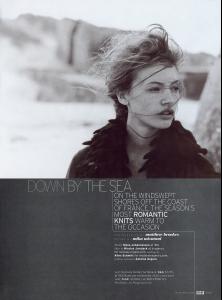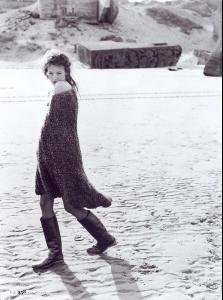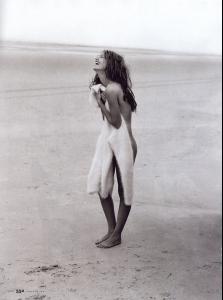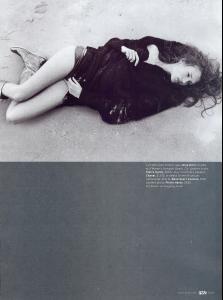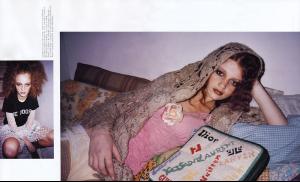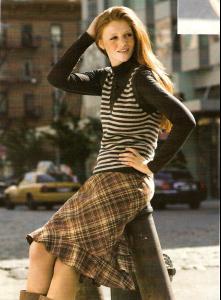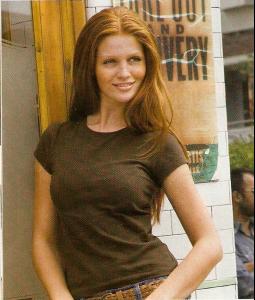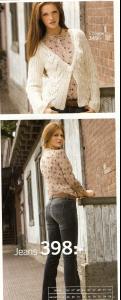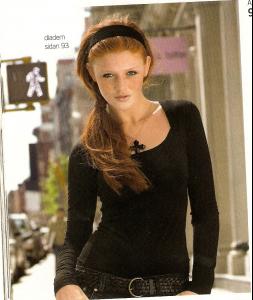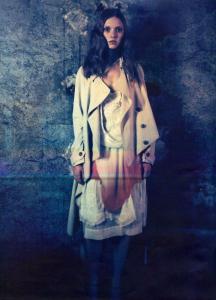Everything posted by Ophelia_Immortal
-
Mona Johannesson
Tommy Hilfiger Dreaming ad outtakes Orginally posted by Orginal Sin at TFS Natural Beauty Basics (probably) Fall/Winter 2006 Orginally posted by OrginalSin at TFS source: http://www.naturalbeautybasic.com
-
Mona Johannesson
Crash Fall 2007 "Overlook" ph. Jean-François Carly Styled by Andrew Davis scanned by Orginal Sin Rock'n Rose Couture ad scanned by Faith at TFS
-
Mona Johannesson
Originally Posted by OriginalSin Elle (US) December 2007 "Down by the Sea" ph. Matthew Brookes styled by Mika Mizutani scanned by Orginal Sin
-
Cintia Dicker
- Cintia Dicker
- Cintia Dicker
- Cintia Dicker
- Cintia Dicker
- Caroline Trentini
- Cintia Dicker
- Cintia Dicker
Oh who cares. I LOVE CINTIA!- Nataliya Piro
She is just so adorable!- Nataliya Piro
- Nataliya Piro
http://www.youtube.com/watch?v=8OrcoWd6xbA- Cintia Dicker
her facial expression lol- Nataliya Piro
I'm so glad you like her!- Nataliya Piro
- Nataliya Piro
- Nataliya Piro
- Nataliya Piro
All of those runway were originally posed by jules at TFS- Nataliya Piro
- Nataliya Piro
Im glad you like her. Shes one of my favs. Used to be number 2- Nataliya Piro
- Nataliya Piro
- Nataliya Piro
- Cintia Dicker