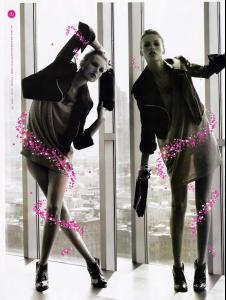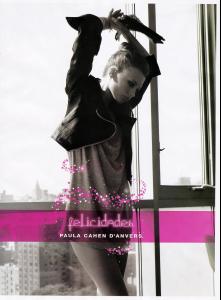Everything posted by Ophelia_Immortal
-
The best editorial competition #2. Vote!!!
Anja Cintia Cintia Overall: Cintia!
-
Avatar and Signature Request Thread
Oops - so sorry about that. How rude of me...it's Mona Johannesson
-
Bianca Balti
^ I agree
-
Pre-Made Avatars and Signatures
-
Avatar and Signature Request Thread
^ be patient. Theres alot of people asking right now and only 3 who make sets all the time. Don't rush them or they wont want to make it.
-
America's Next Top Model
Tho she is a fantastic model. I am happy for her
-
America's Next Top Model
ugh this sucks
-
America's Next Top Model
Saelisha rocked the runway...just wow. Chantal was to stiff >.<
-
America's Next Top Model
My girl stays! YAY for Chantal!
-
Redheads
eww no way. I posted them once and people ignored them so they didn't like um lol
-
Redheads
- Redheads
I knew it was true *proud to be a red head*- The BEST commercial ever!
Valentino V- Mika Nakashima
- Cintia Dicker
it looks like she used a spray tan. I come out oranage too x.x- Avatar and Signature Request Thread
Hey can someone make me a set with these pics and this vid? I really love those animited siggys goin' around lol http://www.youtube.com/watch?v=Usa48oxweG0 I like the very end, from 2:50 - 2:55 there is no rush on this set. I will wait a week if you want- Natasha Galkina
like Salisha lol. No it's a thing I have...I love long necks. I look at peoples necks. I'm weird lol- Natasha Galkina
I still think she is wonderful...but her neck bothers me. I wish It didn't- The best editorial competition #2. Vote!!!
LEAH -just WOW. That ad was amazing. I think im gonna go look at her thread now lol Lily Lily overall - Sweet Lily- The BEST commercial ever!
Breil- The Chronicles of Narnia: Prince Caspian
This was my fav book in the series...I cant wait to see the movie...the trailer looks wonderful!- Cintia Dicker
I dont like her that dark x.x- Cintia Dicker
wow shes dark O.O- Favorite Freckled Model
ugh I can't believe the way this thread is turning out. oh wait yes I can. :x- Megan Ewing
no - if you read up a bit it says shes done for good - Redheads