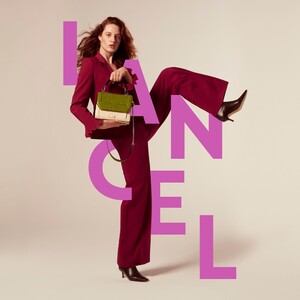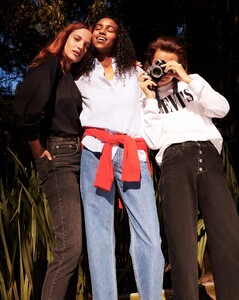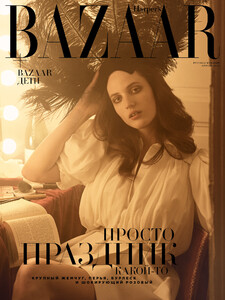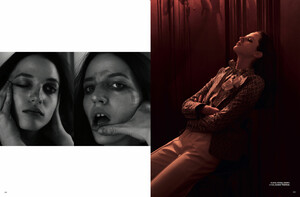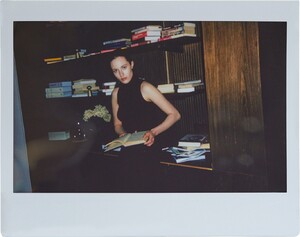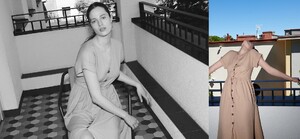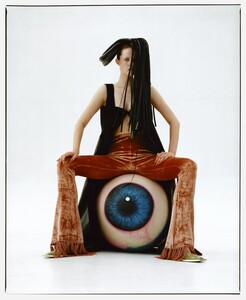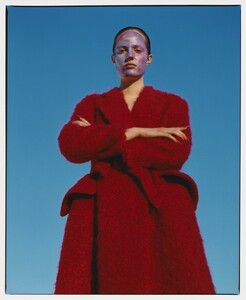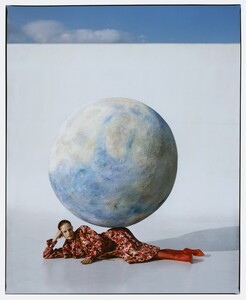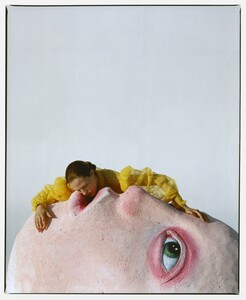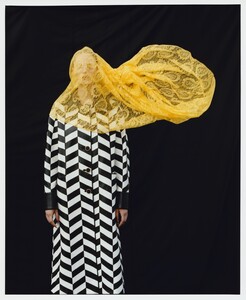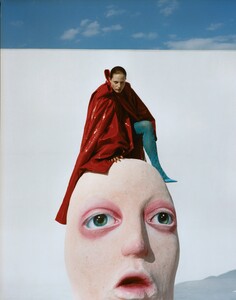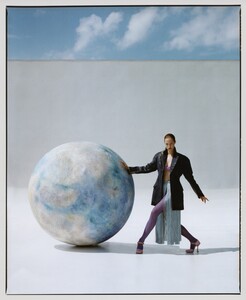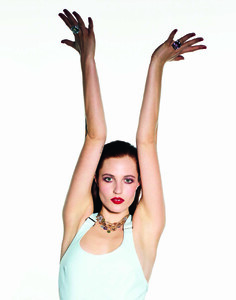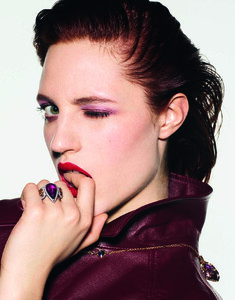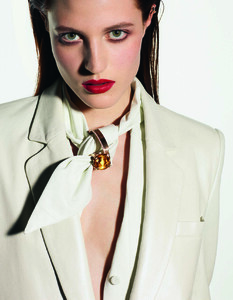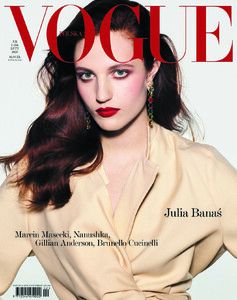-
Pale Flesh started following H&M redhead model ID
-
H&M redhead model ID
-
Julia Banas
-
Julia Banas
-
Julia Banas
-
Julia Banas
Monopolis, Virako Calendar 2020/21 Sebastian Ćwik — photographer source: sebastiancwik.com & gaga.pl
-
Julia Banas
-
Julia Banas
-
Julia Banas
-
Julia Banas
-
Julia Banas
-
Julia Banas
-
Julia Banas
-
Pale Flesh changed their profile photo
-
Julia Banas
-
Julia Banas
-
Julia Banas
Vogue Poland (February 2020), Total Dazzle David Ferrua — photographer source: forums.thefashionspot.com