Everything posted by freelancesoul
-
Isabelle Mathers
-
Isabelle Mathers
-
Isabelle Mathers
-
Isabelle Mathers
-
Isabelle Mathers
-
Isabelle Mathers
-
Isabelle Mathers
-
Isabelle Mathers
-
Isabelle Mathers
-
Isabelle Mathers
-
Isabelle Mathers
-
Isabelle Mathers
-
Isabelle Mathers
-
Isabelle Mathers
-
Isabelle Mathers
-
Isabelle Mathers
-
Isabelle Mathers
-
Isabelle Mathers
-
Isabelle Mathers
-
Isabelle Mathers
-
Isabelle Mathers
-
Isabelle Mathers
@supre_instagram https://supre.com.au/ I am waiting they upload these in better quality, maybe they will do it on instagram.
-
Isabelle Mathers
-
Isabelle Mathers
3d4a1a12-7d8d-4218-ba99-1d8b6565f9af.mp4 4ed2bfa3-d4cb-40bc-bd5a-2bbc92cf4a13.mp4 4ffcff8f-5e2d-4669-b2c5-e745901c7d45.mp4 7d32ef37-bb05-428f-b1e6-953d4af05791.mp4 8adba3cb-8473-4fef-a318-fbd0e42ba144.mp4 8fc59979-1645-477a-83a0-1e0e7b40bf54.mp4 508e8f68-6d43-4f70-9b17-86e6b5f75783.mp4 14726ea9-0517-419b-918d-899b585f3fbd.mp4 a526880e-0e6e-49b1-986f-efd87999633d.mp4
-
Isabelle Mathers

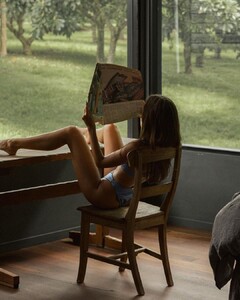








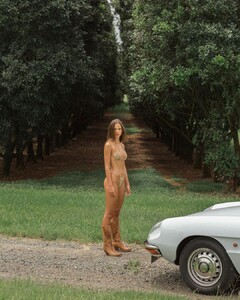


.thumb.jpg.f270fa4ebf6b04ca8c8cc935cc780c83.jpg)
.thumb.jpg.8227736dd85e9770b1275badc34346a0.jpg)

.thumb.jpg.7d8d25f48bf5d6bfcebf9e2176ac7982.jpg)
.thumb.jpg.732a494024e4c9ee418f9c7315b21506.jpg)

.thumb.jpg.33469fbf2ea926d7a4b86fc63441011d.jpg)
.thumb.jpg.a3e78d1da8a3e155a17067c19ec4552c.jpg)

.thumb.jpg.fb1dc34ee0ce09ef985fa90037c4aa7e.jpg)
.thumb.jpg.43bfbcfeeb17c11a7c5db492aea7770e.jpg)

.thumb.jpg.14d7ef4c654865a4e109d4d60a9c8160.jpg)
.thumb.jpg.8543f9a4647c5321c69fcad1b398dbe1.jpg)


.thumb.jpg.ba8f757442ed43650a7d91d64814a713.jpg)
.thumb.jpg.15a8e8f2e71df45c3514fad67f7ba7be.jpg)

.thumb.jpg.20df39a0008081e887c6f911ba9b8a69.jpg)

.thumb.jpg.ec67c422525c7044c487df81eb488fd5.jpg)
.thumb.jpg.8a34366f9206ad57d92021a01f1faf21.jpg)


.thumb.jpg.ff099c705d4efe02ea8d4c1c80db2fb3.jpg)




.thumb.jpg.8776e5ffdfd88ddda708c1e9279ad72c.jpg)





























































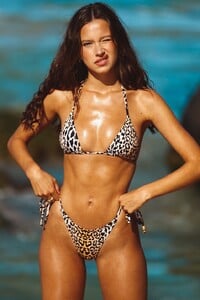
























.thumb.jpg.e4257a1f3df9845edc7ee97c5e16bc74.jpg)
.thumb.jpg.0cffd79c5c61d34cf8d9d6478ace4308.jpg)


.thumb.jpg.425ece33e3b49d8076aa719cbb34e53d.jpg)

.thumb.jpg.1f7b5f9dad773eb4856276c2c8a647d5.jpg)
.thumb.jpg.e336e64d990b34de4252469a08ccd7ff.jpg)

.thumb.jpg.be8653c27a7c7b31f4dfaf5f9811c2cf.jpg)
.thumb.jpg.b3e18fb60fa6d066a7f9654ae8419106.jpg)
.thumb.jpg.fa3e300c9d983f47f3c3b3f34e1bf252.jpg)

.thumb.jpg.eb5243dd4f1af08eb332be83fb9858a3.jpg)
.thumb.jpg.fdf143e7f35db83461c7c9b3b75cc208.jpg)


.thumb.jpg.991b9d5de40db9148b96aea0950d08c6.jpg)
.thumb.jpg.0bb8a777d271deea70e797139a505261.jpg)

.thumb.jpg.4c412b05d6b819adfd97ae83c62ccf69.jpg)
.thumb.jpg.128378946a408ef26880b6639dc4162b.jpg)

.thumb.jpg.524831c118c3faeed36488151c071d93.jpg)
.thumb.jpg.b1b3611bcb972c47fcbc001c281f9335.jpg)

.thumb.jpg.bf351c46b64381a12a9e601be20d0264.jpg)
.thumb.jpg.19751b63a9443a081ee54ecc7ec826ee.jpg)

.thumb.jpg.26a79c2329176ab62009816912e0ec29.jpg)
.thumb.jpg.068196e58f805af8d91dab0be03f49ce.jpg)


.thumb.jpg.240d3866b4e909155a72d762d497f6a2.jpg)
.thumb.jpg.1884807c46a16b08e1eef0e9de022ae9.jpg)

.thumb.jpg.32a7062e9c78786e2bc6a3109ee0dce7.jpg)
.thumb.jpg.acd5afd7a4f5ec7db11c094645633e0e.jpg)

.thumb.jpg.96f9e931b908f581cbb59d3d5fa755cd.jpg)
.thumb.jpg.a9c36a02c8ce65cd9c272a1c93f05542.jpg)

.thumb.jpg.8d5a0e3041c781d82e63637641bcec57.jpg)
.thumb.jpg.5b2e34b5f3b3fc9704d1604a83257066.jpg)

.thumb.jpg.328fe994136a4d3b7ce8572e62b640af.jpg)
.thumb.jpg.3085495da544b92d0fec1c4b24ff7a78.jpg)


.thumb.jpg.642462ed6560d9c956c85a4f2e4c7846.jpg)
.thumb.jpg.ab196f461708f246fe5218182393221a.jpg)

.thumb.jpg.f02a1f851175baa27463d9b1b6445ff3.jpg)
.thumb.jpg.e1cc979f19bed837e0b3f0e37f54b462.jpg)

.thumb.jpg.44d4bacd557b7f1d3d622fef35901b3b.jpg)
.thumb.jpg.d1af850b4b29a4ea047a7315122cf690.jpg)

.thumb.jpg.03c84c4253da0666847c0e65ca0d0d89.jpg)
.thumb.jpg.a6b12494cfb3f0b2a897eb595545d680.jpg)

.thumb.jpg.db536cdf52e4733c2b185b29861fd9b7.jpg)
.thumb.jpg.f48dd8f5eebdd9df65a2c3b1876ffd3b.jpg)

.thumb.jpg.722026124de58a6c4f6b9e5df146e1f6.jpg)

.thumb.jpg.8fcc86294ca17dd349601802749fecc9.jpg)
.thumb.jpg.44abac9a837514fd02c2ebd08034644d.jpg)

.thumb.jpg.7177fa8c89733f93263d7f0bfc594bd5.jpg)
.thumb.jpg.c30a3a70d65f4c00c208a6772cf0b4ce.jpg)

.thumb.jpg.33c6d061e4aad91d3e4da0b58ad91638.jpg)
.thumb.jpg.743c1678f8fc79b434df4883474121d6.jpg)

.thumb.jpg.9c61e991f74f3ec118f043f604d94f2b.jpg)
.thumb.jpg.252dc6e501465e142c9b60a1484e91aa.jpg)

.thumb.jpg.684ce1a6160b1cdad2f05b6666ed6d3d.jpg)
.thumb.jpg.880c61266f8f5b98d2ea7adddf88b032.jpg)

.thumb.jpg.3c6e736ca93da9a1eb3601b05c66a86a.jpg)
.thumb.jpg.d5abaf423c3932e22c8f303b28bb8777.jpg)

.thumb.jpg.065ee839aec6f4e7da810e0e484606f2.jpg)
.thumb.jpg.72456d79804011a98b0997a0d5cbcdd7.jpg)

.thumb.jpg.d9bd43ff54344112a990f96f2f05cd05.jpg)
.thumb.jpg.7cca688c7ae6916898c9579b4f53f93d.jpg)

.thumb.jpg.08b93666ab9fe6fe382d806fe41d0873.jpg)
.thumb.jpg.e1b5b770ade0f0c36332d1f36f3f5156.jpg)

.thumb.jpg.74fd65aa14c08949126d2b081295d85d.jpg)

.thumb.jpg.ee397fc006b0dee317147d588d25786c.jpg)
.thumb.jpg.c2394288a47ea4aeec5f8d844805f1a1.jpg)

.thumb.jpg.a04860e51adde6cbe39fface3c8f78fe.jpg)
.thumb.jpg.70a99d654d1b40fa5dca53d2f58d8cd2.jpg)

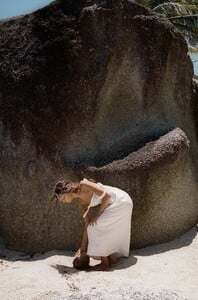
.thumb.jpg.ada08f3013c5f12309cf678b1dd53cd5.jpg)
.thumb.jpg.2546e51644c80639411360235b0a8533.jpg)

.thumb.jpg.a91b2eeb532bccd47c00d262ecf532ed.jpg)
.thumb.jpg.8a3796e67be48b6b2667b47090314a54.jpg)

.thumb.jpg.16dfa043f671b7024232fd984886ac81.jpg)
.thumb.jpg.a80f5990827816a82b854dfc27971d37.jpg)

.thumb.jpg.b50db93636c77355fe70099ee47a1ce2.jpg)
.thumb.jpg.98a73cb518ad3247ef60e187d5e8378f.jpg)
.thumb.jpg.2fdbf377b7ae5964322d66f22812e8ef.jpg)
.thumb.jpg.44715d5262576522f4bf9a82effbecf9.jpg)
.thumb.jpg.22488b410634825089df22c684640708.jpg)

.thumb.jpg.19300d36097494934cd1891a6fa71e01.jpg)
.thumb.jpg.e68a4fd84dae8567dcde6d85e4d5f1fe.jpg)

.thumb.jpg.40c520aa64e303eb1794bf732bd1b29a.jpg)
.thumb.jpg.8fa83b40e5cfc92524b9f57975f0713c.jpg)

.thumb.jpg.2567134aab86a56d351287fa2fbfc66d.jpg)
.thumb.jpg.b608341daf2c0e705ef313a14fa0aa06.jpg)

.thumb.jpg.98d60ea3ba24ffb976d3df2e80a14d42.jpg)
.thumb.jpg.6c4d626c95ffc8485b058663d6d3b581.jpg)

.thumb.jpg.67ba5c6dc6267ecb39269532a442a498.jpg)
.thumb.jpg.f501c6dbec7f8c859253e8dfc76ce044.jpg)

.thumb.jpg.a4dee87a406e0d0b1e60e395c94f16f4.jpg)
.thumb.jpg.f75d6bdfb4fc2b48fb9f83eb000e6b41.jpg)

.thumb.jpg.ceb645378df918a1740900f7cdc6d414.jpg)
.thumb.jpg.4e420668f3bcf3ebb55d4b150e9a3e06.jpg)

.thumb.jpg.0052860a47495461bd8da3bd09c8fc89.jpg)
.thumb.jpg.10726680254c7ca2bfdd92ca9c1514ba.jpg)

.thumb.jpg.d6e5c9cd1bfe44b8f2f2549d772cd97b.jpg)
.thumb.jpg.a0ba75398e26b25f7dc250bd7ade61bd.jpg)

.thumb.jpg.2aada746193db3ec67e8a5415af29bef.jpg)
.thumb.jpg.38467d447c26677de82b7992d707a33b.jpg)

.thumb.jpg.16e38d1c4e92c7c0f03864eb9a8fd8b7.jpg)
.thumb.jpg.4eaadc50cfa61b00d74685a0a3701d6c.jpg)

.thumb.jpg.bec64a7c7d5546f279dd5b1f4108fbd4.jpg)
.thumb.jpg.6d448f9127df050fee6c0fa64745e252.jpg)

.thumb.jpg.1093deb60d0a5f5f5c7173d6add1c17d.jpg)
.thumb.jpg.b8706703787acde9f24e809f1c879468.jpg)

.thumb.jpg.f4a5e01712665b7fad818113b2420d9d.jpg)

.thumb.jpg.6ac78c38ff910393396843b4c64f9802.jpg)
.thumb.jpg.94ebb44ec9a6304ecf3e8f0f610588b6.jpg)
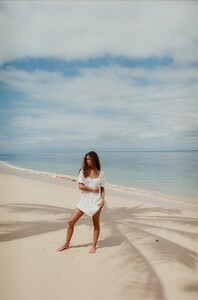
.thumb.jpg.959d40a60085eeec5ab7c59ef06db5e3.jpg)
.thumb.jpg.c6517afd114d50a168473057f2d7c8ec.jpg)

.thumb.jpg.3bde8bcb00db6ff5510847d3c101e9e0.jpg)
.thumb.jpg.98e590c41d3e53381d40b25590999e5b.jpg)


.thumb.jpg.06707b7bda6f008d9d5960f06d8057c6.jpg)
.thumb.jpg.3b6bbf44644e94ea4a187ae4e7d80005.jpg)

.thumb.jpg.08c8f3f995cefc50ebcb7bd1612ee886.jpg)
.thumb.jpg.368b6d53009d26c0dc27c6f7f356c169.jpg)


.thumb.jpg.cff83cca2463ccbd2d438b43336e237d.jpg)
.thumb.jpg.c55ef71b7e50b9294a913b5e1b4e2af7.jpg)














.thumb.jpg.d49fc7dcd6e41e6f8cfc502450fe4718.jpg)







.thumb.jpg.6ad58d056334a24bfca24d492a4c0eda.jpg)
.thumb.jpg.f25cf43ea9b28a2803981f77b2f9a412.jpg)

.thumb.jpg.5843df19b98cb5863e9883a9071276de.jpg)
.thumb.jpg.7e5cda6a92c6a38da550b0a003a787a6.jpg)

.thumb.jpg.5358257295e7ab18d6c4760c81a2f0e8.jpg)
.thumb.jpg.fbdef9fa9bc3d5a612c02f3ee8864bb5.jpg)

.thumb.jpg.d98ae836a31778a36a58cf658ff75f0e.jpg)
.thumb.jpg.666455fb3a205d2f07a505084443077a.jpg)

.thumb.jpg.9c71f4bf25f1ce0c7d5e205541315412.jpg)
.thumb.jpg.cd0bdcb2158aa4118b2f0403daeeeccd.jpg)

.thumb.jpg.e687d01f4d1bbe19e6523e756333f2c7.jpg)
.thumb.jpg.6afb4a726138df2b961e8cc2c167a176.jpg)

.thumb.jpg.e798ab30a07d0a985818ef6dd1b6b0b3.jpg)
.thumb.jpg.5b70315b5d46cc9309d2ed96ff3ced06.jpg)

.thumb.jpg.78de216b574fdc068a17bd093f97d1a2.jpg)
.thumb.jpg.9c3626becec2900d9c9c7c036255475a.jpg)

.thumb.jpg.b9d778448f2059d8466dace86fc23507.jpg)
.thumb.jpg.e2226bce578390afb84da7e2d63b3866.jpg)

.thumb.jpg.aed4966e91c2943239176e66c1e5d9f3.jpg)
.thumb.jpg.bd4bf68ba2d105220585696671834c60.jpg)

.thumb.jpg.674a7175abd6b0680edbfdb1d8d4acbf.jpg)
.thumb.jpg.6b9c611ce530a477847032d7ade7cff9.jpg)

.thumb.jpg.d7d1bbac0c425d2fd54e5e3919be43ec.jpg)
.thumb.jpg.2ae49557a7700786d18f35191bfad095.jpg)
.thumb.jpg.02d723ceec332c2940d1731986ee619c.jpg)
.thumb.jpg.52fc1ae7e9b1da245bf8c197e1fdc97f.jpg)

.thumb.jpg.f754177e576092762a4563b8e6a2cc61.jpg)
.thumb.jpg.78a184d5153a32ee547c11078cf2d09c.jpg)

.thumb.jpg.e99a792103cc0ec5c2565162cee091f6.jpg)


.thumb.jpg.3de4897d2c6ce29d1556a22c8cbbdb17.jpg)
.thumb.jpg.b290838e82732c1a80b1693196e778f8.jpg)

.thumb.jpg.2e465223da77e7d5a60377d84cf0cb35.jpg)



.thumb.jpg.74408bd67e145e39435f62d611f06c7d.jpg)
.thumb.jpg.0a4a7c13d4c5722c19d0b2f2d8c17e57.jpg)


.thumb.jpg.75f0122a489163836da4f007343a6ffb.jpg)
.thumb.jpg.e3672e5aa9c6064238483b8cae8deea8.jpg)



.thumb.jpg.58f476fcb826ffa143887cf8167677ae.jpg)
.thumb.jpg.5932fcbf0422232b27f928329721271d.jpg)

.thumb.jpg.4c53a0e61489b10680b9eac9c93e9f01.jpg)
.thumb.jpg.db333a5fd9f54fce5a2feea0b44437d2.jpg)

.thumb.jpg.baa72fe9164e367b1b39e6fa7d7508f0.jpg)
.thumb.jpg.69082c16826ab6872986e628243dba8f.jpg)

.thumb.jpg.45abd8d8cdabfdcf965d9f9fe28546aa.jpg)
.thumb.jpg.7f921492040f1c7c36b498fa56aaf7bb.jpg)

.thumb.jpg.3d4b8cbf545593c4ea751ac3e6b9dbe5.jpg)
.thumb.jpg.afc647758a63dd51e533eae9fd101446.jpg)
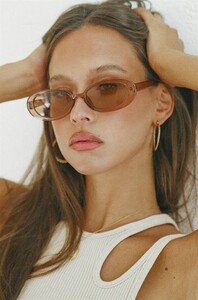
.thumb.jpg.3c9c61fc6d434888d0593c3a7a262082.jpg)
.thumb.jpg.eaeef8a08b18af0d45eedbd4bf13e2ab.jpg)


































































.thumb.jpg.acfc782a43a014a6239ad4dd4533eea5.jpg)
.thumb.jpg.2b5a86aef65c9b3611eecc897867bef0.jpg)

.thumb.jpg.1562cfe3372ad3b014d5673c8209471e.jpg)

.thumb.jpg.cdc4a4ada878c6acf64d50ec67e492df.jpg)

.thumb.jpg.c19094952c42c94b73c57cf905291bbb.jpg)
.thumb.jpg.e7daade520c3aa04151b8cb3cdee96a7.jpg)

.thumb.jpg.facefe401a0b2d3ebef55a8111b14335.jpg)
.thumb.jpg.82300a0ebf0add9902430730e7ea0868.jpg)

.thumb.jpg.f9ff6b365a1b039ad95f3a8fdcd3ac0d.jpg)

.thumb.jpg.e4a62b532e5be231ae43390fe769665f.jpg)
.thumb.jpg.4262c4c30cf08ccfe7c461c283e62148.jpg)


.thumb.jpg.13c22b5c05d8d925199192ac5c7f04aa.jpg)
.thumb.jpg.b995826afab61712a4f3f6bdddd8ea6e.jpg)

.thumb.jpg.7da1cb163f15aaa83f30d1d686ce19dd.jpg)
.thumb.jpg.d7f2431ec52915f27ec827f5ef53e650.jpg)












































































.thumb.jpg.db6b32597846206095c151a4d44f50b6.jpg)




.thumb.jpg.0d47f5e5f0e1e53e9f54e12f6b2309ba.jpg)














.thumb.jpg.1809920565f6ca48d02de12430b28009.jpg)






















































































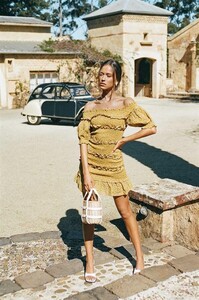



















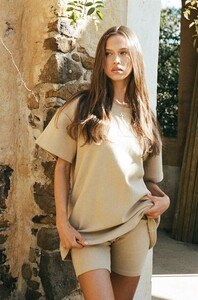












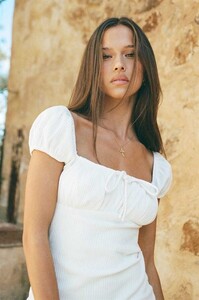














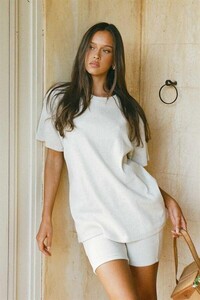


















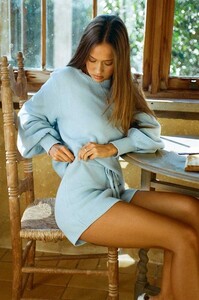














.thumb.jpg.bf626362cded8cd18ea167ec40ef0621.jpg)
.thumb.jpg.14638d6b83c5b3f4f0cb2a218c598484.jpg)

.thumb.jpg.425f0f761dd0bdbaecef901ed8c7334a.jpg)
.thumb.jpg.9559d84c56bdbcefc8707109496657d0.jpg)
