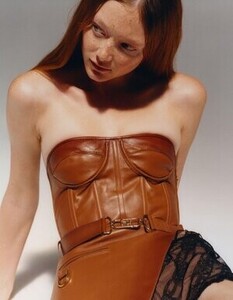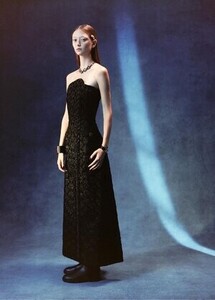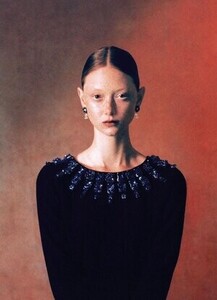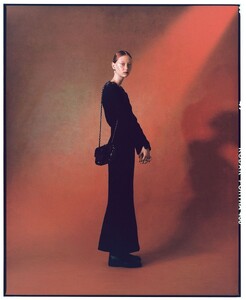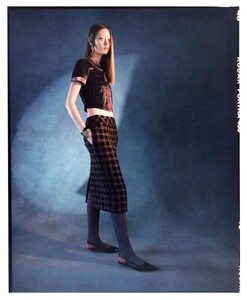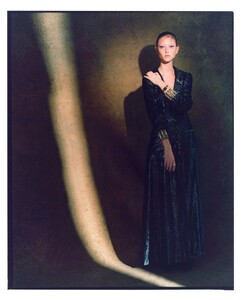Everything posted by Vanessafan
- Sara Grace Wallerstedt
- Sara Grace Wallerstedt
- Sara Grace Wallerstedt
- Sara Grace Wallerstedt
- Sara Grace Wallerstedt
- Sara Grace Wallerstedt
- Sara Grace Wallerstedt
-
Hedvig Palm
Thank you. Very nice. ❤️
- Sara Grace Wallerstedt
- Sara Grace Wallerstedt
-
Hedvig Palm
photographer: Sarah Silver SARAH SILVER X HEDVIG PALM - tiffany leigh patton makeup artist
- Sara Grace Wallerstedt
- Sara Grace Wallerstedt
-
Hedvig Palm
-
Hedvig Palm
-
Hedvig Palm
- Sara Grace Wallerstedt
- Sara Grace Wallerstedt
- Sara Grace Wallerstedt
- Sara Grace Wallerstedt
- Sara Grace Wallerstedt
-
Sara Grace Wallerstedt
- Sara Grace Wallerstedt
- Sara Grace Wallerstedt
- Sara Grace Wallerstedt
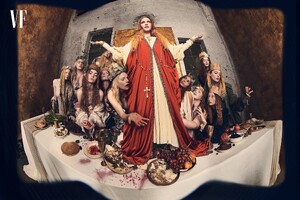


.thumb.jpg.9100197b4dd6f9e86dcb533ae984324e.jpg)


.thumb.jpg.0330178864d47482e39910e48e16a99d.jpg)
.thumb.jpg.6abb111b9f3cebd98b17873dc9cd3965.jpg)
.thumb.jpg.3dbc5cb3267d8e78a1f05ab7ae94f59b.jpg)


























.thumb.webp.3ef42694671686adfec5f94c5135410a.webp)