Everything posted by ekn
- Candids
-
General Discussion
Old house, old photos.
-
Motion
Sexandthesyddyy/TikTok ( there is one more video but i cannot download rn) IMG_1692.mp4
-
Candids
-
Motion
Exactly. I'm dissapointed, i was expecting something different. Why it is all about him? In my opinion, this was a missed opportunity. It could’ve been so much better. The word 'documentary' is too promising to describe this failure.
-
Motion
https://www.instagram.com/p/DT3gU9hDvMR/ https://www.youtube.com/watch?v=DjHeszTEUMc Milan Fashion Week is one of the most waited appointments for people working in this business an.mp4Stunning Good Models - New Sensual Style - Ferrari 2025 Fall - Alessandro (720p, h264).mp4
-
Motion
That line already available in U.K. but they have another model for ads and commercials.
-
Motion
at 00:11 Unfortunately, just a second of her missing HR commercial. https://www.instagram.com/p/DSpKho1APyz/ ezgif-6f1e62408478c224.mp4
-
General Discussion
Appanrently, those Argentinian influencers will be with Adriana whole the time during her visit so if you remember their user name we would get more contents. @laeteita
-
General Discussion
That's her in the picture, so isn't this confirmation?
-
General Discussion
Was the sale completed? Selling her Miami house was biggest financial mistake she ever did. Moving to LA was beyond unnecessary considering Andre rarely works comparing to Adriana's busy life.
-
Candids
- Advertisements
-
Editorials
- Candids
- Candids
- Editorials
- Editorials
-
Motion
Harper's bazaar Spain Jnuary 2026 video_16x9_1080p_hd.mp4
-
Motion
https://www.instagram.com/p/DTsxFpwjg4u/ The highlight of 2025 ✨ getting to shoot backstage content at the Victoria’s Secret Fashion Show.mp4
- Candids
-
Candids
-
Candids
-
Candids
Viewing videos requires press ID (i barrow someones just to view, can't download or smthng) but photos probably accessible as preview on X17's website and many other stock photo agencies.
-
Candids
Adriana's VS photoshoot was for Activewear/sports line on 20 november. Stockphoto agencies have almost 100 photos of her from 20th november (and a video) and in all photos she is wearing VSX.


4.thumb.jpg.9e6b32a339a817a727ef117092176944.jpg)


.thumb.jpg.66a6264cb22a5dcde103f8f8a4c4777a.jpg)
.thumb.jpg.ccdf7d16c64ac67ecd3b9c3a9b5a7470.jpg)
.thumb.jpg.01dcf7efff135dd3d043692d0279ad89.jpg)
.thumb.jpg.a92d4c7dd3addc8641074d7632eb578c.jpg)
.thumb.jpg.b45de668660db12e9a439e17bb15fc00.jpg)
.thumb.jpg.e32c2eaccd1267610ac8d927a98ad471.jpg)
.thumb.jpg.7081ebfff7d5e0e946a051d6f453cda9.jpg)
.thumb.jpg.b03c115cfd384a370bfc3a0b3b57c686.jpg)
.thumb.jpg.b077e487b56a8895feb1f243fe3e2511.jpg)
.thumb.jpg.7e1dfbc937e53ed8460c55cac1b15496.jpg)
.thumb.jpg.9712ff7208bc99c2a324a816279f483f.jpg)
.thumb.jpg.9b23146eb7993918d8497647325efd20.jpg)
.thumb.jpg.a5dd22f4dfae62e69e610a97eb112968.jpg)
.thumb.jpg.3f7d24c7af40adf7a82b078989933a66.jpg)

.thumb.jpg.9e8dce5eef14fc0ed3b2424c9a4844c2.jpg)
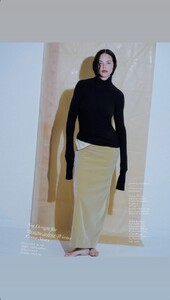





.thumb.jpg.6c4d45f7879237dccb0cb4ba48b48adb.jpg)
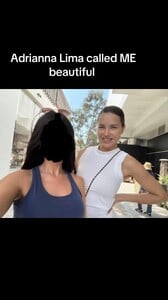


.jpg.bd6bc8c8fd64d190b3f0df1376675c70.jpg)
.jpg.7c12b344512569ccab0f52bdd2153767.jpg)
