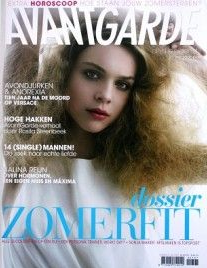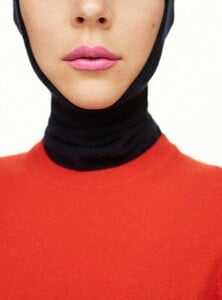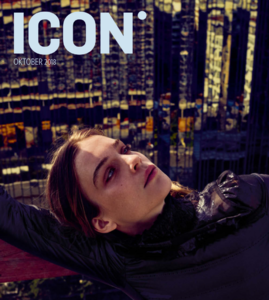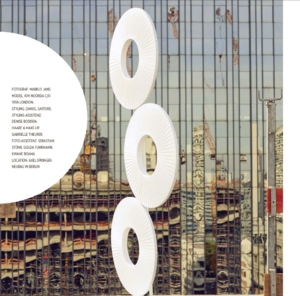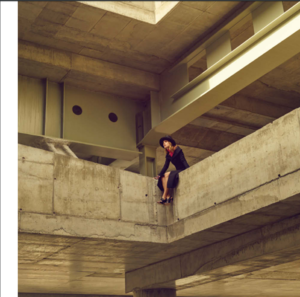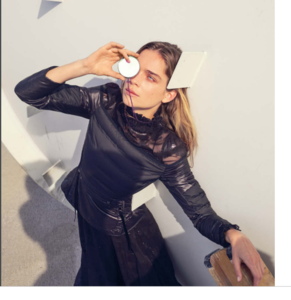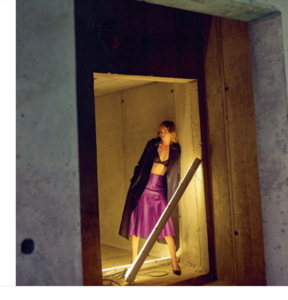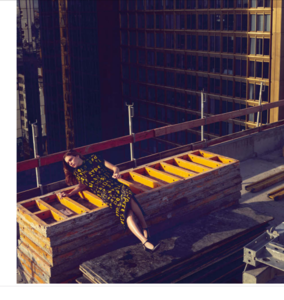Everything posted by Allegra *
-
Kim Noorda
Thanks for all the pics. Looks fantastic!
-
Kim Noorda
Beautiful vid. Thanks, minus1
-
Kim Noorda
-
Kim Noorda
Beautiful voice! Thank you all! 😊
-
Kim Noorda
New beauty editorial for Kim:
-
Kim Noorda
KIM: MOROCCAN BY MARCO http://picdeer.com/sergiocorvachopro
-
Kim Noorda
Thanks, cee300!
-
Kim Noorda
Gigue campaign: Spring / Summer 2019
-
Kim Noorda
She dreams of having a baby ... ❤️ Thanks for the pictures, sanja!
-
Kim Noorda
-
Kim Noorda
Love it. Thanks, sanja!
-
Kim Noorda
What a ravishingly beautiful girl !!! Thanks for all these pics, sanja! They are a real treasure.
-
Kim Noorda
She always looks great! Thanks a lot, minus1!!!
-
Kim Noorda
-
Kim Noorda
Great! Thanks, minus1
-
Kim Noorda
Amazing KIM!!! For me, she´s the most beautiful model in the business! Thanks minus1 and cee300.
-
Kim Noorda
So beautiful ! Thanks a lot, balenciagaaa
-
Kim Noorda
She is beyond stunning! Thanks a lot, minus1
-
Kim Noorda
She looks so good! Thanks, sanja!
-
Kim Noorda
Beautiful radiance !!! 💖 Thanks for posting, cee300 !
-
Kim Noorda
She looks gorgeous! Thanks sanja and cee300!
-
Kim Noorda
Looks fantastic! Thank you, cee300!
-
Kim Noorda
-
Kim Noorda
-
Kim Noorda
IRIS von ARNIM: Behind the Scenes Resort 2019 https://irisvonarnim.com/iris-view/behind-the-scenes-resort-2019