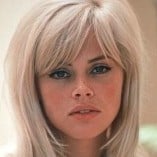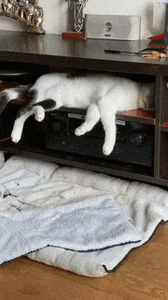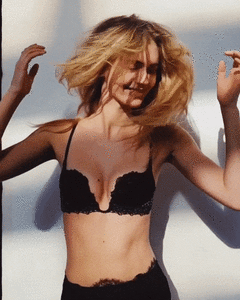Everything posted by bobkater
-
Funny Gifs
“I have never known a cat who suffered from insomnia.” So, this sleeping cat falls from the shelf and just carries on sleeping…
-
Edita Vilkeviciute
I just happened to have the last photo above in higher resolution in my collection, as I think she looks not only pretty but also sexy in it And as a bonus on the occasion, I add two more where she displays similar attributes.
-
Edita Vilkeviciute
WARNING: NUDITY!
-
my lovely funny cat picture!!!!!
-
my lovely funny cat picture!!!!!
-
my lovely funny cat picture!!!!!
-
Edita Vilkeviciute
She isn't skinny enough to meet modern fashion model standards. 😉 Midriff On the left, as posted earlier. On the right, with brightness adjusted to improve visibility. Note that adjusting the brightness of an image does not affect its genuineness.
-
Edita Vilkeviciute
I am glad this thread is still active. To improve visibility of two of the above images, I've thrown a little light in the shadows.
-
Megan Williams
Thanks to all contributors to this, one of the best threads on board. Special thanks to Pith_Possum for his “hidden contents”. As my contribution, I’ve made a couple of GIFs from a video posted by the above member.
-
Funny Gifs
- General Funny Pics
- Lingerie Model(s) from Florange
Thanks a lot kimflorida, it looks a lot like her, I think you've got her. This thread can now be closed.- Lingerie Model(s) from Florange
Lingerie model, I don't know if it's the same on both pics, but it looks so. EDIT: It looks like these are also the same: All are to be found here: http://calameo.download/005301405fda7358e03bd - General Funny Pics