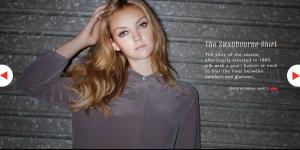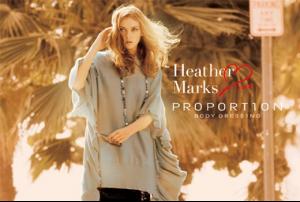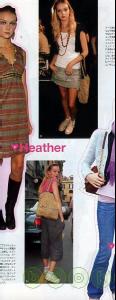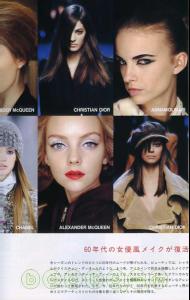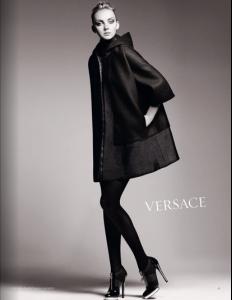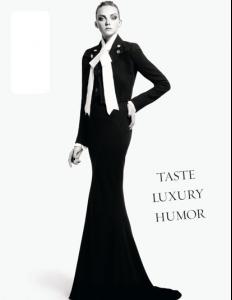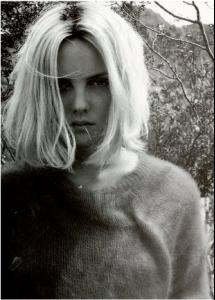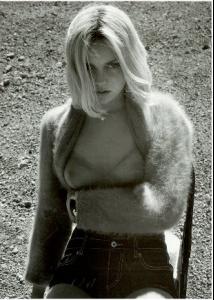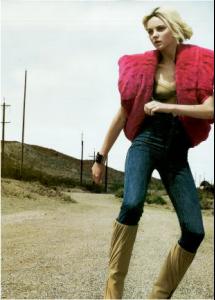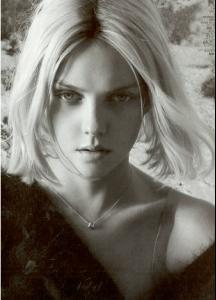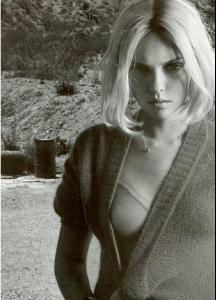-
Heather Marks
-
Heather Marks
-
Heather Marks
Is that new? New French Photo No. 457 source: tfs It's from an old David La Chapelle editorial. Yes! I saw it in the store a few days ago and came out:Wow~it's Heather!!! Here's the official website: http://www.proportionbd.com/index.html
-
Heather Marks
Heather for PROPORTION BODY DRESSING
-
-
Heather Marks
- Heather Marks
- Heather Marks
- Heather Marks
You're welcome.- The best high fashion model
Heather!- The best high fashion model
Heather!- Heather Marks
- Heather Marks
- Heather Marks
- Heather Marks
I found these on select model management, but don't know what magazine these pics came from. Anyway, Heather looks so cool and gorgeous! - Heather Marks
pieceofocean
Members
-
Joined
-
Last visited
Account
Search
Configure browser push notifications
Chrome (Android)
- Tap the lock icon next to the address bar.
- Tap Permissions → Notifications.
- Adjust your preference.
Chrome (Desktop)
- Click the padlock icon in the address bar.
- Select Site settings.
- Find Notifications and adjust your preference.
Safari (iOS 16.4+)
- Ensure the site is installed via Add to Home Screen.
- Open Settings App → Notifications.
- Find your app name and adjust your preference.
Safari (macOS)
- Go to Safari → Preferences.
- Click the Websites tab.
- Select Notifications in the sidebar.
- Find this website and adjust your preference.
Edge (Android)
- Tap the lock icon next to the address bar.
- Tap Permissions.
- Find Notifications and adjust your preference.
Edge (Desktop)
- Click the padlock icon in the address bar.
- Click Permissions for this site.
- Find Notifications and adjust your preference.
Firefox (Android)
- Go to Settings → Site permissions.
- Tap Notifications.
- Find this site in the list and adjust your preference.
Firefox (Desktop)
- Open Firefox Settings.
- Search for Notifications.
- Find this site in the list and adjust your preference.