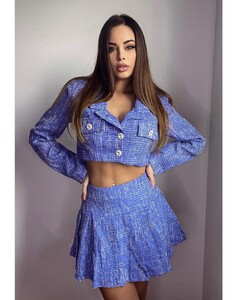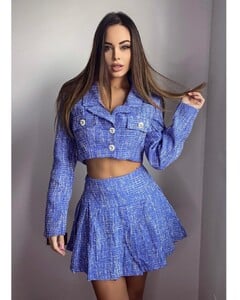Everything posted by Ste382
-
Models World Cup - 3rd Edition
Elizabeth Turner Lauren Sintes Colleen Cole Kate Li
-
Susanna Canzian
- Susanna Canzian
- Susanna Canzian
- Models World Cup - 3rd Edition
Lainara Araujo Alla Bruletova Valerya Volkova Pamella Penno Celeste Bright Alice Yaxley Olivia Taylor Lena Simonne- Susanna Canzian
- Susanna Canzian
- Susanna Canzian
- Susanna Canzian
- The Best Model Championships
- Models World Cup - 3rd Edition
Ray Marie Morris Julia van Os Katelyn Gray Alexa Breit Mishel Gerzig Ella Cervetto- Models World Cup - 3rd Edition
Jolee Glimore Alex Lee Aillon Camille Hulspas Myrthe Bolt Christen Harper Cate Collins- Models World Cup - 3rd Edition
Susanna Canzian Yomely Fernandez Emily Deyt Aysage Irina Shaik Amélie Collard Jordan Stone- The Best Model Championships
- The Best Model Championships
- Models World Cup - 3rd Edition
Mariia Arsentieva Victoria Villezcas Chloé Bechini Kate Li Sienna Raine Schmidt Ana Rotili- Models World Cup - 3rd Edition
Lainara Araujo Alla Bruletova Josie Lane Pamella Penno Daria Gertz Celeste Bright Olivia Taylor Chloe Avenaim- Models World Cup - 3rd Edition
Nicola Cavanis Ray Marie Morris Franceska Fournier Alexa Breit Taylor Hill Ella Cervetto- Models World Cup - 3rd Edition
Catalina Freer Alex Lee Aillon Camille Hulspas Myrthe Bolt Cate Collins Vika Radchenko- Models World Cup - 3rd Edition
Lauren Sitens Susanna Canzian Emily Deyt Aysage Cindy Mello Amélie Collard Jordan Stone- Models World Cup - 3rd Edition
Elizabeth Turner Mariia Arsentieva Maggie Rawlins Kate Li Colleen Cole Sienna Raine Schmidt- Models World Cup - 3rd Edition
Bregje Heinen Alla Bruletova Valerya Volkova Pamella Penno Daria Gertz Celeste Brigh Olivia Taylor Chloe Avenaim- Alexa Breit
- Models World Cup - 3rd Edition
Nicola Cavanis Ray Marie Morris Franceska Fournier Alexa Breit Mishel Gerzig Ella Cervetto- Models World Cup - 3rd Edition
Catalina Freer Alex Lee Aillon Rocío Crusset Myrthe Bolt Christen Harper Cate Collins - Susanna Canzian
Account
Navigation
Search
Configure browser push notifications
Chrome (Android)
- Tap the lock icon next to the address bar.
- Tap Permissions → Notifications.
- Adjust your preference.
Chrome (Desktop)
- Click the padlock icon in the address bar.
- Select Site settings.
- Find Notifications and adjust your preference.
Safari (iOS 16.4+)
- Ensure the site is installed via Add to Home Screen.
- Open Settings App → Notifications.
- Find your app name and adjust your preference.
Safari (macOS)
- Go to Safari → Preferences.
- Click the Websites tab.
- Select Notifications in the sidebar.
- Find this website and adjust your preference.
Edge (Android)
- Tap the lock icon next to the address bar.
- Tap Permissions.
- Find Notifications and adjust your preference.
Edge (Desktop)
- Click the padlock icon in the address bar.
- Click Permissions for this site.
- Find Notifications and adjust your preference.
Firefox (Android)
- Go to Settings → Site permissions.
- Tap Notifications.
- Find this site in the list and adjust your preference.
Firefox (Desktop)
- Open Firefox Settings.
- Search for Notifications.
- Find this site in the list and adjust your preference.