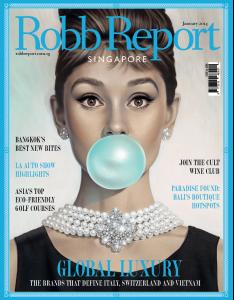Everything posted by victoriass
-
Audrey Hepburn
Fantastic! Thanks so much!!! I looooove this image!!! I found the artist, it's painted by Michael Moebius...he is a well know pop artist. He also did the very famous Marilyn Bubble Gum painting. I heard it's the worlds most posted contemporary Marilyn...my girlfriend and all her friends have this on her cell...it's sooo cool! To be on the cover of Robb Report respect Here are his websites www.moebiusart.com
-
Audrey Hepburn
Fantastic! Thanks so much!!! I looooove this image!!! I found the artist, it's painted by Michael Moebius...he is a well know pop artist. He also did the very famous Marilyn Bubble Gum painting. I heard it's the worlds most posted contemporary Marilyn...my girlfriend and all her friends have this on her cell...it's sooo cool! To be on the cover of Robb Report respect Here are his websites http://moebiusart.com/%C2'>
-
Audrey Hepburn
Hey there, can someone post this cover of Robb Report with Audrey please, its so amazing! :neo2: http://www.imv.com.sg/index.php/magazines
-
Jacqueline MacInnes Wood
She is so adorable!!!! great 3D images at http://michael-moebius-news.blogspot.de/
-
Stephanie Seymour
-
Marilyn Monroe
-
Marilyn Monroe
here the the Marilyn Image
-
Marilyn Monroe
I loooove this Marilyn Image!!!! This artist is blowing me away....absolutely stunning!!!! http://img15.myimg.de/MarilynMichaelMoebius8ff33.jpg