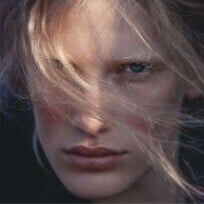Everything posted by Modelupdater
-
Kris Lopes
- Kris Lopes
-
Gizele Oliveira
-
Sydney J. Harper
-
Sydney J. Harper
-
Sydney J. Harper
-
Sydney J. Harper
-
Sydney J. Harper
-
Sydney J. Harper
-
Sydney J. Harper
-
Sydney J. Harper
-
Sydney J. Harper
-
Sydney J. Harper
-
Sydney J. Harper
-
Sydney J. Harper
-
Sydney J. Harper
-
Sydney J. Harper
-
Sydney J. Harper
-
Sydney J. Harper
-
Sydney J. Harper
-
Sydney J. Harper
-
Sydney J. Harper
-
Sydney J. Harper
-
Sydney J. Harper
-
Sydney J. Harper