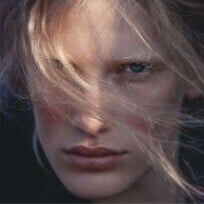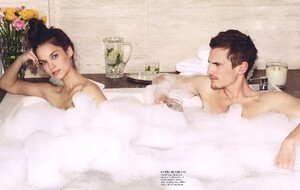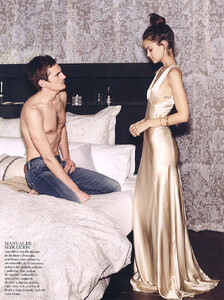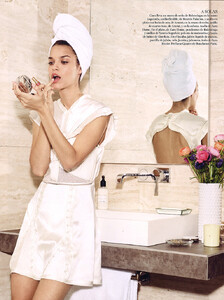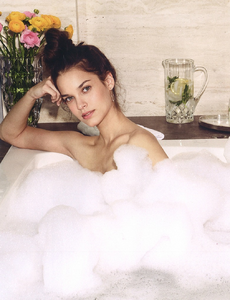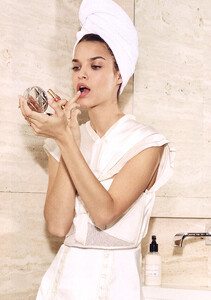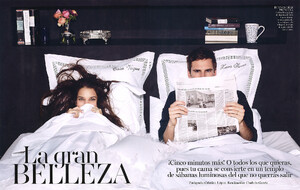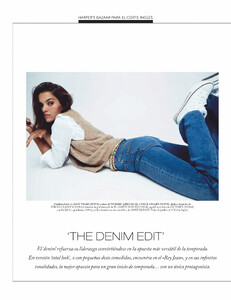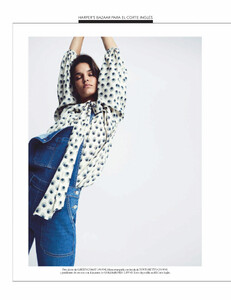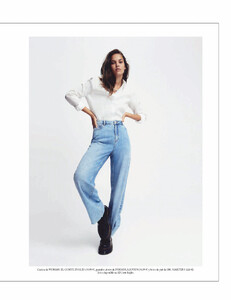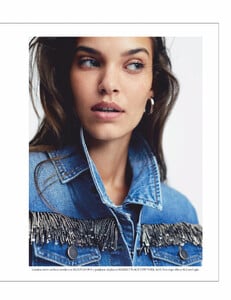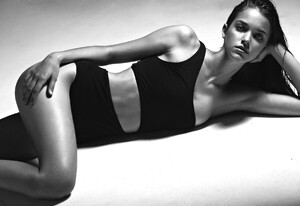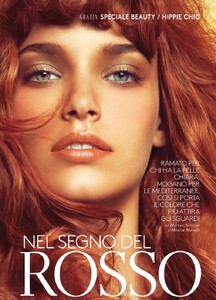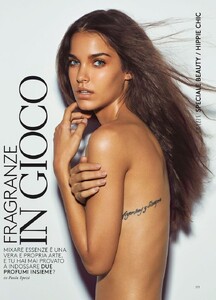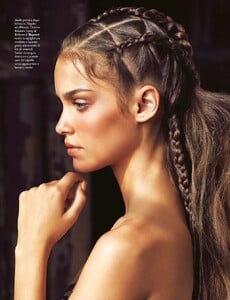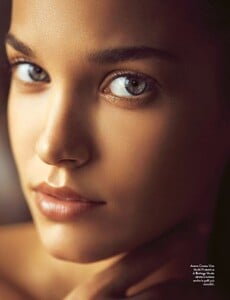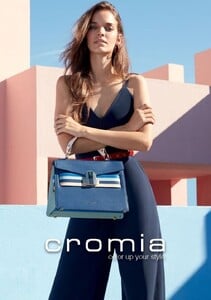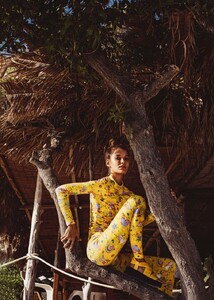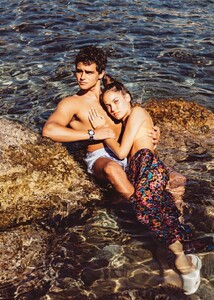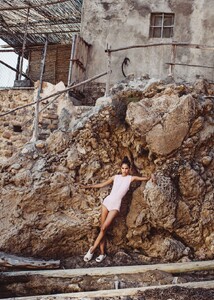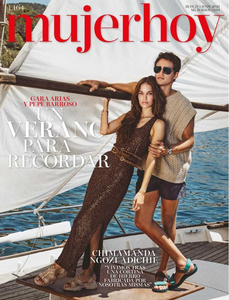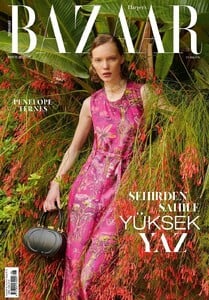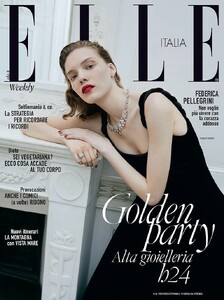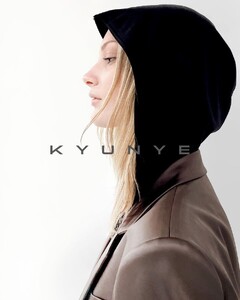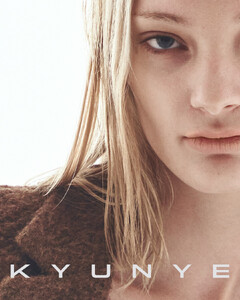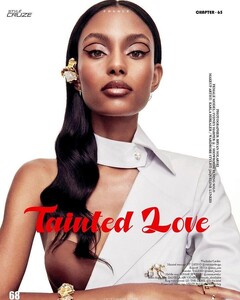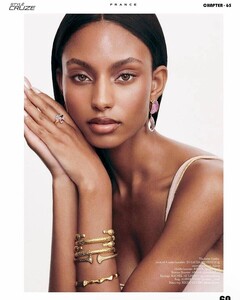Everything posted by Modelupdater
-
Gara Arias
-
Gara Arias
- Gara Arias
-
Gara Arias
Harper's Bazaar España September 2020 The Denim Edit Photographer: Elena Olay Stylist: Beatriz Machado Hair & Makeup: Ricardo Calero Cast: Gara Arias
-
Gara Arias
-
Gara Arias
-
Gara Arias
-
Gara Arias
-
Gara Arias
-
Gara Arias
-
Tricia Akello
080 Barcelona Fashion Week SS24 Cherry Massia - Como la Trucha al Trucho Studio - Custo Barcelona - Dominnico - Escorpion - Guillermina Baeza - Lebor Gabala - Syndical Chamber - The Artelier - The Label Edition
-
Jasmine Barbarin
080 Barcelona Fashion Week SS24 Cherry Massia - Como la Trucha al Trucho Studio - Custo Barcelona - Syndical Chamber - The Artelier - The Label Edition
-
Penelope Ternes
-
Penelope Ternes
-
Penelope Ternes
-
Penelope Ternes
Spring-Summer 2024 Ready to Wear Sacai - Victoria Beckham - Louis Vuitton - Loewe - Schiaparelli - Givenchy - Hermes - Acne - Boss - Jil Sander - Ferrari - Bottega Veneta - NO.21 - Versace - Tods - Tom Ford - Prada - Alberta Ferretti - Tory Burch - Proenza Schouler - Staud - Coach
-
Penelope Ternes
-
Penelope Ternes
-
Penelope Ternes
-
Penelope Ternes
-
Penelope Ternes
Tush Magazine | Metalmorphosis | October 2023 Shot by Armin Morbach Styled by Simon Riepe Makeup by Loni Baur
-
Penelope Ternes
-
Bethany de Waal
-
Sydney J. Harper
-
Ilse De Boer