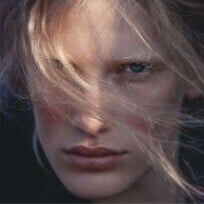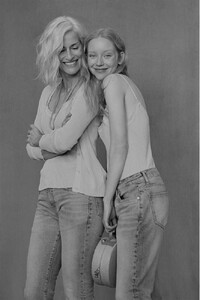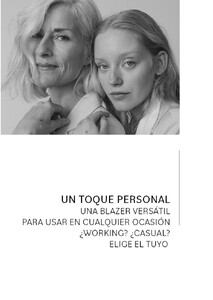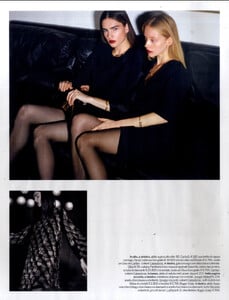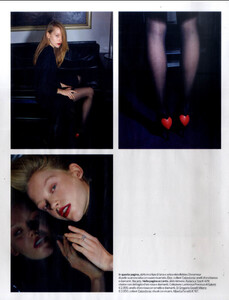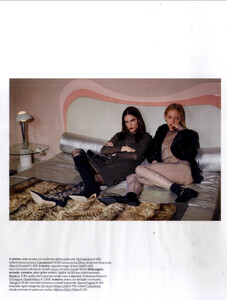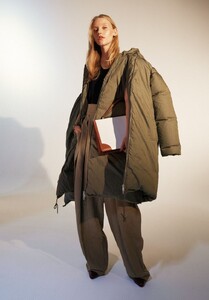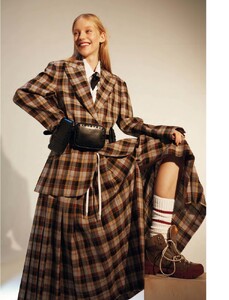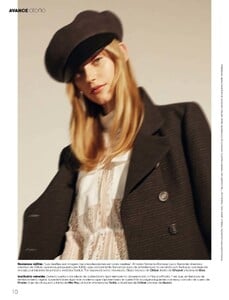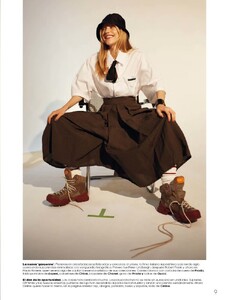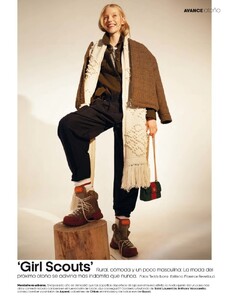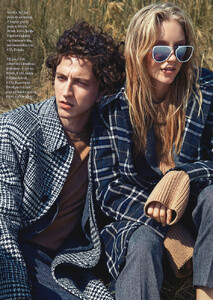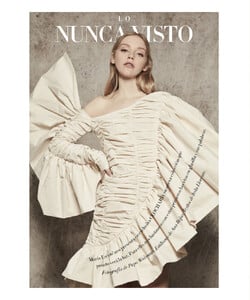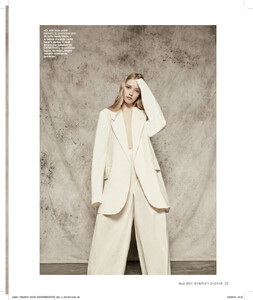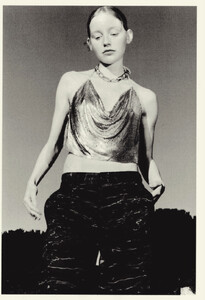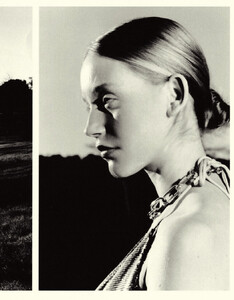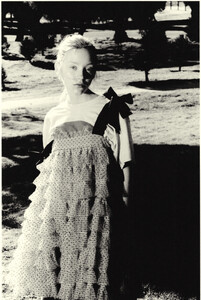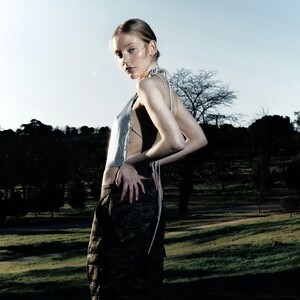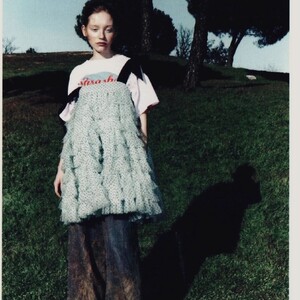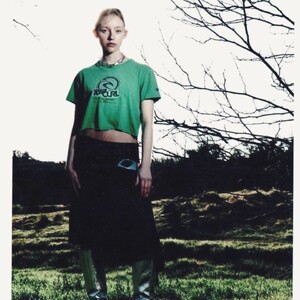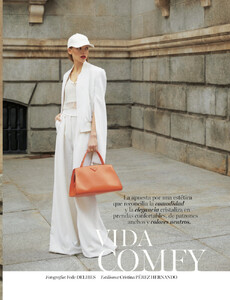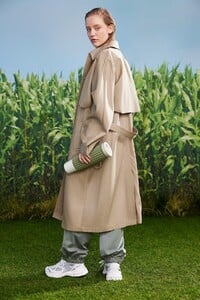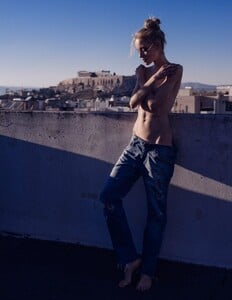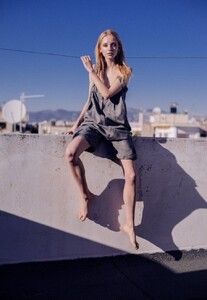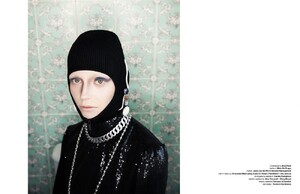Everything posted by Modelupdater
-
Jeske van der Pal
-
Jeske van der Pal
-
Jeske van der Pal
-
Jeske van der Pal
-
Jeske van der Pal
-
Jeske van der Pal
-
Jeske van der Pal
-
Jeske van der Pal
-
Jeske van der Pal
-
Jeske van der Pal
-
Jeske van der Pal
-
Jeske van der Pal
-
Jeske van der Pal
-
Jeske van der Pal
-
Jeske van der Pal
- Tanya Ruban
- Tanya Ruban
-
Jane Galt
Thanks! She's great. She looks mysterious, sexy and striking! She has this FrenchxRussian look.
-
Jeske van der Pal
-
Jeske van der Pal
-
Jeske van der Pal
-
Jeske van der Pal
-
Jeske van der Pal
-
Jeske van der Pal
-
Jeske van der Pal