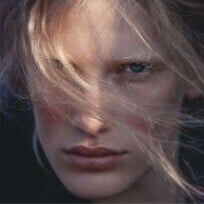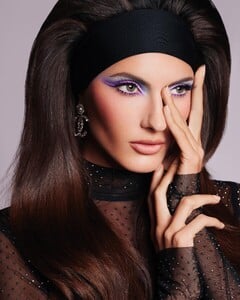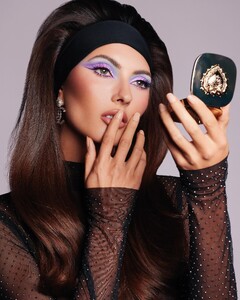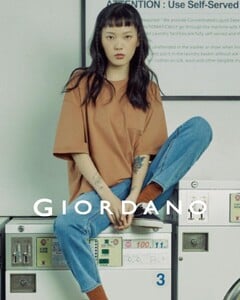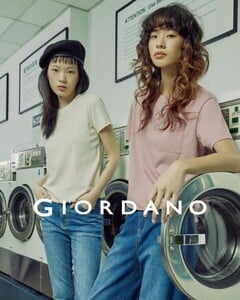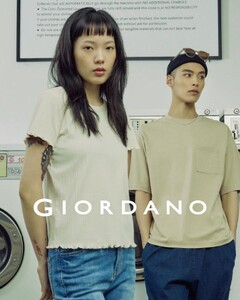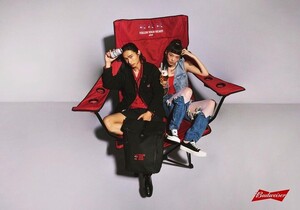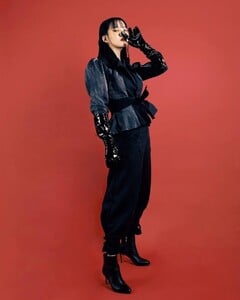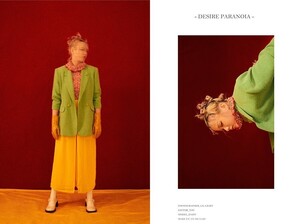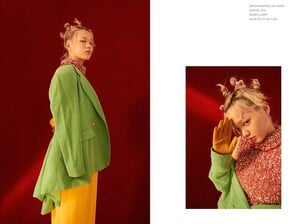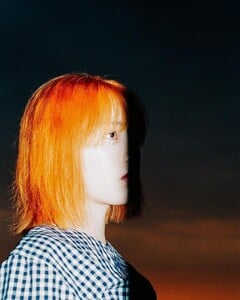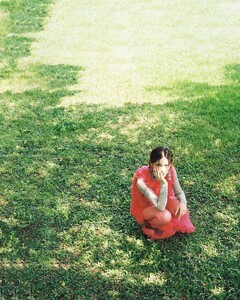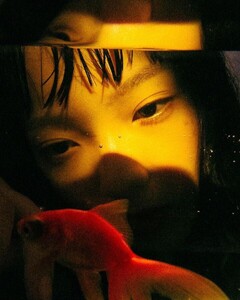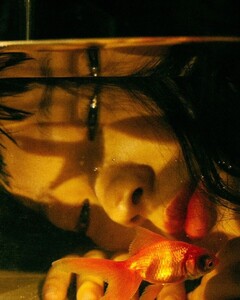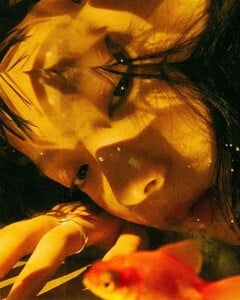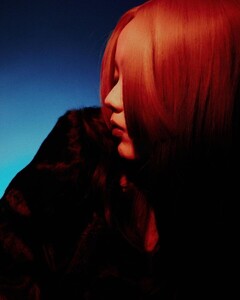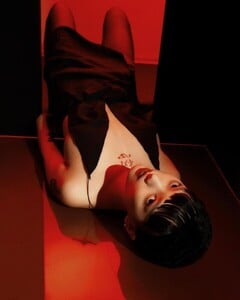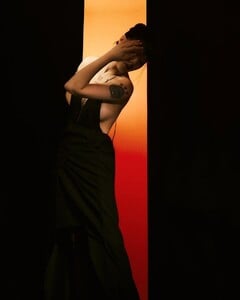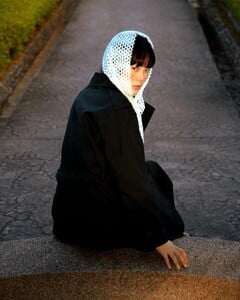Everything posted by Modelupdater
-
Shiau Tung
-
Shiau Tung
-
Shiau Tung
-
Kyla Grandy
Ph. Leyla Stefani She's my favorite model at the moment and I love that she is giving us new work on a weekly base!
-
Elizaveta Lenskaya
These two are absolutely incredible! She has so much more unposted work.
-
Jing Tsai
-
Jing Tsai
-
Jing Tsai
-
Jing Tsai
-
Jing Tsai
-
Jing Tsai
-
Jing Tsai
-
Jing Tsai
- Jing Tsai
-
Jing Tsai
-
Jing Tsai
-
Jing Tsai
-
Jing Tsai
-
Jing Tsai
-
Jing Tsai
-
Jing Tsai
-
Sofia Resing
She has THE best body out there for me. Almost like it's an ai made body. But I wish she had more actual modeling jobs, recently mainly doing events or influencer stuff.
-
Jing Tsai
-
Jing Tsai
-
Jing Tsai