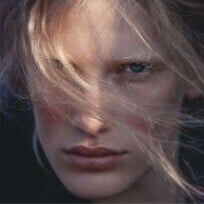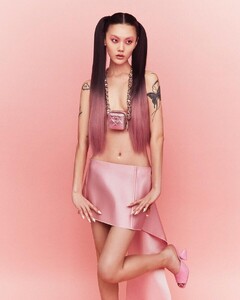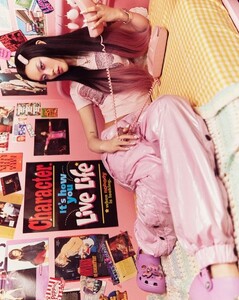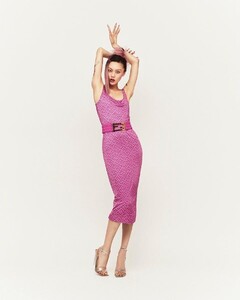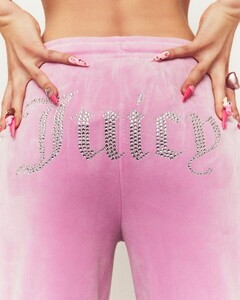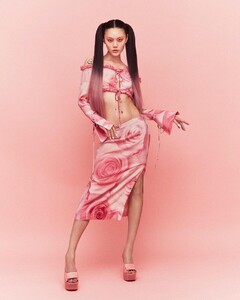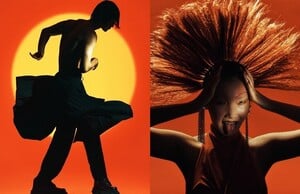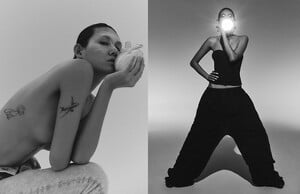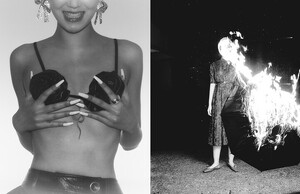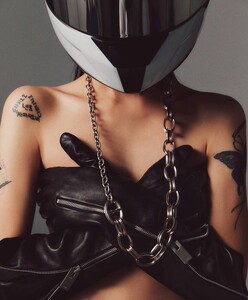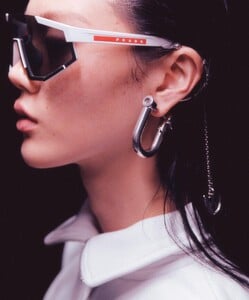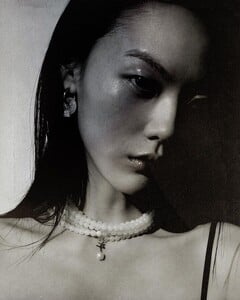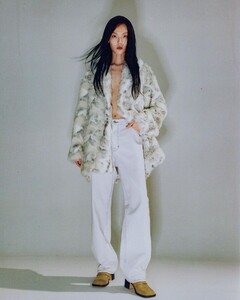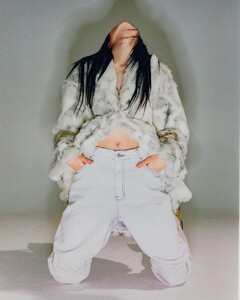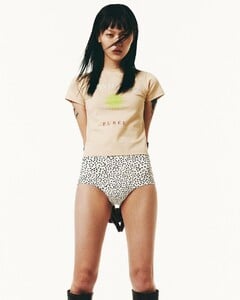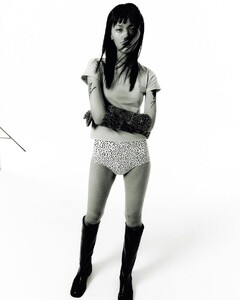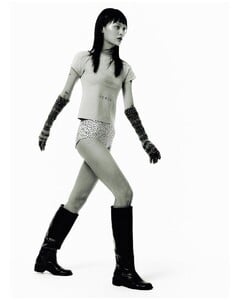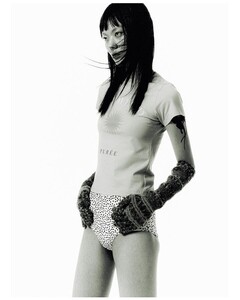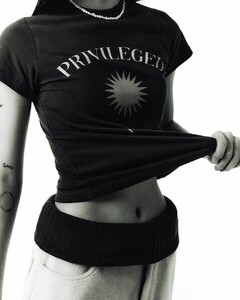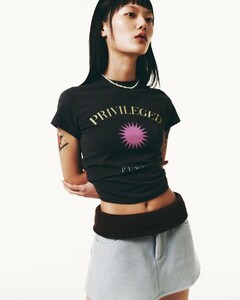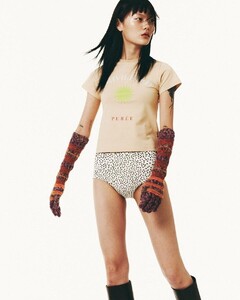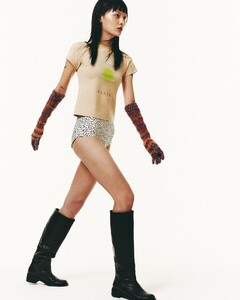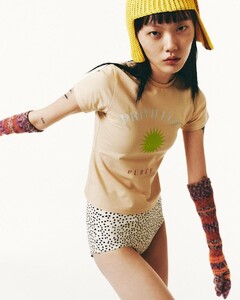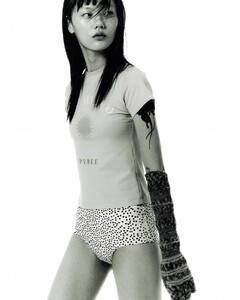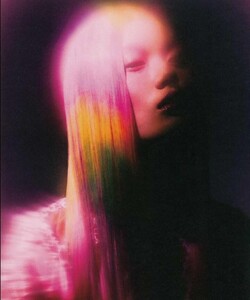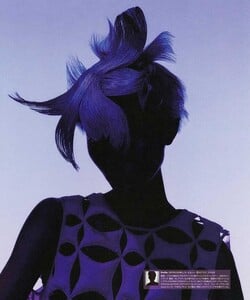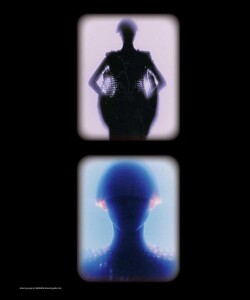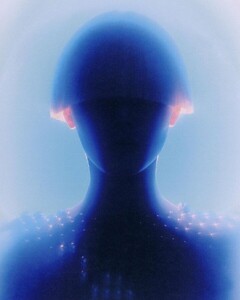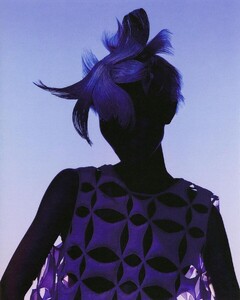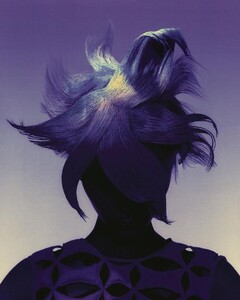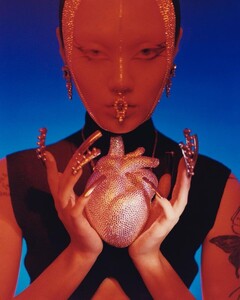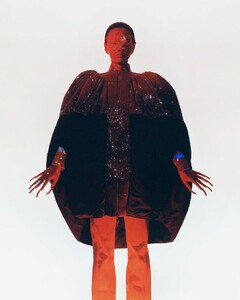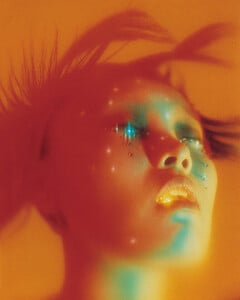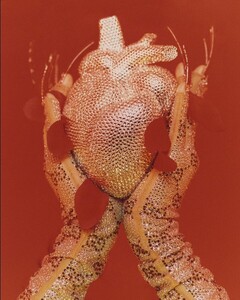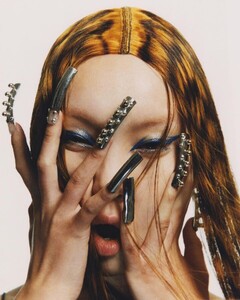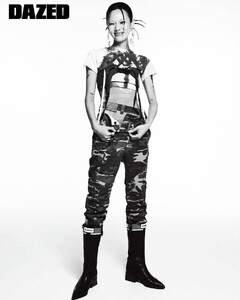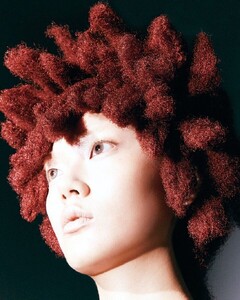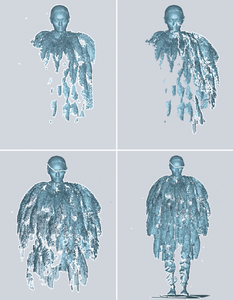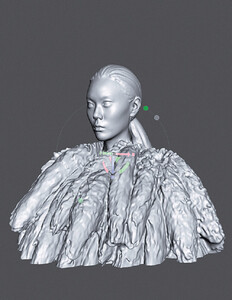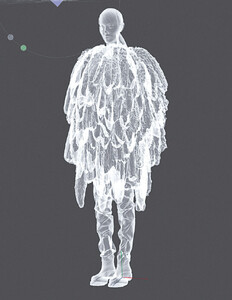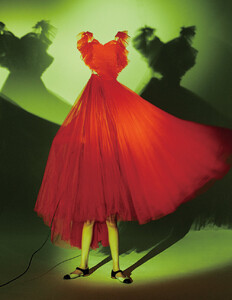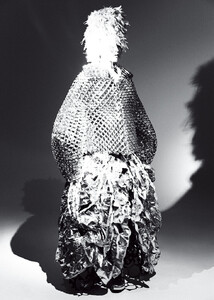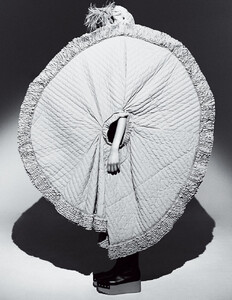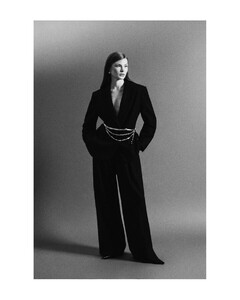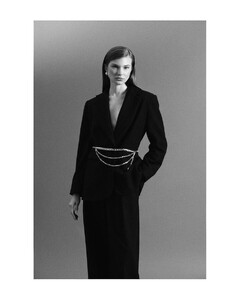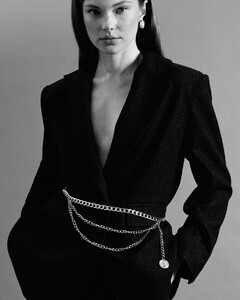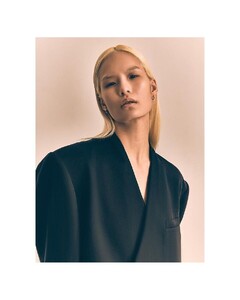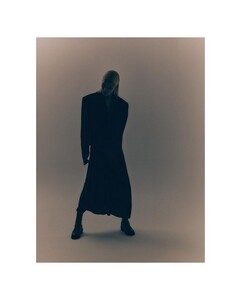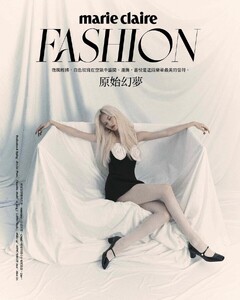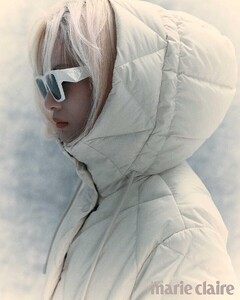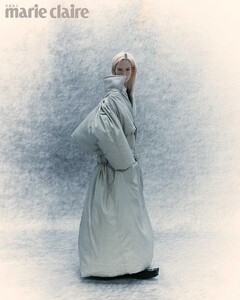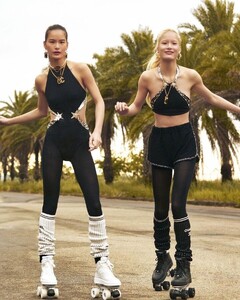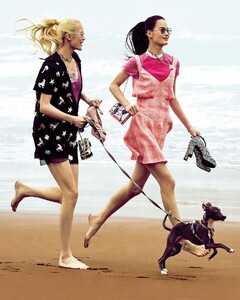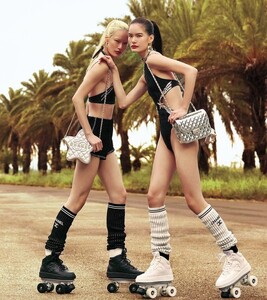Everything posted by Modelupdater
-
Lulu Kim
-
Lulu Kim
-
Lulu Kim
-
Lulu Kim
-
Lulu Kim
-
Lulu Kim
-
Lulu Kim
-
Lulu Kim
-
Lulu Kim
-
Lulu Kim
-
Lulu Kim
-
Lulu Kim
-
Lulu Kim
-
Lulu Kim
-
Lulu Kim
Lulu Kim HEIGHT 171 -5' 7½'' | BUST 80/31½'' | WAIST 59/23'' | HIPS 89/35'' | 37/5' 7½'' SHOES | HAIR BROWN | Gost Agency | The Van Guard Management
-
Jing Tsai
-
Daria Milky
-
Seng U
-
Seng U
-
Seng U
- Seng U
-
Seng U
-
Seng U
-
Seng U
-
Seng U