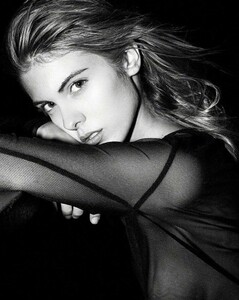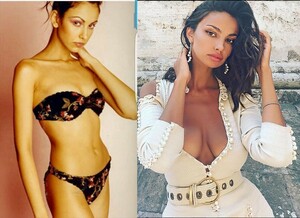Everything posted by dman52
-
Rachel Cook
- Carmella Rose
- Rachel Cook
- Rachel Cook
- Carmella Rose
- Jessica Goicoechea
From her IG stories: "I've gotten, like, 500 splinters in my butt and we've been doing this for about an hour." I hope she's okay in the end. 50898455_318309138825257_3845141866984175826_n.mp4- Carmella Rose
- Carmella Rose
- Rachel Cook
- Madalina Ghenea
- Madalina Ghenea
This has been bugging me for a while. I've seen a bunch of people write that Madalina got implants. Is that true? Has she ever admitted to that?- Rachel Cook
- Rachel Cook
That body gets me every time- Rachel Cook
Holy fuck...source?- Carmella Rose
- Rachel Cook
Happy 24th birthday to Rachel!- Rachel Cook
- Carmella Rose
- Jasmine Tookes
Damn right- Rachel Cook
- Carmella Rose
- Rachel Cook
Account
Navigation
Search
Configure browser push notifications
Chrome (Android)
- Tap the lock icon next to the address bar.
- Tap Permissions → Notifications.
- Adjust your preference.
Chrome (Desktop)
- Click the padlock icon in the address bar.
- Select Site settings.
- Find Notifications and adjust your preference.
Safari (iOS 16.4+)
- Ensure the site is installed via Add to Home Screen.
- Open Settings App → Notifications.
- Find your app name and adjust your preference.
Safari (macOS)
- Go to Safari → Preferences.
- Click the Websites tab.
- Select Notifications in the sidebar.
- Find this website and adjust your preference.
Edge (Android)
- Tap the lock icon next to the address bar.
- Tap Permissions.
- Find Notifications and adjust your preference.
Edge (Desktop)
- Click the padlock icon in the address bar.
- Click Permissions for this site.
- Find Notifications and adjust your preference.
Firefox (Android)
- Go to Settings → Site permissions.
- Tap Notifications.
- Find this site in the list and adjust your preference.
Firefox (Desktop)
- Open Firefox Settings.
- Search for Notifications.
- Find this site in the list and adjust your preference.
- Carmella Rose