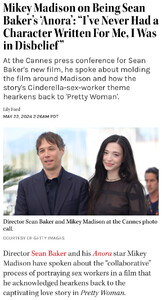Everything posted by tigerrr
-
Mikey Madison
Mikey Madison attends the Red Carpet of the closing ceremony at the 77th annual Cannes Film Festival at Palais des Festivals on May 25
- Emmy Rossum
-
Sofia Carson
- Sofia Carson
- Camila Mendes
- Claire Holt
An_lHxTHOKG2XPSpNx-KstWdlNUCMU1CGv2bNUeUVJ2CSCQ0rvjY-ABzqMjTJkgvN3fEPNdisRyTx7mC5Mn6tFFp.mp4- Madelaine Petsch
- Vanessa Hudgens
- Sofia Carson
- Vanessa Hudgens
- Bailee Madison
- Claire Holt
- Aubrey Plaza
- Mikey Madison
- Natalie Portman
- Natalie Portman
Natalie and John Krasinski have been filming of Guy Richie “Fountain of Youth”- Claire Holt
- Emily Osment
- Lily Collins
- Claire Holt
Claire Holt attends the "The Shrouds" (Les Linceuls) Red Carpet at the 77th annual Cannes Film Festival at Palais des Festivals on May 20, 2024 in Cannes, France.- Mikey Madison
- Sofia Carson
Account
Navigation
Search
Configure browser push notifications
Chrome (Android)
- Tap the lock icon next to the address bar.
- Tap Permissions → Notifications.
- Adjust your preference.
Chrome (Desktop)
- Click the padlock icon in the address bar.
- Select Site settings.
- Find Notifications and adjust your preference.
Safari (iOS 16.4+)
- Ensure the site is installed via Add to Home Screen.
- Open Settings App → Notifications.
- Find your app name and adjust your preference.
Safari (macOS)
- Go to Safari → Preferences.
- Click the Websites tab.
- Select Notifications in the sidebar.
- Find this website and adjust your preference.
Edge (Android)
- Tap the lock icon next to the address bar.
- Tap Permissions.
- Find Notifications and adjust your preference.
Edge (Desktop)
- Click the padlock icon in the address bar.
- Click Permissions for this site.
- Find Notifications and adjust your preference.
Firefox (Android)
- Go to Settings → Site permissions.
- Tap Notifications.
- Find this site in the list and adjust your preference.
Firefox (Desktop)
- Open Firefox Settings.
- Search for Notifications.
- Find this site in the list and adjust your preference.




























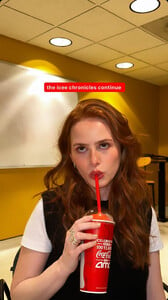
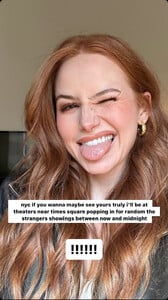









































(57).thumb.png.65a916869d1918e88a09b939fe7f5397.png)
(57).thumb.png.7c54cd87f0700777906c9e2fa54801c1.png)
(57).thumb.png.26564ee5df398fd225a4132a169a8e51.png)


(63).thumb.png.ed50542f945d277f4ff6d1b50cca666e.png)
(58).thumb.png.ae2a2006e17b0f64cf402e9531f6ee5d.png)