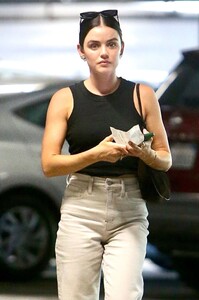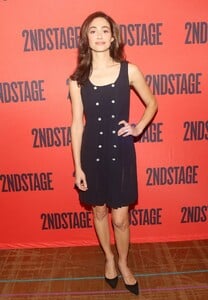Everything posted by tigerrr
-
Lucy Hale
Lucy Hale turns heads in a perfectly balanced casual-cool ensemble during a lunch date with Rob Lowe’s son, reigniting romance rumors and setting street style goals.
-
Aubrey Plaza
- Natalie Portman
- Mikey Madison
- Emily Osment
- Shiri Appleby
- Aubrey Plaza
- Natalie Portman
- Mikey Madison
SHE'S ABSOLUTELY BEST PICTURE 💕- Emily Osment
- Emily Osment
American actress and singer Emily Osment made a stunning entrance in an ethereal gown at the Angel Awards Gala held at Milk Studios in Los Angeles on September 28, 2024.- Shiri Appleby
- Natalie Portman
- Lucy Hale
Lucy Hale was seen enjoying a solo shopping trip at The Grove in West Hollywood, looking effortlessly stylish as she browsed the stores.- Natalie Portman
- Lily Collins
- Aubrey Plaza
Actress Aubrey Plaza stole the spotlight at the “Megalopolis” premiere in New York on September 23, 2024, showcasing her dark, edgy style and dry sense of humor.- Lucy Hale
- Madelaine Petsch
- Natalie Portman
Natalie Portman showcased her toned legs in an effortless display of grace and style as she exited the Dior runway show during Paris Fashion Week on September 24, 2024.- Emmy Rossum
Emmy Rossum, known for her captivating performances in Shameless and Phantom of the Opera, brought her signature charisma and charm to the cast photocall for the new Second Stage Play “Walden” in New York on September 24, 2024.- Emily Osment
- Anna Cathcart
- Mikey Madison
Mikey Madison of 'Anora' poses in the Getty Images Portrait Studio Presented by IMDb and IMDbPro during the Toronto International Film Festival at InterContinental Toronto Centre on September 08- Cristin Miloti
Account
Navigation
Search
Configure browser push notifications
Chrome (Android)
- Tap the lock icon next to the address bar.
- Tap Permissions → Notifications.
- Adjust your preference.
Chrome (Desktop)
- Click the padlock icon in the address bar.
- Select Site settings.
- Find Notifications and adjust your preference.
Safari (iOS 16.4+)
- Ensure the site is installed via Add to Home Screen.
- Open Settings App → Notifications.
- Find your app name and adjust your preference.
Safari (macOS)
- Go to Safari → Preferences.
- Click the Websites tab.
- Select Notifications in the sidebar.
- Find this website and adjust your preference.
Edge (Android)
- Tap the lock icon next to the address bar.
- Tap Permissions.
- Find Notifications and adjust your preference.
Edge (Desktop)
- Click the padlock icon in the address bar.
- Click Permissions for this site.
- Find Notifications and adjust your preference.
Firefox (Android)
- Go to Settings → Site permissions.
- Tap Notifications.
- Find this site in the list and adjust your preference.
Firefox (Desktop)
- Open Firefox Settings.
- Search for Notifications.
- Find this site in the list and adjust your preference.
- Natalie Portman