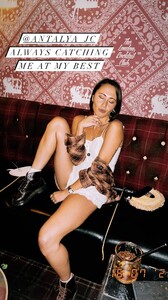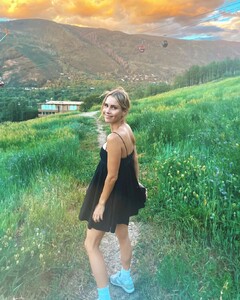Everything posted by tigerrr
-
Bailee Madison
-
Emily Osment
Stories 77097286_481479863337484_7305418415657360580_n.mp4 464ECAAE5E7CDB8637F82BCFED822FBF_video_dashinit.mp4
-
Lily Collins
-
Natalie Portman
- Klariza Clayton
- Lily Collins
- Natalie Portman
- Emily Osment
- Kaitlyn Dever
- Lily Collins
- Kaitlyn Dever
- Claire Holt
- Lily Collins
STORIES h6OhMocnrxVQwRr4AxPyGZNX5o0tYw2AG2Yps0nAkYo6W2Fxg6r7u.mp4 GQ~V9x16Pxgt9kpgGbqPDo~tgLIPjr7Ks_7te~BfilWpmtHNxt4pzDdtfNJsqm~K2~J!Pu.mp4- Emily Osment
- Kaitlyn Dever
- Shiri Appleby
- Claire Holt
- Lily Collins
- Emily Osment
- Lily Collins
- Lily Collins
- Emily Osment
- Aubrey Plaza
- Lily Collins
074AA398EEC681C25C07F66F23154E90_video_dashinit.mp4 GQ~V9x16Pxgt9kpgGbqPDo~tgLIPjr7Ks_7te~BfilWpmtHNxt4pzDdtfNJsqm~K2~J!Pu.mp4- Emily Osment
Account
Navigation
Search
Configure browser push notifications
Chrome (Android)
- Tap the lock icon next to the address bar.
- Tap Permissions → Notifications.
- Adjust your preference.
Chrome (Desktop)
- Click the padlock icon in the address bar.
- Select Site settings.
- Find Notifications and adjust your preference.
Safari (iOS 16.4+)
- Ensure the site is installed via Add to Home Screen.
- Open Settings App → Notifications.
- Find your app name and adjust your preference.
Safari (macOS)
- Go to Safari → Preferences.
- Click the Websites tab.
- Select Notifications in the sidebar.
- Find this website and adjust your preference.
Edge (Android)
- Tap the lock icon next to the address bar.
- Tap Permissions.
- Find Notifications and adjust your preference.
Edge (Desktop)
- Click the padlock icon in the address bar.
- Click Permissions for this site.
- Find Notifications and adjust your preference.
Firefox (Android)
- Go to Settings → Site permissions.
- Tap Notifications.
- Find this site in the list and adjust your preference.
Firefox (Desktop)
- Open Firefox Settings.
- Search for Notifications.
- Find this site in the list and adjust your preference.