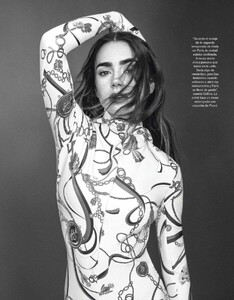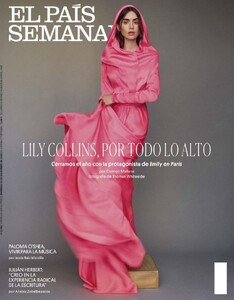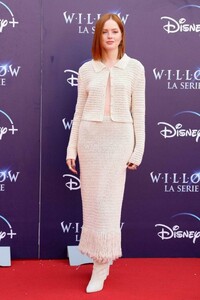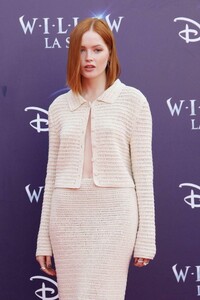Everything posted by tigerrr
- Aubrey Plaza
-
Michelle Pfeiffer
- Lily Collins
-
Natalie Portman
-
Michelle Pfeiffer
LOS ANGELES, CALIFORNIA - APRIL 14: Michelle Pfeiffer attends Showtime's FYC Event and Premiere for "The First Lady"
- Emily Osment
-
Christina Applegate
Christina Applegate poses with her star during her Hollywood Walk of Fame Ceremony at Hollywood Walk Of Fame on November 14, 2022
- Claire Holt
-
Shiri Appleby
-
Ellie Bamber
- Lily Collins
-
Claire Holt
- Claire Holt
- Claire Holt
- Lily Collins
IG KDJ!bK7rkhpYPmFh2fKrr~MHBMdsrn~d08XeiChIj8QkAYiH!QeV~l75QrFUXyjSBjttFKbbhXhrVXbN00wJbHezs6B!9fDN!4_QZHx0bu15na0DYOwcEOSDq4u9BM~4ZUHJWk_hikClz89M5uQERkJq7DxOkY8zhP6N7AKEGSo2VwE 0uEjMzzGfHu.mp4- Natalie Portman
- Lily Collins
- Ellie Bamber
- Emily Osment
- Lily Collins
- Lily Collins
- Claire Holt
Claire Holt – Williams Racing Grand Opening Event Ahead of the F1 USA Grand Prix in Austin 10/21/2022- Mikey Madison
5th And Final Season Celebration Of FX's "Better Things" - Red Carpet HOLLYWOOD, CALIFORNIA - FEBRUARY 23: Actress Mikey Madison- Lily Collins
- Lily Collins


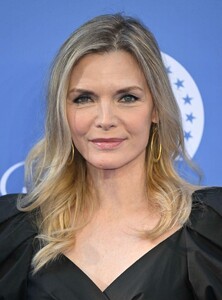




























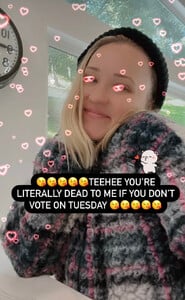
























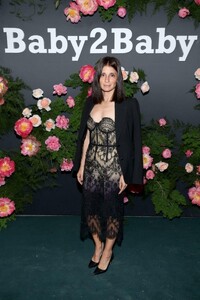









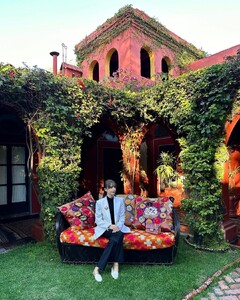


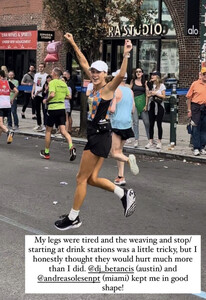



.thumb.jpg.10e38ede18ce2dd57c2fcd06245050db.jpg)