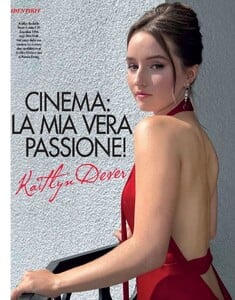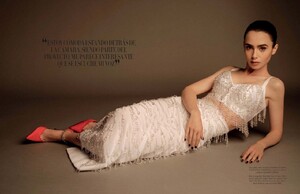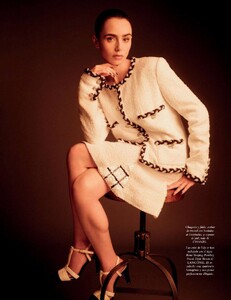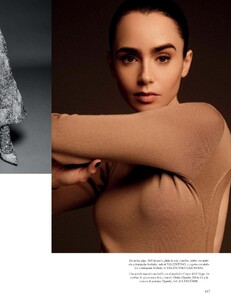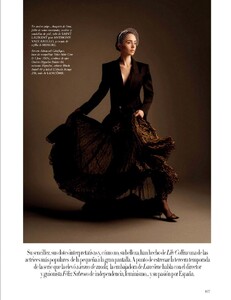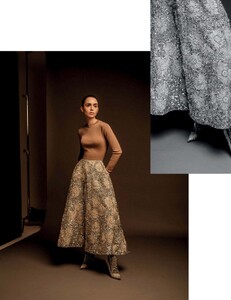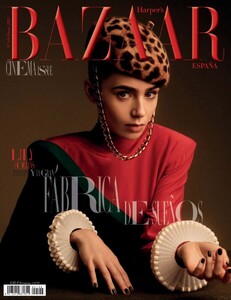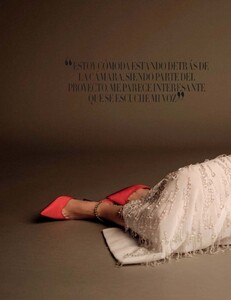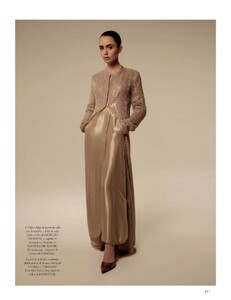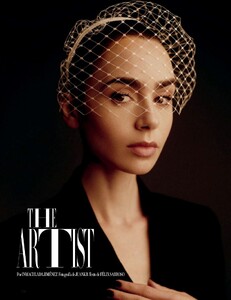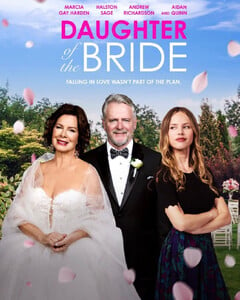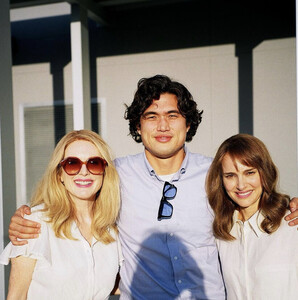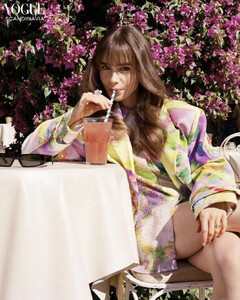Everything posted by tigerrr
-
Lily Collins
- Lily Collins
- Shiri Appleby
- Natalie Portman
- Shiri Appleby
- Lily Collins
- Halston Sage
- Kaitlyn Dever
- Claire Holt
- Emily Osment
- Emily Osment
- Klariza Clayton
- Lily Collins
- Ellie Bamber
- Emily Osment
- Lily Collins
- Claire Holt
- Natalie Portman
Natalie and her family have been in Paris for three weeks (with a short trip to Gstaad on New Year’s Day). In fact, she and Amalia have been seen walking through the Parisian streets these days. Yesterday Natalie attended a film session at Studio 28, where she met Charlotte Rampling.- Halston Sage
Account
Navigation
Search
Configure browser push notifications
Chrome (Android)
- Tap the lock icon next to the address bar.
- Tap Permissions → Notifications.
- Adjust your preference.
Chrome (Desktop)
- Click the padlock icon in the address bar.
- Select Site settings.
- Find Notifications and adjust your preference.
Safari (iOS 16.4+)
- Ensure the site is installed via Add to Home Screen.
- Open Settings App → Notifications.
- Find your app name and adjust your preference.
Safari (macOS)
- Go to Safari → Preferences.
- Click the Websites tab.
- Select Notifications in the sidebar.
- Find this website and adjust your preference.
Edge (Android)
- Tap the lock icon next to the address bar.
- Tap Permissions.
- Find Notifications and adjust your preference.
Edge (Desktop)
- Click the padlock icon in the address bar.
- Click Permissions for this site.
- Find Notifications and adjust your preference.
Firefox (Android)
- Go to Settings → Site permissions.
- Tap Notifications.
- Find this site in the list and adjust your preference.
Firefox (Desktop)
- Open Firefox Settings.
- Search for Notifications.
- Find this site in the list and adjust your preference.