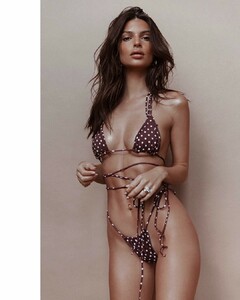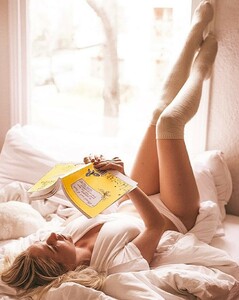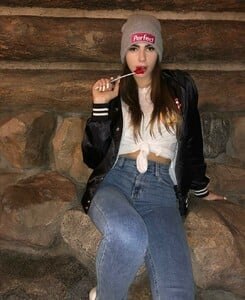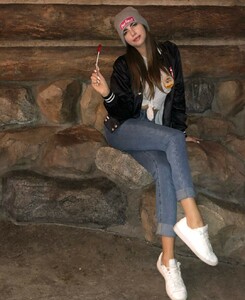Everything posted by superieur
-
Shannon Dalonzo
- Anna Savka
84867571_181156112961672_4634327396150343956_n.mp4- Anna Savka
- Anna Savka
- Anna Savka
48606640_2081910095452522_7587678497482939306_n.mp4 38416090_157281825150734_6961436042241037149_n.mp4 58347978_596951570824586_156539687904389334_n.mp4 57602433_117092982812185_842043900119024337_n.mp4 60695310_135518280957948_3018406799413483433_n.mp4 60686880_515628485639480_3040399813151897724_n.mp4 60461072_2019019928407435_4984042483593140574_n.mp4 71715193_547513522456616_3537930626962356037_n.mp4 71099470_410692942925429_4597194639828007119_n.mp4 72977308_532591130895980_2841521970366713355_n.mp4- Anna Savka
39296127_265342857441506_8891419786630920476_n.mp4 80433399_821341144980824_7641360316342508737_n.mp4- Anna Savka
- Shannon Dalonzo
- Alma Canne
66331271_347257086169111_8778676313102130640_n.mp4- Shannon Dalonzo
- Shannon Dalonzo
- Shannon Dalonzo
- Sara Sampaio
Instagramda Sara Sampaio “A few exercises I do on my workout for legs and butt! @dogpound”.mp4- Shannon Dalonzo
- Shannon Dalonzo
- Emily Ratajkowski
- Karlie Kloss
- Genevieve Morton
- Shannon Dalonzo
53262945_1077954752376690_2191818453279358575_n.mp4 52991204_1205196889631030_4623746051234595603_n.mp4- Shannon Dalonzo
- Yael Shelbia
- Shannon Dalonzo
52632791_368993923654270_4809957351322755094_n.mp4 53006215_426921231381788_8992743324893435556_n.mp4 52625986_2263701990555262_4561739836603381182_n.mp4- Shannon Dalonzo
Account
Navigation
Search
Configure browser push notifications
Chrome (Android)
- Tap the lock icon next to the address bar.
- Tap Permissions → Notifications.
- Adjust your preference.
Chrome (Desktop)
- Click the padlock icon in the address bar.
- Select Site settings.
- Find Notifications and adjust your preference.
Safari (iOS 16.4+)
- Ensure the site is installed via Add to Home Screen.
- Open Settings App → Notifications.
- Find your app name and adjust your preference.
Safari (macOS)
- Go to Safari → Preferences.
- Click the Websites tab.
- Select Notifications in the sidebar.
- Find this website and adjust your preference.
Edge (Android)
- Tap the lock icon next to the address bar.
- Tap Permissions.
- Find Notifications and adjust your preference.
Edge (Desktop)
- Click the padlock icon in the address bar.
- Click Permissions for this site.
- Find Notifications and adjust your preference.
Firefox (Android)
- Go to Settings → Site permissions.
- Tap Notifications.
- Find this site in the list and adjust your preference.
Firefox (Desktop)
- Open Firefox Settings.
- Search for Notifications.
- Find this site in the list and adjust your preference.
- Anna Savka