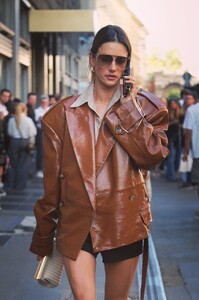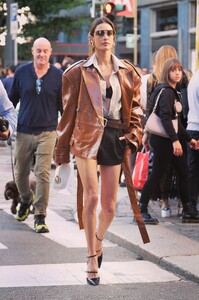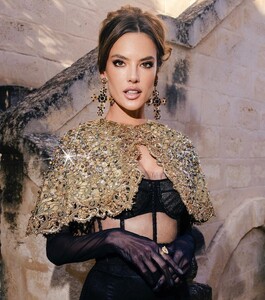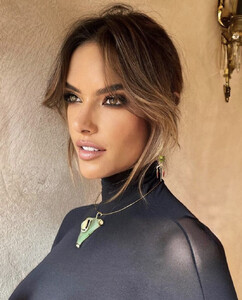-
fosterjumpman changed their profile photo
-
Miscellaneous
does exist any uncensored version of this set?
-
Miscellaneous
-
Candids
- Candids
- Candids
awesome, we love them too!Qball started following fosterjumpman- Motion
look at those bouncing boobs from Instagram m2-res_720p.mp4- Candids
- Candids
- Candids
- Candids
- Sydney Sweeney
- Motion
latest from her instagram RPReplay_Final1684264639.mov- Motion
from instagram RPReplay_Final1684247011.mov- Diletta Leotta
fosterjumpman started following PrettyDeadThings- Candids
- Candids