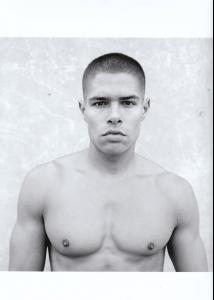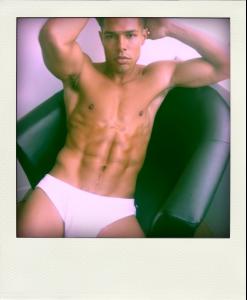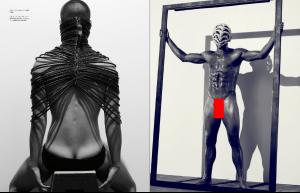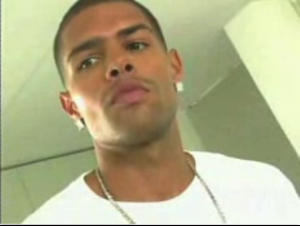-
Anthony Gallo
- Anthony Gallo
Ill make this one clickable since it's totally NSFW (Not Safe For Work) http://i39.tinypic.com/2v13uae.jpg- Anthony Gallo
OMG guys! My lust for him just went up 1000% so sexy!- Anthony Gallo
luvlivlyfe great find! Yes that is his brother. If you look in he and his mother's photo album's you'll see they have pics of Anthony Edit: And here's Anthony How could you miss this on Michael Maddox's page http://www.myspace.com/anthony_gallo :shock: :shock: :shock:- Please help
No, but Sean was also in the video.- Please help
- Anthony Gallo
Thanks- Picture Request
Will Demps pics- Anthony Gallo
omg i love them both do u kno of ne good websites for either chris brown or anthony gallo Well I come to this site for Anthony, for Chris Brown you can check out Vaz-Royalty.org- Your Top 10 Guys
1.Pharrell 2.Anthony Gallo 3.Shawn Carter (Jay-Z) 4.Justin Timberlake 5.Chris Brown (Singer) 6.Adrien Brody 7.Pharrell 8.Omar Epps 9.Adam Levine 10.Pharrell So sexy and TALENTED even Tyra goes crazy! http://youtube.com/watch?v=w4gsiUkfEFQ&search=pharrell- Anthony Gallo
Yup I realized it! Just didn't post. He and my other favorite guy Chris Brown (Singer) are only two days apart. Chris' bday is on the 5th.- Anthony Gallo
Wow great pictures. Creative shoot. Thanks Holla!- Who Do You Prefer?
Anthony all the way.- Anthony Gallo
You're welcome sweet lady!- Anthony Gallo
I did a search for Jay Z on Youtube( im in love with the guy!) and came across this Rocawear behind the scenes photoshoot with Beyonce and Jay-Z Almost halfway into the video guess who I see??? Yes, ANTHONY!!! Make sure to pay close attention when Kanye West and Adam Levine's "Heard em say" comes on - Anthony Gallo
I <3 Anthony
Members
-
Joined
-
Last visited