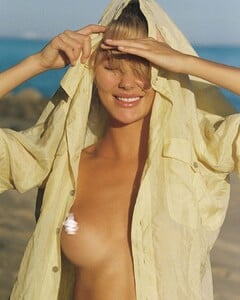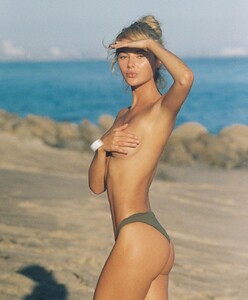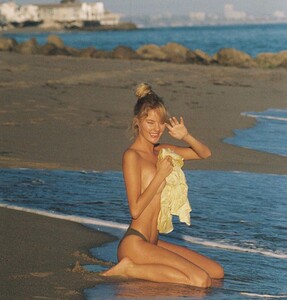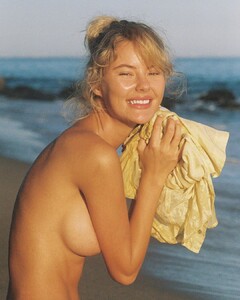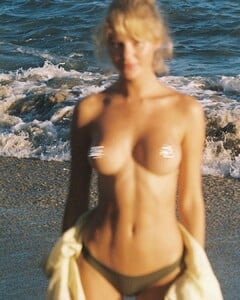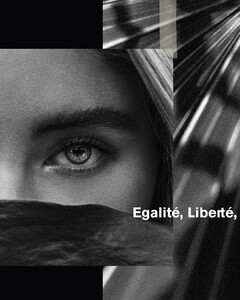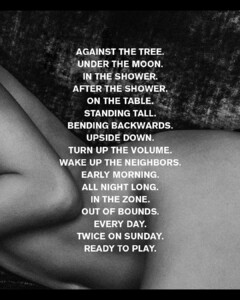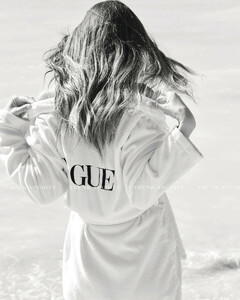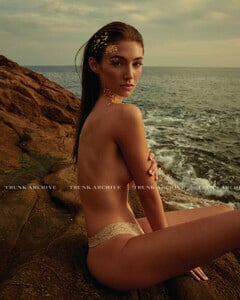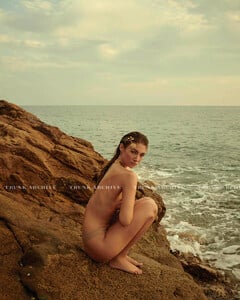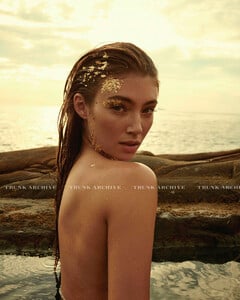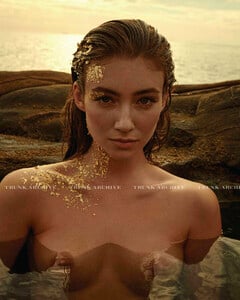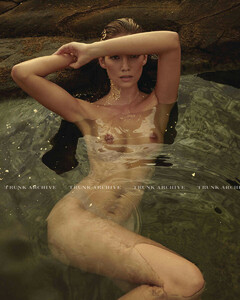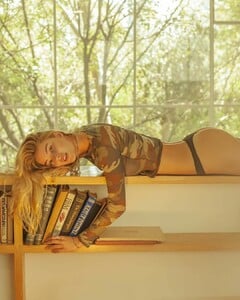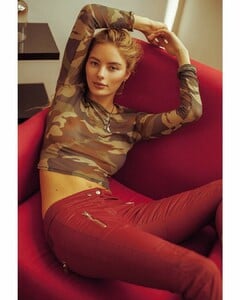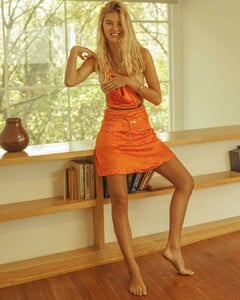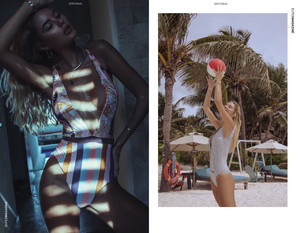Everything posted by liiiise_88_nor
-
Polina Gubanova
Bump for more
-
Natasja Madsen
Nice to see more posts from this beauty ❤️
-
Natasja Madsen
-
Natasja Madsen
-
Natasja Madsen
-
Natasja Madsen
- Lorena Rae
- Natasja Madsen
Photos by Omar Coria. Hope more photos will surface There are at least a lot of photos in her instagram account that is not avaliable yet- Natasja Madsen
- Natasja Madsen
Love this girl ? Looking forward to seeing more of her ??- 100 Great Danes by Bjarke Johansen and Simon Rasmussen
Thank you so much! It was much appreciated:-) Hope there will be more Natasja photos in the future. I will keep coming back for more- 100 Great Danes by Bjarke Johansen and Simon Rasmussen
Thank you so much! It was much appreciated:-) Hope there will be more Natasja photos in the future. I will keep coming back for more- 100 Great Danes by Bjarke Johansen and Simon Rasmussen
Would love to see some Natasja Madsen photos... I see from her instagram that she has been busy lately. All pics there, are however covered according to regulations - Lorena Rae