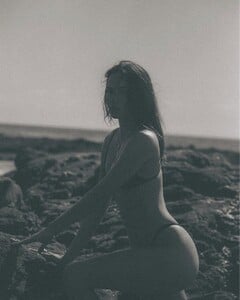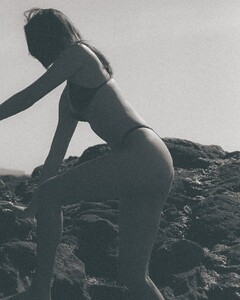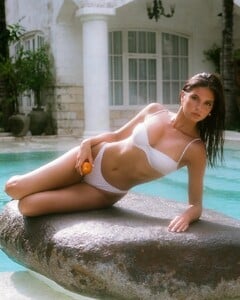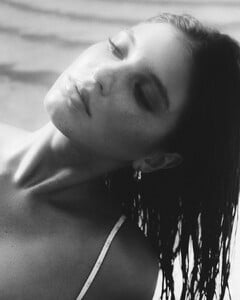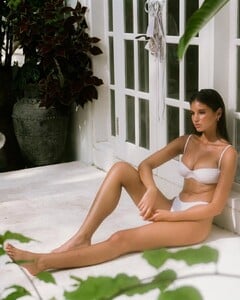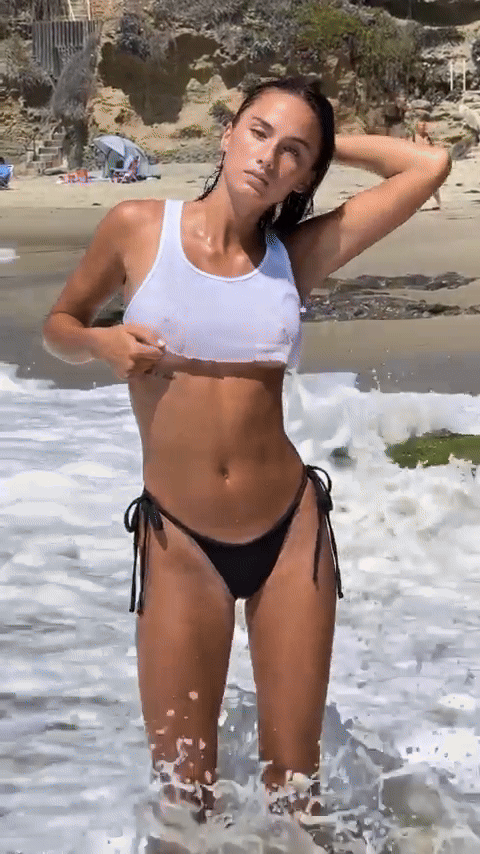
Everything posted by BrySanFan1
- Rachelle Van Waardhuizen
-
Sydney Marshall
-
Sydney Marshall
-
Sydney Marshall
- Sydney Marshall
- Rachelle Van Waardhuizen
- Emily Feld
- Sydney Marshall
4390C2C1-C71B-4BDE-9B69-E33734526E85.MP4 Sydney moving to NYC Vlog- Sydney Marshall
By Dane Mui- Rachelle Van Waardhuizen
- Sydney Marshall
- Sydney Marshall
- Nicola Cavanis
My bad, I was posting that Granit calendar shoot she did that you can only find on eBay but I was told soon after that it was requested taken down the last time someone posted it- Sydney Marshall
AQNYcKh5bDznhH_Ya759p9bslKSjXqkqZ4FvVJFNQVJSLbkpDD3cEV6nBrnGGsrbKoRQWfheV3EQRaDuMvadFXLZ.mp4- Sydney Marshall
AQN9WBsmBkZeB3PBgOBVa9x7yLk7cUnb7hWHgG-ensHHiUa6OApOOhDutsYqO_u-umtEyyAgvF_nI58U3keA9Kz5IVrn_5FBQssnBo8.mp4- Sydney Marshall
By Taylor Hayden with sister Summer- Sydney Marshall
- Sydney Marshall
- Sydney Marshall
By Abbey Jo- Sydney Marshall
- Sydney Marshall
Happy Late B-Day Sydney! https://www.instagram.com/reel/DE8WNaYTSRB/?igsh=MXBnZGc0YjQ0MjFjbA==- Sydney Marshall
By Alex Chik- Sydney Marshall
By Nisha Oliver- Sydney Marshall
https://www.instagram.com/reel/Chdpz3EjyXq/?utm_source=ig_web_copy_link- Sydney Marshall
- Sydney Marshall
Account
Navigation
Search
Configure browser push notifications
Chrome (Android)
- Tap the lock icon next to the address bar.
- Tap Permissions → Notifications.
- Adjust your preference.
Chrome (Desktop)
- Click the padlock icon in the address bar.
- Select Site settings.
- Find Notifications and adjust your preference.
Safari (iOS 16.4+)
- Ensure the site is installed via Add to Home Screen.
- Open Settings App → Notifications.
- Find your app name and adjust your preference.
Safari (macOS)
- Go to Safari → Preferences.
- Click the Websites tab.
- Select Notifications in the sidebar.
- Find this website and adjust your preference.
Edge (Android)
- Tap the lock icon next to the address bar.
- Tap Permissions.
- Find Notifications and adjust your preference.
Edge (Desktop)
- Click the padlock icon in the address bar.
- Click Permissions for this site.
- Find Notifications and adjust your preference.
Firefox (Android)
- Go to Settings → Site permissions.
- Tap Notifications.
- Find this site in the list and adjust your preference.
Firefox (Desktop)
- Open Firefox Settings.
- Search for Notifications.
- Find this site in the list and adjust your preference.