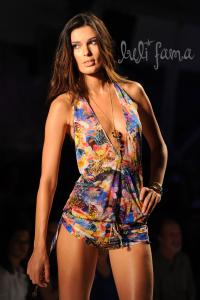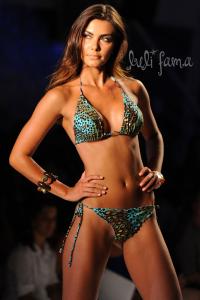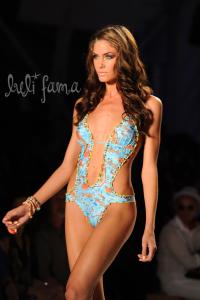Everything posted by mikerw
- Ana Lisboa
-
Alice Panikian
- Lays Silva
-
Leticia Wiermann
-
Thais Martins
-
Reed Congdon
Caffe Swimwear 2011 /monthly_02_2012/post-10565-0-1446027361-79068_thumb.jpg" data-fileid="2980531" alt="post-10565-0-1446027361-79068_thumb.jpg" data-ratio="150"> backstage
-
Fernanda Uesler
Caffe Swimwear 2011 http://www.bellazon.com/main/index.php?showtopic=38864
-
Miami Fashion Week - Luli Fama 2011
-
Miami Fashion Week - Luli Fama 2011
-
Miami Fashion Week - Luli Fama 2011
-
Miami Fashion Week - Luli Fama 2011
- Miami Fashion Week - Luli Fama 2011
- Miami Fashion Week - Luli Fama 2011
- Miami Fashion Week - Luli Fama 2011
- Angela Martini
- Alice Panikian
Miami Fashion Week - Xtra Life Lycra RTW S/S 2010 http://www.bellazon.com/main/index.php?showtopic=21922- Tika Ivezaj
- Ana Martinez
- Miami Fashion Week - Xtra Life Lycra RTW S/S 2010
- Tika Ivezaj
- Miami Fashion Week - True Religion S/S 2010
- Miami Fashion Week - True Religion S/S 2010
- Miami Fashion Week - True Religion S/S 2010
- Vera Jordanova
- Deleting Topics???
Hope this thread will not be deleted. Bellazon is a good place even for little-known names. - Miami Fashion Week - Luli Fama 2011
Account
Navigation
Search
Configure browser push notifications
Chrome (Android)
- Tap the lock icon next to the address bar.
- Tap Permissions → Notifications.
- Adjust your preference.
Chrome (Desktop)
- Click the padlock icon in the address bar.
- Select Site settings.
- Find Notifications and adjust your preference.
Safari (iOS 16.4+)
- Ensure the site is installed via Add to Home Screen.
- Open Settings App → Notifications.
- Find your app name and adjust your preference.
Safari (macOS)
- Go to Safari → Preferences.
- Click the Websites tab.
- Select Notifications in the sidebar.
- Find this website and adjust your preference.
Edge (Android)
- Tap the lock icon next to the address bar.
- Tap Permissions.
- Find Notifications and adjust your preference.
Edge (Desktop)
- Click the padlock icon in the address bar.
- Click Permissions for this site.
- Find Notifications and adjust your preference.
Firefox (Android)
- Go to Settings → Site permissions.
- Tap Notifications.
- Find this site in the list and adjust your preference.
Firefox (Desktop)
- Open Firefox Settings.
- Search for Notifications.
- Find this site in the list and adjust your preference.