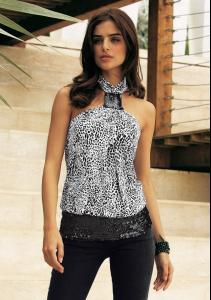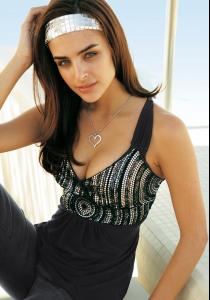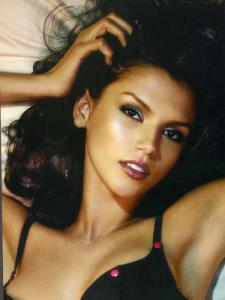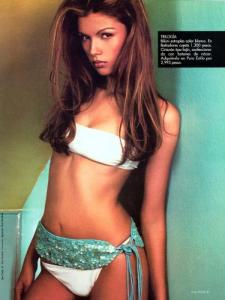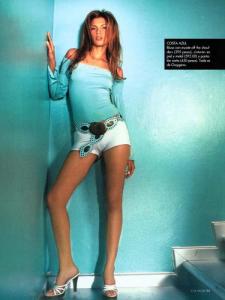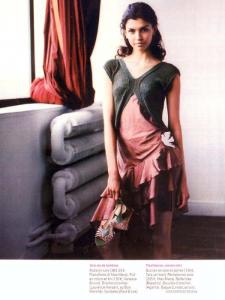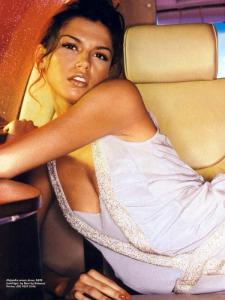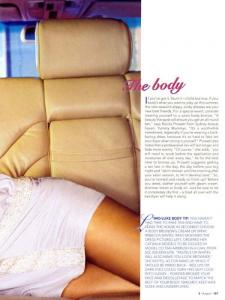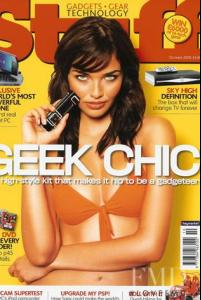Everything posted by mikerw
-
Fernanda Prada
- Alina Vacariu
- Fernanda Prada
- Alejandra Cata
- saks again
- Alina Vacariu
- Teresa Moore
- Alejandra Cata
- Alejandra Cata
Alejandra presents her portofolio:- Alejandra Cata
- Alejandra Cata
First Name: Alejandra Last Name: Cata Nationality: Dominican Height 5'10" Bust 34 Waist 24 Hips 35 Women Shoe 8.5 Hair Brown Eyes Brown Agencies: * Premier Model Management * Ford Models - New York- Sarah Ruba
Match found: she is Sarah Ruba http://www.fashionmodeldirectory.com/model...ah_ruba/photos/ Special thanks to izybzzy from FDM.- Teresa Moore
- Fernanda Prada
- Renata Maciel Dos Santos
- Renata Maciel Dos Santos
Over 100 MB of hi res images with Renata from saks. Part 1 http://www.savefiles.net/d/fbwdjwz6djgoxt2.html Part 2 http://www.savefiles.net/d/j3boqvzi3g8xp.html- Sarah Ruba
- Herika Noronha
- Teresa Moore
- Alejandra Cata
According to Weirdo form FMD forum, she is Alejandra Cata. Thanks!- Fernanda Prada
- Herika Noronha
Account
Navigation
Search
Configure browser push notifications
Chrome (Android)
- Tap the lock icon next to the address bar.
- Tap Permissions → Notifications.
- Adjust your preference.
Chrome (Desktop)
- Click the padlock icon in the address bar.
- Select Site settings.
- Find Notifications and adjust your preference.
Safari (iOS 16.4+)
- Ensure the site is installed via Add to Home Screen.
- Open Settings App → Notifications.
- Find your app name and adjust your preference.
Safari (macOS)
- Go to Safari → Preferences.
- Click the Websites tab.
- Select Notifications in the sidebar.
- Find this website and adjust your preference.
Edge (Android)
- Tap the lock icon next to the address bar.
- Tap Permissions.
- Find Notifications and adjust your preference.
Edge (Desktop)
- Click the padlock icon in the address bar.
- Click Permissions for this site.
- Find Notifications and adjust your preference.
Firefox (Android)
- Go to Settings → Site permissions.
- Tap Notifications.
- Find this site in the list and adjust your preference.
Firefox (Desktop)
- Open Firefox Settings.
- Search for Notifications.
- Find this site in the list and adjust your preference.