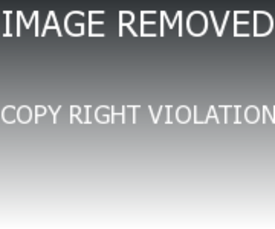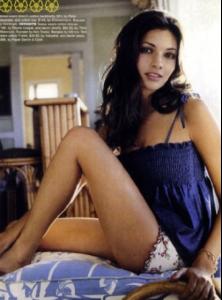Everything posted by mikerw
-
Teresa Moore
- Sarah Ruba
- Teresa Moore
- Teresa Moore
- Sarah Ruba
- Priscila Monroe
- Teresa Moore
- Sarah Ruba
Zink Magazine - August 2005 photographed by Vincent Soyez (credit to original poster) http://img17.imagehaven.net/img.php?id=5TZKZ6HL8V_sr1.jpg http://img18.imagehaven.net/img.php?id=E8T8AY7X4O_sr2.jpg http://img18.imagehaven.net/img.php?id=3PA9HZ0B37_sr3.jpg http://img17.imagehaven.net/img.php?id=KIP3IFQG05_sr4.jpg http://img17.imagehaven.net/img.php?id=9E3IJLH5A7_sr5.jpg http://img18.imagehaven.net/img.php?id=2JXY1H7I92_sr6.jpg http://img18.imagehaven.net/img.php?id=UXF7GE32BQ_sr7.jpg http://img18.imagehaven.net/img.php?id=2LL0E7J1AI_sr8.jpg- Priscila Monroe
macys advertising- Teresa Moore
- Teresa Moore
- Priscila Monroe
- Teresa Moore
- Sarah Ruba
http://www.icuru.com/img/fC/Sarah1.jpg http://www.icuru.com/img/fD/Sarah2.jpg http://www.icuru.com/img/fE/Sarah3.jpg http://www.icuru.com/img/fF/Sarah4.jpg- Teresa Moore
- Sarah Ruba
- Priscila Monroe
jcpenney - click to see original size- Teresa Moore
- Teresa Moore
- Sarah Ruba
- Nataniele Ribeiro
- Ani Lorak
videos Original Shady Lady http://rapidshare.com/files/120042272/AniL...eiMV_.part1.rar http://rapidshare.com/files/120047524/AniL...eiMV_.part2.rar Smile http://rapidshare.com/files/54629663/AniLo...Smile.part1.rar http://rapidshare.com/files/54629049/AniLo...Smile.part2.rar- Priscila Monroe
- Teresa Moore
- Nataniele Ribeiro
- Sarah Ruba
Account
Navigation
Search
Configure browser push notifications
Chrome (Android)
- Tap the lock icon next to the address bar.
- Tap Permissions → Notifications.
- Adjust your preference.
Chrome (Desktop)
- Click the padlock icon in the address bar.
- Select Site settings.
- Find Notifications and adjust your preference.
Safari (iOS 16.4+)
- Ensure the site is installed via Add to Home Screen.
- Open Settings App → Notifications.
- Find your app name and adjust your preference.
Safari (macOS)
- Go to Safari → Preferences.
- Click the Websites tab.
- Select Notifications in the sidebar.
- Find this website and adjust your preference.
Edge (Android)
- Tap the lock icon next to the address bar.
- Tap Permissions.
- Find Notifications and adjust your preference.
Edge (Desktop)
- Click the padlock icon in the address bar.
- Click Permissions for this site.
- Find Notifications and adjust your preference.
Firefox (Android)
- Go to Settings → Site permissions.
- Tap Notifications.
- Find this site in the list and adjust your preference.
Firefox (Desktop)
- Open Firefox Settings.
- Search for Notifications.
- Find this site in the list and adjust your preference.