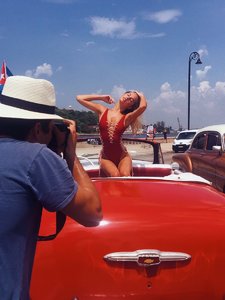Everything posted by jillibean__
-
Meredith Mickelson
Instagram. Recent trip to Bora Bora for unnamed project. 2017-07-28 23.59.33 1569347089510238847_490819194.mp4 2017-09-14 00.42.08 1603432980469963644_490819194.mp4 2017-09-17 04.02.34 1605708195741741714_490819194.mp4
-
Sofia Jamora
Some more pics. All different quality. This time from Kulani Kinis. Plus a behind the scenes video! BTS Sofia Jamora for Kulani Kinis
-
Sofia Jamora
-
Alexis Ren
Look, free speech is great and all, but if you don't like Alexis, find a new thread. I personally don't want to filter through a bunch of comments talking about her negatively, when I still enjoy the postings.
-
Meredith Mickelson
-
Meredith Mickelson
-
Meredith Mickelson