-
- Alison Cossenet
- Alison Cossenet
- Alison Cossenet
- Alison Cossenet
- Alison Cossenet
- Alison Cossenet
-
Alison Cossenet
Thank you LucasSw for those brands! I did not know about those old campaigns. I was only able to find some promo catalogue work from Soleil Sucre (2014), nothing too exciting, but it's neat to see some of her earlier work: The Catalogue can be found here And a BTS video of the shoot with Alison and a few other models And another BTS for a swimsuit campaign
- Alison Cossenet
- Alison Cossenet
- Alison Cossenet
- Alison Cossenet
- Alison Cossenet
- Alison Cossenet
- Alison Cossenet
- Alison Cossenet
Cindee
Members
-
Joined
-
Last visited









































































































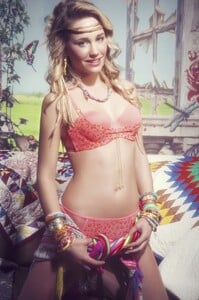

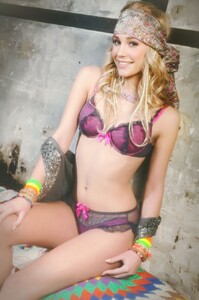
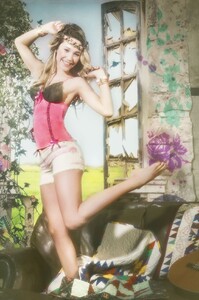

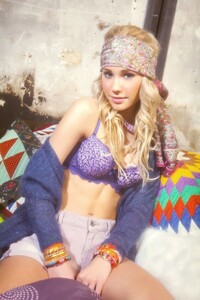








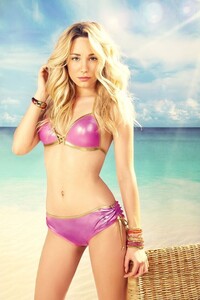




.thumb.jpg.0398cb7bc991c2c69d5bd5a8d0625581.jpg)

.thumb.jpg.6bd884c6518389b2131c3915c7e371a8.jpg)








.thumb.jpg.528b08530b96e005e080cc86843d350a.jpg)

.thumb.jpg.76d9616e8e50c5cca1d2819e88e94cc5.jpg)
.thumb.jpg.cc6be848aa77d704f741e8c1e754b379.jpg)
.thumb.jpg.b06c17123f739e601ce492b3e8395895.jpg)


.thumb.jpg.d98dbc192c8ed5bfef7340ea28067f8e.jpg)

.thumb.jpg.6efff8069604e72dd165a9f865ae7e1e.jpg)


.thumb.jpg.c8f4809c0f0ab80bef3fd7664b50397e.jpg)

.thumb.jpg.179a5f8b40cd222a834312dfbb68b9e4.jpg)
.thumb.jpg.33f21d906e95f3acfc974575eeaaf333.jpg)

.thumb.jpg.0aa581cc8340379f9c56b91c0a3f1580.jpg)

.thumb.jpg.ba170e5c8ec521193daff8e7c0d7d1d3.jpg)


.thumb.jpg.192613cbcaddbe9a56c639cc490744c9.jpg)


.thumb.jpg.c71c8db5a8d6742155dce0602b327e71.jpg)

.thumb.jpg.b29382a6d195a8cc08decfa71e14a975.jpg)
.thumb.jpg.d9adfd9eaef5acd10e5d9061b97f1272.jpg)

.thumb.jpg.fbbc93883cde9a43e61fbbf50515ad5c.jpg)


.thumb.jpg.252883583430860b36041df04d68b0c6.jpg)
.thumb.jpg.d871631843a147eb4b099ebd84d707e9.jpg)

.thumb.jpg.1a2d4bde23a7bcfd0390a5ab96709066.jpg)

.thumb.jpg.09a1d0d40b3d0545c888498c4f518496.jpg)
.thumb.jpg.5aa338b43a5e567acd635af6db67e906.jpg)

.thumb.jpg.23210bc6daf0b6257f897c2a12eae19a.jpg)

.thumb.jpg.30d8fabdfce1274baa7e55082b672472.jpg)
.thumb.jpg.a1ba5c0c9ccd361511e584760fc1dc6f.jpg)

.thumb.jpg.eefbb8410a7074ed1c77f946a6613a16.jpg)

.thumb.jpg.675fd41493437ec61ecfc778fccea16c.jpg)
.thumb.jpg.ffb6e1ef12f0b08fee4c7dc7dd2f9a60.jpg)
.thumb.jpg.e0500a75c0d5f4d4f7440803d766ab0f.jpg)


.thumb.jpg.fc2fdc3002f00dbb0a7abaab0d7c3d2d.jpg)

.thumb.jpg.fe4517eaece1832ef86f75f5e461f08b.jpg)


.thumb.jpg.20b091a0f0f97f74db2981a4a0c4a024.jpg)

.thumb.jpg.b77399033245ce8ac46a29a4e9083868.jpg)

.thumb.jpg.096adc725c38cff4b5d0f204388c554f.jpg)
.thumb.jpg.2ba3227cf6db234b1189c663c61d8bb8.jpg)

.thumb.jpg.22aa67a4314419c1f0a67abead6f5c81.jpg)
.thumb.jpg.64c5d641cef49e06929c8938e64696c3.jpg)
































.thumb.jpg.d64d5746d5c8c7767ed94d0490616f65.jpg)

.thumb.jpg.6a202543bf4b0fb17a822fdab7bb6d30.jpg)
.thumb.jpg.bbc048a30d5725109a2840db9d8a392a.jpg)




.thumb.jpg.e094e5eeee70b01e19c50c1319a97989.jpg)
.thumb.jpg.70fa50239cb08ddb6d2e48053c5e6048.jpg)





.thumb.jpg.0957c68f61b171b07883283119d0d704.jpg)


.thumb.jpg.7e53e2a5d85685ea29ccddda41f50290.jpg)
.thumb.jpg.27f40e1531b7fe8d0f440336c380dc10.jpg)
























.thumb.jpg.25c6900faf3c7a056f3d2f507bcb654c.jpg)
.thumb.jpg.14cea6f1ea17a134b7cc1e42c6387098.jpg)
.thumb.jpg.a05d2b2328c3be85504cdba6d4287a0f.jpg)
.thumb.jpg.ea4dba543f953aef0505a93d5387aa95.jpg)

.thumb.jpg.9541af5d119f53031ddd2a2d498c7a1b.jpg)

.thumb.jpg.a061da41f3dd5859ac5cc1e08fb3aa83.jpg)
.thumb.jpg.7afc54d88e38b239801e499495519d33.jpg)

.thumb.jpg.e1ba35313c86861974e9ef209f629b3e.jpg)
.thumb.jpg.2ebfda83a2ed42a55358a96e5721c384.jpg)

.thumb.jpg.0a0e8f47024fefee46555c2d2947b43a.jpg)
.thumb.jpg.76fd26e99698a585b41cb803927d848d.jpg)

.thumb.jpg.13054dfa33ed0807045bc45717a3e30c.jpg)
.thumb.jpg.aa665ec1d767345cf19740e3507f5d96.jpg)
.thumb.jpg.10fd8134c9a1ecfd1184a15b929531d4.jpg)

.thumb.jpg.f0533c6aae97af00437a79c552c4d112.jpg)
.thumb.jpg.f0a18fa8671be4a066a07a9a6680f5f3.jpg)
.thumb.jpg.df482c2092928933304df169a274a699.jpg)
.thumb.jpg.f71a58370134f50ca0f0803c288dd097.jpg)

.thumb.jpg.5b56b8309e17b01b7f9ad1120e886e08.jpg)
.thumb.jpg.f9b35b5798b0b16909138332ef759ad4.jpg)
.thumb.jpg.b988e67b9bbaae7f89cd8266bba31345.jpg)
