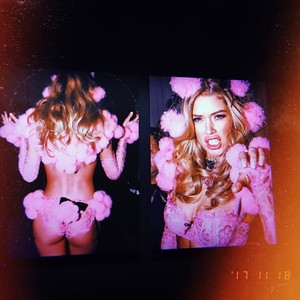Everything posted by Vii08
-
Candice Swanepoel
-
Candice Swanepoel
I'm praying so hard for it to happen!! The segments she is rumoured/confirmed to be in aren't my favs... I'd like to see her in Goddesses or in Porcelain Angels too!
-
Candids
-
Doutzen Kroes
-
Candice Swanepoel
Oops forgot that one? she is looking so gorgeous!!
-
Candice Swanepoel
- Candice Swanepoel