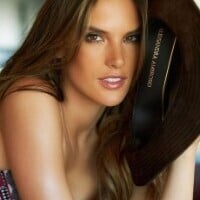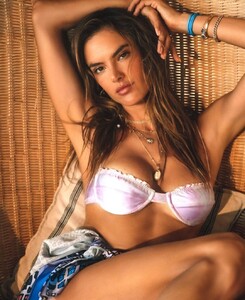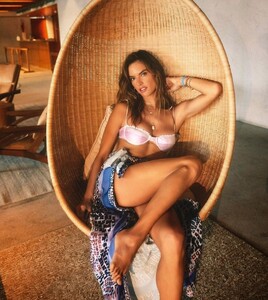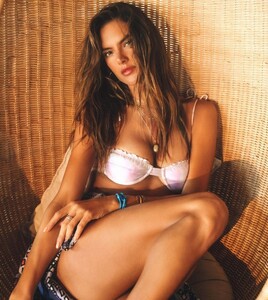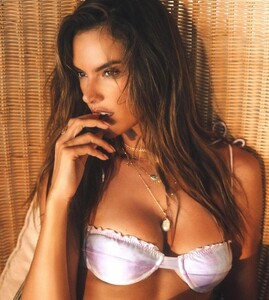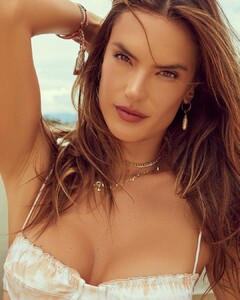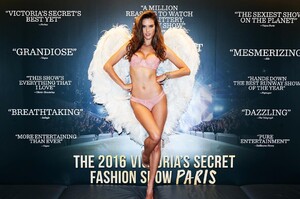Everything posted by HandCannonErase
-
Miscellaneous
-
Miscellaneous
- Miscellaneous
- Miscellaneous
- Miscellaneous
- Miscellaneous
- Miscellaneous
- Miscellaneous
- Miscellaneous
- Miscellaneous
Thanks for those @Don_Billy- General Discussion
I want to say it was this outfit/hat combo. Could've even been from this night, but I don't remember 😓 EDIT: pretty sure she was laying prone and tipping the hat off showing the inside with her name in it.- General Discussion
I'm wondering if I might call on the aid of my fellow Alessandra fans to help me track down a particular photo. The photo is of Alessandra (duh) and she from what I can remember is laying down hold one of her Ale by Alessandra hats and it shows the inside of the hat with her name in it. Sorry for the vague description, but that's all I can really remember about it. I think I saw it once on Instagram somewhere, but I've never seen it again and I really liked that photo.- Miscellaneous
- Miscellaneous
- Miscellaneous
- Miscellaneous
- Miscellaneous
- Miscellaneous
- Miscellaneous
- Miscellaneous
- Miscellaneous
- Miscellaneous
- Miscellaneous
- Miscellaneous
@Gsus211 You beat me to it lol! Excellent shots though 🥰👌 *swoon*- Miscellaneous
- Miscellaneous
Account
Navigation
Search
Configure browser push notifications
Chrome (Android)
- Tap the lock icon next to the address bar.
- Tap Permissions → Notifications.
- Adjust your preference.
Chrome (Desktop)
- Click the padlock icon in the address bar.
- Select Site settings.
- Find Notifications and adjust your preference.
Safari (iOS 16.4+)
- Ensure the site is installed via Add to Home Screen.
- Open Settings App → Notifications.
- Find your app name and adjust your preference.
Safari (macOS)
- Go to Safari → Preferences.
- Click the Websites tab.
- Select Notifications in the sidebar.
- Find this website and adjust your preference.
Edge (Android)
- Tap the lock icon next to the address bar.
- Tap Permissions.
- Find Notifications and adjust your preference.
Edge (Desktop)
- Click the padlock icon in the address bar.
- Click Permissions for this site.
- Find Notifications and adjust your preference.
Firefox (Android)
- Go to Settings → Site permissions.
- Tap Notifications.
- Find this site in the list and adjust your preference.
Firefox (Desktop)
- Open Firefox Settings.
- Search for Notifications.
- Find this site in the list and adjust your preference.