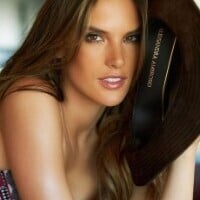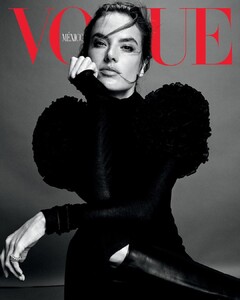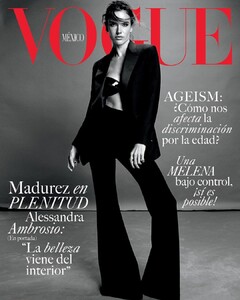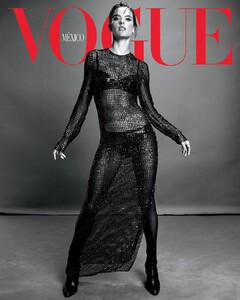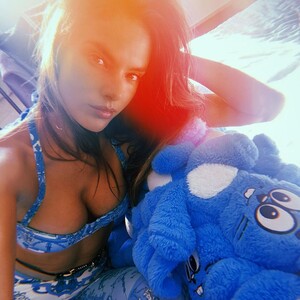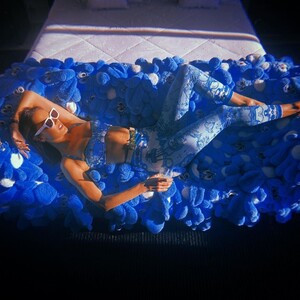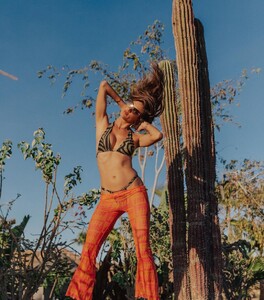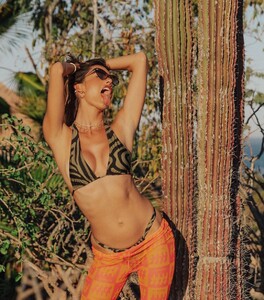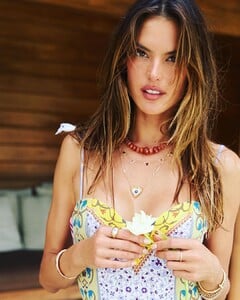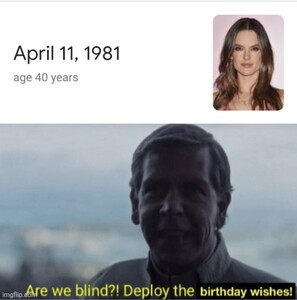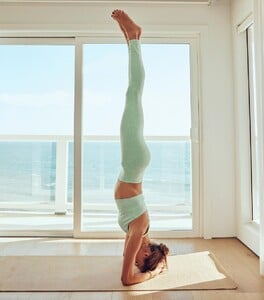Everything posted by HandCannonErase
-
Miscellaneous
- Miscellaneous
- Motion
cuuuutie 10000000_1161740534319342_2165620541850791443_n.mp4- Motion
I've got a huge ab fetish, so this made me happy 224728723_549288409599823_5484727982084954625_n.mp4- Editorials
- Miscellaneous
- Miscellaneous
- Miscellaneous
- Editorials
- Miscellaneous
- Miscellaneous
- Miscellaneous
- Miscellaneous
- Miscellaneous
- Miscellaneous
- Miscellaneous
- Miscellaneous
- Miscellaneous
- General Discussion
- Miscellaneous
- Miscellaneous
- Miscellaneous
- General Discussion
Does anybody know if this is an existing photo that I could find a HQ of or is this perhaps something new and upcoming? 😯💓- Miscellaneous
Account
Navigation
Search
Configure browser push notifications
Chrome (Android)
- Tap the lock icon next to the address bar.
- Tap Permissions → Notifications.
- Adjust your preference.
Chrome (Desktop)
- Click the padlock icon in the address bar.
- Select Site settings.
- Find Notifications and adjust your preference.
Safari (iOS 16.4+)
- Ensure the site is installed via Add to Home Screen.
- Open Settings App → Notifications.
- Find your app name and adjust your preference.
Safari (macOS)
- Go to Safari → Preferences.
- Click the Websites tab.
- Select Notifications in the sidebar.
- Find this website and adjust your preference.
Edge (Android)
- Tap the lock icon next to the address bar.
- Tap Permissions.
- Find Notifications and adjust your preference.
Edge (Desktop)
- Click the padlock icon in the address bar.
- Click Permissions for this site.
- Find Notifications and adjust your preference.
Firefox (Android)
- Go to Settings → Site permissions.
- Tap Notifications.
- Find this site in the list and adjust your preference.
Firefox (Desktop)
- Open Firefox Settings.
- Search for Notifications.
- Find this site in the list and adjust your preference.
- Miscellaneous