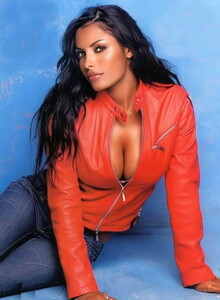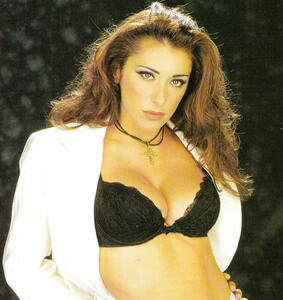Everything posted by Don_Billy
-
Carolina Marconi
- Carolina Marconi
Deleted post- Carolina Marconi
- Carolina Marconi
88619872_252753179914982_9096975933961341372_n.mp4- Sabrina Salerno
- Sabrina Salerno
- Sabrina Salerno
- Sabrina Salerno
88513592_473754167308625_1891042835210200132_n.mp4 98679601_2835063903412673_4865287567290785123_n.mp4 88624886_322496126044026_5299135605314333612_n.mp4 98791581_3355125181254374_8436135794546026762_n.mp4 102185281_492664505103226_507343453387753956_n.mp4 88626765_361538905192774_7621331982657506144_n.mp4 98775487_312968430176928_5841691052846404792_n.mp4 98578960_163387665571506_8210556956778329810_n.mp4 88838104_453034902472408_500767457025016737_n.mp4 102020863_929333651173491_2516069347149539716_n.mp4- Sabrina Salerno
- Sabrina Salerno
88606717_833706707351874_7252635647654900007_n.mp4- Sabrina Salerno
- Sabrina Salerno
102003212_211073870364786_6760816050359305846_n.mp4- Sabrina Salerno
98892986_3417153368385683_5776148359927763626_n.mp4- Sabrina Salerno
- Sabrina Salerno
- Sabrina Salerno
72878630_3621819684611228_9021886847092262010_n.mp4- Carolina Marconi
- Carolina Marconi
- Carolina Marconi
Account
Navigation
Search
Configure browser push notifications
Chrome (Android)
- Tap the lock icon next to the address bar.
- Tap Permissions → Notifications.
- Adjust your preference.
Chrome (Desktop)
- Click the padlock icon in the address bar.
- Select Site settings.
- Find Notifications and adjust your preference.
Safari (iOS 16.4+)
- Ensure the site is installed via Add to Home Screen.
- Open Settings App → Notifications.
- Find your app name and adjust your preference.
Safari (macOS)
- Go to Safari → Preferences.
- Click the Websites tab.
- Select Notifications in the sidebar.
- Find this website and adjust your preference.
Edge (Android)
- Tap the lock icon next to the address bar.
- Tap Permissions.
- Find Notifications and adjust your preference.
Edge (Desktop)
- Click the padlock icon in the address bar.
- Click Permissions for this site.
- Find Notifications and adjust your preference.
Firefox (Android)
- Go to Settings → Site permissions.
- Tap Notifications.
- Find this site in the list and adjust your preference.
Firefox (Desktop)
- Open Firefox Settings.
- Search for Notifications.
- Find this site in the list and adjust your preference.
- Carolina Marconi

.thumb.jpg.cf6afcfe958ca84e3327cd57d9b3181e.jpg)