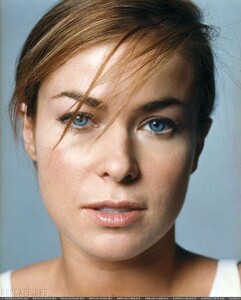Everything posted by Don_Billy
-
Sabrina Salerno
- Sabrina Salerno
- Sabrina Salerno
- Sabrina Salerno
- Sabrina Salerno
- Sabrina Salerno
- Sabrina Salerno
- Sabrina Salerno
- Sabrina Salerno
- Sabrina Salerno
- Sabrina Salerno
- Sabrina Salerno
98694410_320066496141889_227765264601222314_n.mp4 98693246_811039419796873_5838173463431343755_n.mp4- Mala Rodriguez
- Carmen Electra
- Carmen Electra
- Carmen Electra
- Carolina Marconi
- Carolina Marconi
- Carolina Marconi
98691219_293620962305734_7417977365013523493_n.mp4- Mala Rodriguez
- Mala Rodriguez
- Sabrina Salerno
Account
Navigation
Search
Configure browser push notifications
Chrome (Android)
- Tap the lock icon next to the address bar.
- Tap Permissions → Notifications.
- Adjust your preference.
Chrome (Desktop)
- Click the padlock icon in the address bar.
- Select Site settings.
- Find Notifications and adjust your preference.
Safari (iOS 16.4+)
- Ensure the site is installed via Add to Home Screen.
- Open Settings App → Notifications.
- Find your app name and adjust your preference.
Safari (macOS)
- Go to Safari → Preferences.
- Click the Websites tab.
- Select Notifications in the sidebar.
- Find this website and adjust your preference.
Edge (Android)
- Tap the lock icon next to the address bar.
- Tap Permissions.
- Find Notifications and adjust your preference.
Edge (Desktop)
- Click the padlock icon in the address bar.
- Click Permissions for this site.
- Find Notifications and adjust your preference.
Firefox (Android)
- Go to Settings → Site permissions.
- Tap Notifications.
- Find this site in the list and adjust your preference.
Firefox (Desktop)
- Open Firefox Settings.
- Search for Notifications.
- Find this site in the list and adjust your preference.
- Sabrina Salerno



























































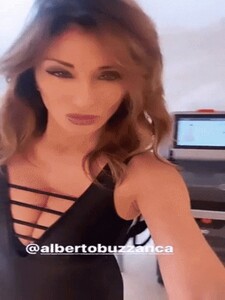
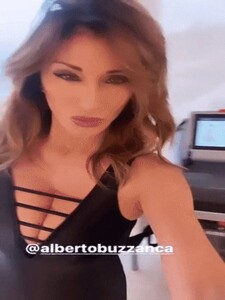

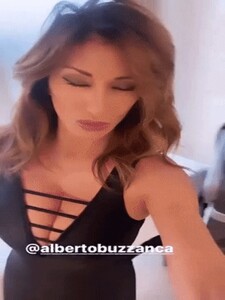




















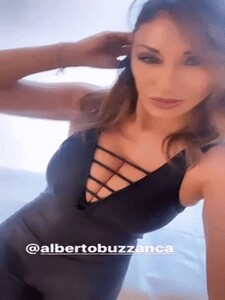








_000.thumb.jpg.430614e09f2f89b714efec0dbcd245fc.jpg)
.thumb.gif.3810bfb7d10b8164cf1c8058d6481347.gif)







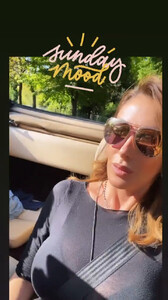












































.thumb.jpg.fe0effb0d07af2d64850c0b504020b7c.jpg)