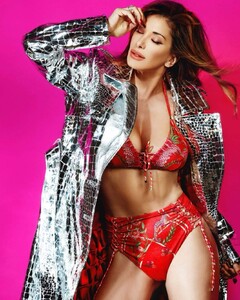Everything posted by Don_Billy
-
Sabrina Salerno
- Sabrina Salerno
105839675_218760196393074_2499449705986151859_n.mp4 98975635_378966506731558_764398243770876050_n.mp4 88653389_3824628837634383_5138354638441886451_n.mp4 98637943_213091853723290_2781823980351433856_n.mp4 102122999_273649681155385_7438029670061365755_n.mp4 98853512_300146621565860_7573447221972714753_n.mp4- Sabrina Salerno
- Sabrina Salerno
- Sabrina Salerno
88743252_805413783733750_8522067064835973041_n.mp4 98554336_4011116408970092_5361160168686411715_n.mp4 98942292_4052007254856019_2087361259252209494_n.mp4 79611572_378172140172244_1613071172953977014_n.mp4 98589586_306201427624259_6635962175506400877_n.mp4- Sabrina Salerno
- Sabrina Salerno
- Sabrina Salerno
- Sabrina Salerno
- Sabrina Salerno
- Sabrina Salerno
98627866_927013317865525_1286890733051186643_n.mp4- Sabrina Salerno
102019793_379761989962440_9107415705295206934_n.mp4 98736874_178474850718576_16441246742715224_n.mp4- Sabrina Salerno
101998270_318441183144796_5922320800857527406_n.mp4- Sabrina Salerno
- Sabrina Salerno
- Miscellaneous
- Miscellaneous
- Sabrina Salerno
98761223_154906783180055_8821847399852771066_n.mp4- Sabrina Salerno
- Sabrina Salerno
98723853_921994895314027_8856087214104625237_n.mp4 98719808_579093879726509_4075204651995210094_n.mp4- Sabrina Salerno
- Sabrina Salerno
- Sabrina Salerno
- Sabrina Salerno
101991657_1509967316012359_1462411215460750644_n.mp4 98933871_766427840910302_1950271820958051499_n.mp4 98709693_826438261412185_2892198373546435540_n.mp4 98753779_486881236065335_8044203096337715126_n.mp4- Sabrina Salerno
98704716_278210623988959_9020007143593150719_n.mp4 88486024_116686970465309_5627214772372310470_n.mp4Account
Navigation
Search
Configure browser push notifications
Chrome (Android)
- Tap the lock icon next to the address bar.
- Tap Permissions → Notifications.
- Adjust your preference.
Chrome (Desktop)
- Click the padlock icon in the address bar.
- Select Site settings.
- Find Notifications and adjust your preference.
Safari (iOS 16.4+)
- Ensure the site is installed via Add to Home Screen.
- Open Settings App → Notifications.
- Find your app name and adjust your preference.
Safari (macOS)
- Go to Safari → Preferences.
- Click the Websites tab.
- Select Notifications in the sidebar.
- Find this website and adjust your preference.
Edge (Android)
- Tap the lock icon next to the address bar.
- Tap Permissions.
- Find Notifications and adjust your preference.
Edge (Desktop)
- Click the padlock icon in the address bar.
- Click Permissions for this site.
- Find Notifications and adjust your preference.
Firefox (Android)
- Go to Settings → Site permissions.
- Tap Notifications.
- Find this site in the list and adjust your preference.
Firefox (Desktop)
- Open Firefox Settings.
- Search for Notifications.
- Find this site in the list and adjust your preference.
- Sabrina Salerno







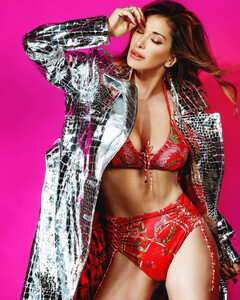
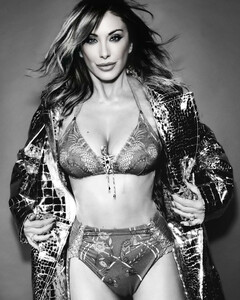

.thumb.gif.64dbd9006816b5967b34313b4e236f5f.gif)






























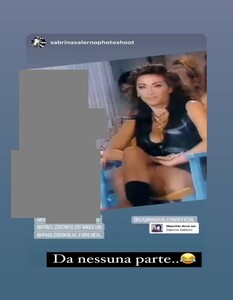

.thumb.jpg.3ebe796bac37e613efeef3ac117fbfc3.jpg)