
Everything posted by Don_Billy
-
Sabrina Salerno
- Sabrina Salerno
- Sabrina Salerno
228316556_160493992845066_2611371717944768152_n.mp4 227662909_1292148814589679_6849524077580306598_n.mp4- Sabrina Salerno
- Sabrina Salerno
- Sabrina Salerno
- Sabrina Salerno
226645083_1274233536430342_5177151316582058899_n.mp4 235152904_1022390291928867_6265529082863397084_n.mp4 226664137_3024506841100930_89697319183211894_n.mp4- Sabrina Salerno
- Sabrina Salerno
193815885_885507855708523_3458863539024053107_n.mp4- Sabrina Salerno
- Sabrina Salerno
- Sabrina Salerno
79610111_849062865979296_466952566501398665_n.mp4 88720347_879665876242379_3129030682929479112_n.mp4- Sabrina Salerno
- Sabrina Salerno
- Sabrina Salerno
- Sabrina Salerno
They conspire against me so i cannot post anything here no longer.- Sabrina Salerno
- Carmen Electra
- Sabrina Salerno
- Sabrina Salerno
- Sabrina Salerno
241796130_586571785805043_7968218350504945145_n (online-video-cutter.com).mp4- Sabrina Salerno
Account
Navigation
Search
Configure browser push notifications
Chrome (Android)
- Tap the lock icon next to the address bar.
- Tap Permissions → Notifications.
- Adjust your preference.
Chrome (Desktop)
- Click the padlock icon in the address bar.
- Select Site settings.
- Find Notifications and adjust your preference.
Safari (iOS 16.4+)
- Ensure the site is installed via Add to Home Screen.
- Open Settings App → Notifications.
- Find your app name and adjust your preference.
Safari (macOS)
- Go to Safari → Preferences.
- Click the Websites tab.
- Select Notifications in the sidebar.
- Find this website and adjust your preference.
Edge (Android)
- Tap the lock icon next to the address bar.
- Tap Permissions.
- Find Notifications and adjust your preference.
Edge (Desktop)
- Click the padlock icon in the address bar.
- Click Permissions for this site.
- Find Notifications and adjust your preference.
Firefox (Android)
- Go to Settings → Site permissions.
- Tap Notifications.
- Find this site in the list and adjust your preference.
Firefox (Desktop)
- Open Firefox Settings.
- Search for Notifications.
- Find this site in the list and adjust your preference.
- Sabrina Salerno

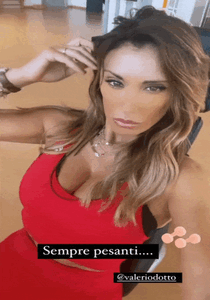
.thumb.gif.ed0aed367b84095ba3b77b22ffadbe38.gif)















(1).thumb.gif.a5ef4508cfe3cab4369deeb00651f3c6.gif)
.thumb.gif.9be9c7bb0beda2d919593aa61d0e0b48.gif)
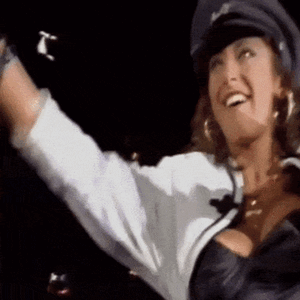













.thumb.jpg.9468d502b551a3fe41bbc2673bcb8301.jpg)

.thumb.jpg.1d6706fa8a8b8b78e079a49fbb63994a.jpg)



.thumb.gif.9557e955e314a5e787ba3b169d9e5157.gif)












