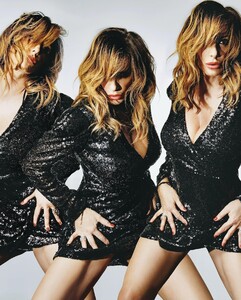Everything posted by Don_Billy
-
Carolina Marconi
- Carolina Marconi
- Carolina Marconi
- Carolina Marconi
- Sabrina Salerno
- Sabrina Salerno
88416853_445681653495859_4402616358246251077_n.mp4 88512949_418796616262073_6712418553342787937_n.mp4 75127268_287674912887929_4786960201991163521_n.mp4 234959271_1268499910259713_1258673260597557951_n.mp4- Sabrina Salerno
- Sabrina Salerno
- Sabrina Salerno
- Sabrina Salerno
- Sabrina Salerno
- Sabrina Salerno
- Sabrina Salerno
184449318_381739046824403_7180981617883585740_n.mp4- Sabrina Salerno
75034438_463067578223392_9120632136420375697_n.mp4- Sabrina Salerno
74888578_228142809365717_4489720724935797172_n.mp4 235010001_192649132971756_1079043196907004597_n.mp4 184441936_277526270679826_5290480028839112622_n.mp4- Sabrina Salerno
- Sabrina Salerno
- Sabrina Salerno
- Sabrina Salerno
- Sara Varone
- Sara Varone
Sara Varone 14_01_07_480p.mp4- Sara Varone
videoplayback.mp4- Sara Varone
- Carolina Marconi
88653896_210723470987578_3631170883892943805_n.mp4 75012118_226289889472545_8080755034897110876_n.mp4 75122682_564188534799517_8577557683860427860_n.mp4- Sabrina Salerno
Account
Navigation
Search
Configure browser push notifications
Chrome (Android)
- Tap the lock icon next to the address bar.
- Tap Permissions → Notifications.
- Adjust your preference.
Chrome (Desktop)
- Click the padlock icon in the address bar.
- Select Site settings.
- Find Notifications and adjust your preference.
Safari (iOS 16.4+)
- Ensure the site is installed via Add to Home Screen.
- Open Settings App → Notifications.
- Find your app name and adjust your preference.
Safari (macOS)
- Go to Safari → Preferences.
- Click the Websites tab.
- Select Notifications in the sidebar.
- Find this website and adjust your preference.
Edge (Android)
- Tap the lock icon next to the address bar.
- Tap Permissions.
- Find Notifications and adjust your preference.
Edge (Desktop)
- Click the padlock icon in the address bar.
- Click Permissions for this site.
- Find Notifications and adjust your preference.
Firefox (Android)
- Go to Settings → Site permissions.
- Tap Notifications.
- Find this site in the list and adjust your preference.
Firefox (Desktop)
- Open Firefox Settings.
- Search for Notifications.
- Find this site in the list and adjust your preference.
- Carolina Marconi

.thumb.jpg.872cec8ad5c5e48e1fbc47a2f62bbc9a.jpg)
.thumb.jpg.f7ffc4582c88eed5429a5ef45a6a8c4a.jpg)
.thumb.jpg.45582200269999052cd26b872b590483.jpg)


.thumb.jpg.ff4351403a4997a217fbcf215fd34bb1.jpg)



.thumb.jpg.559aadcaf9809602925ecc52a0a46610.jpg)

.thumb.jpg.30657ba8a5412343c535c774340dc046.jpg)

(1).thumb.gif.1f5bcb9ccde0a90f871d59cff616fdb1.gif)

.thumb.gif.3a189d48bfe0f787a7497726af032b10.gif)




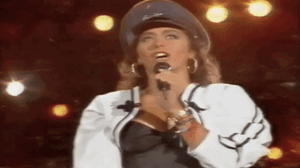
.thumb.jpg.0f591c3982ed90e0f1818efebb3472cb.jpg)
















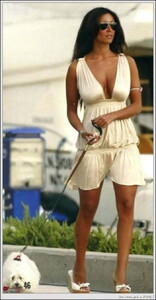
.thumb.jpg.aeb38838fe44177f036106df28cdd10c.jpg)