
Everything posted by Don_Billy
-
Carolina Marconi
- Sabrina Salerno
- Carolina Marconi
- Carolina Marconi
- Sabrina Salerno
- Carmen Electra
- Sabrina Salerno
- Sabrina Salerno
136668367_711218096199957_5927813704883158280_n.mp4 133846500_423493848691772_6568912567367000335_n.mp4 136066461_333998204338645_2436512905994520502_n.mp4 135673494_857212945012820_73878634788889721_n.mp4- Sabrina Salerno
- Carolina Marconi
- Carolina Marconi
- Carolina Marconi
- Sabrina Salerno
- Carolina Marconi
- Carolina Marconi
- Sabrina Salerno
- Sabrina Salerno
- Sabrina Salerno
- Sabrina Salerno
- Carolina Marconi
- Sabrina Salerno
- Sabrina Salerno
Account
Navigation
Search
Configure browser push notifications
Chrome (Android)
- Tap the lock icon next to the address bar.
- Tap Permissions → Notifications.
- Adjust your preference.
Chrome (Desktop)
- Click the padlock icon in the address bar.
- Select Site settings.
- Find Notifications and adjust your preference.
Safari (iOS 16.4+)
- Ensure the site is installed via Add to Home Screen.
- Open Settings App → Notifications.
- Find your app name and adjust your preference.
Safari (macOS)
- Go to Safari → Preferences.
- Click the Websites tab.
- Select Notifications in the sidebar.
- Find this website and adjust your preference.
Edge (Android)
- Tap the lock icon next to the address bar.
- Tap Permissions.
- Find Notifications and adjust your preference.
Edge (Desktop)
- Click the padlock icon in the address bar.
- Click Permissions for this site.
- Find Notifications and adjust your preference.
Firefox (Android)
- Go to Settings → Site permissions.
- Tap Notifications.
- Find this site in the list and adjust your preference.
Firefox (Desktop)
- Open Firefox Settings.
- Search for Notifications.
- Find this site in the list and adjust your preference.
- Sabrina Salerno

.thumb.jpg.04eb6d8a3dd14c34c2b17488612ac281.jpg)









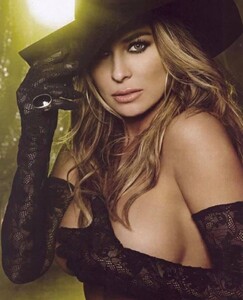

.thumb.jpg.a77b33dd43e70dc6864cddf5e16f7196.jpg)








.thumb.jpg.0ca0f33ea4d98ba3b7d7ddabd9b50250.jpg)









.thumb.jpg.adbb6dada9f6c6cd22ab9cfe57ec612f.jpg)

.thumb.jpg.2754e8dd0aff4c74801b3530688aaaa6.jpg)




