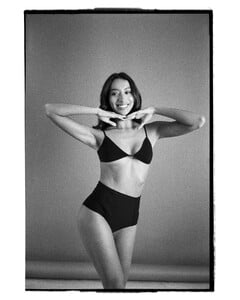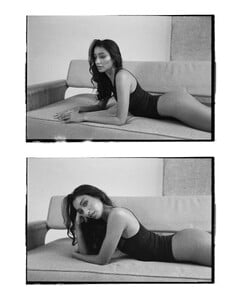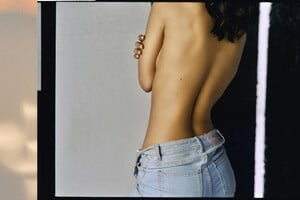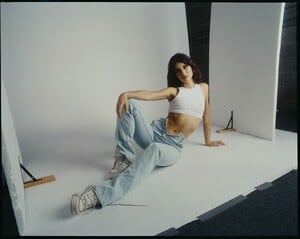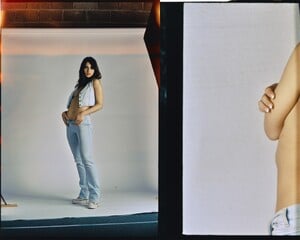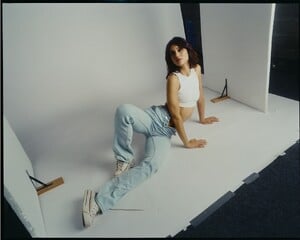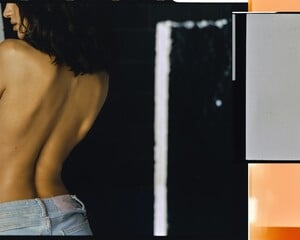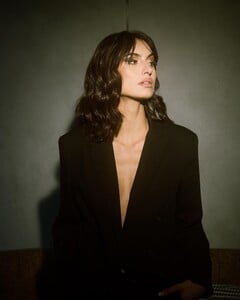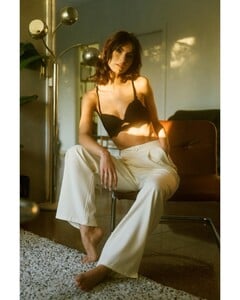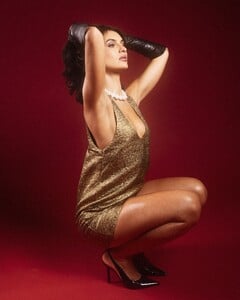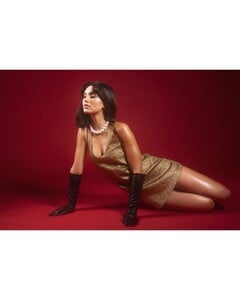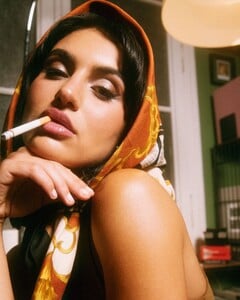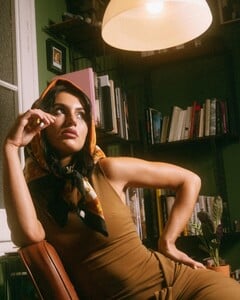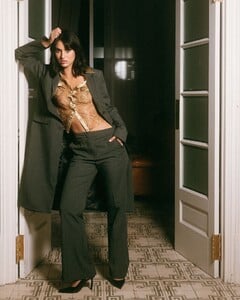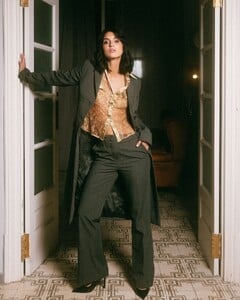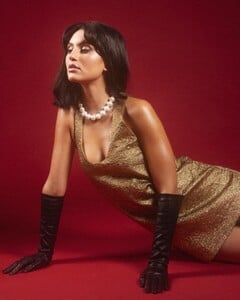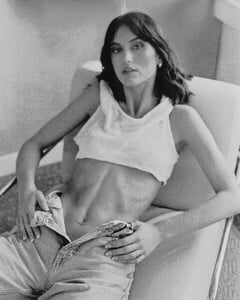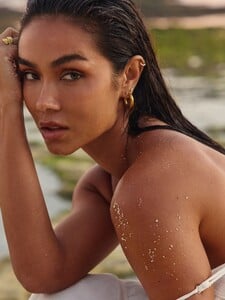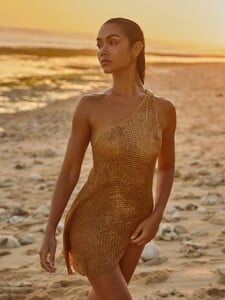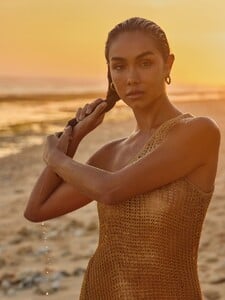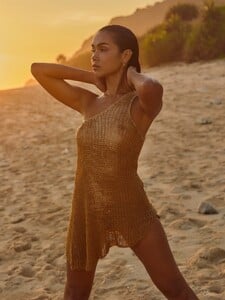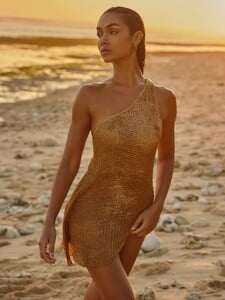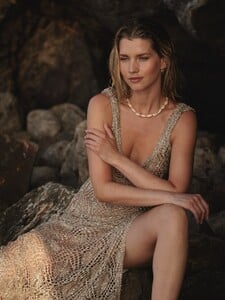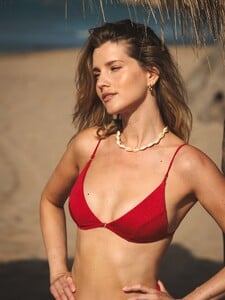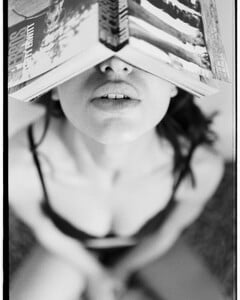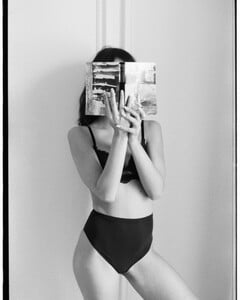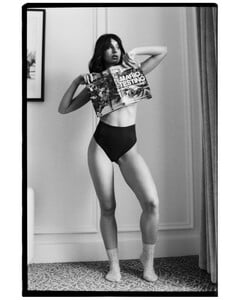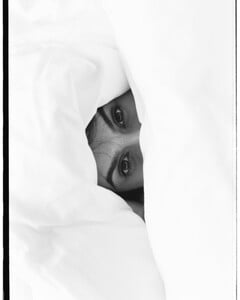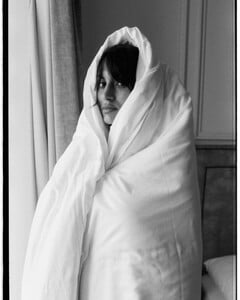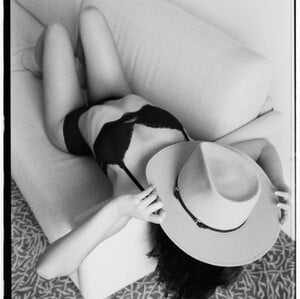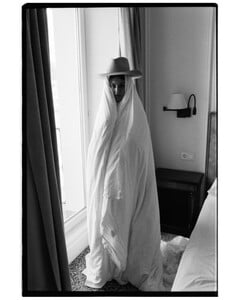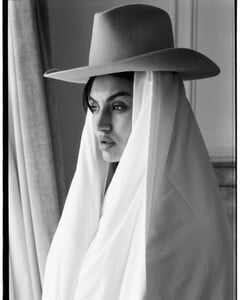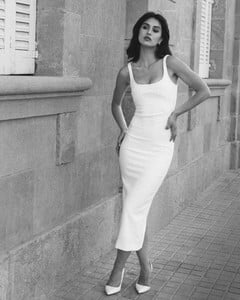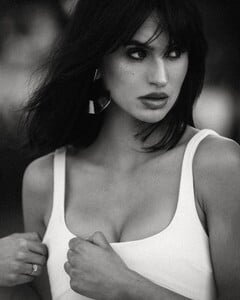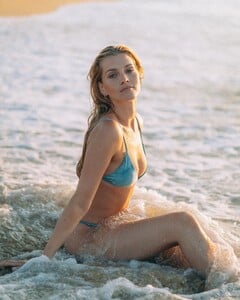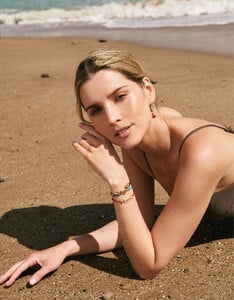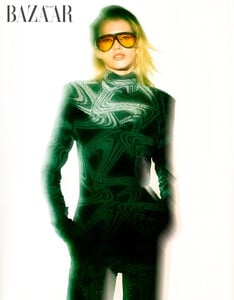Everything posted by floyd_89
- Eluska Leibar
- Eluska Leibar
-
Valerya Lapidus
- Alejandra Vidal
-
Alejandra Vidal
-
Eluska Leibar
- Eluska Leibar
-
Monika Tothova
-
Eluska Leibar
Jordi Fernandez Spoiler Photographer @jordift Makeup artist @liliart.makeup Stylist @claudiaviv0.mp4Editorial ✨Photographer @jordifit 📸Makeup artistry by @liliart.makeup 💄Styled by @claudiaviv0 .mp4
-
Monika Tothova
-
Monika Tothova
- Thais Belmonte
-
Eluska Leibar
- Monika Tothova
-
Eluska Leibar
- Thais Belmonte
-
Monika Tothova
- Eluska Leibar
-
Eluska Leibar
- Monika Tothova
-
Eluska Leibar
- Nayla
- Eluska Leibar
- Monika Tothova
-
Monika Tothova
https://www.instagram.com/mony.tothova/?hl=en Fifth Model Management https://5thmanagement.com/es/main-board-es/monika-t/ Instagram