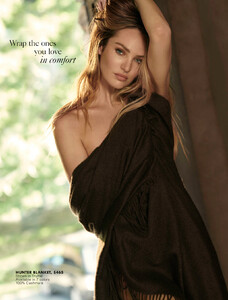-
-
Candice Swanepoel
-
Candice Swanepoel
-
Candice Swanepoel
-
Candice Swanepoel
- Candice Swanepoel
-
Candice Swanepoel
- Candice Swanepoel
ico changed their profile photo- Candice Swanepoel
- Bellazon's Top 100 Sexiest Women of 2016
1. Candice Swanepoel 2. Monika Jagaciak 3. Miranda Kerr 4. Taylor Swift 5. Emma Watson 6. Vita Sidorkina 7. Irina Shayk 8. Kendall Jenner 9. Martha Hunt 10. Sara Sampaio 11. Emily Ratajkowski 12. Rosie Huntington-Whiteley 13. Doutzen Kroes 14. Nina Agdal 15. Behati Prinsloo 16. Alessandra Ambrosio 17. Adriana Lima 18. Josephine Skriver 19. Taylor Hill 20. Elsa Hosk - Candice Swanepoel
Account
Navigation
Search
Configure browser push notifications
Chrome (Android)
- Tap the lock icon next to the address bar.
- Tap Permissions → Notifications.
- Adjust your preference.
Chrome (Desktop)
- Click the padlock icon in the address bar.
- Select Site settings.
- Find Notifications and adjust your preference.
Safari (iOS 16.4+)
- Ensure the site is installed via Add to Home Screen.
- Open Settings App → Notifications.
- Find your app name and adjust your preference.
Safari (macOS)
- Go to Safari → Preferences.
- Click the Websites tab.
- Select Notifications in the sidebar.
- Find this website and adjust your preference.
Edge (Android)
- Tap the lock icon next to the address bar.
- Tap Permissions.
- Find Notifications and adjust your preference.
Edge (Desktop)
- Click the padlock icon in the address bar.
- Click Permissions for this site.
- Find Notifications and adjust your preference.
Firefox (Android)
- Go to Settings → Site permissions.
- Tap Notifications.
- Find this site in the list and adjust your preference.
Firefox (Desktop)
- Open Firefox Settings.
- Search for Notifications.
- Find this site in the list and adjust your preference.