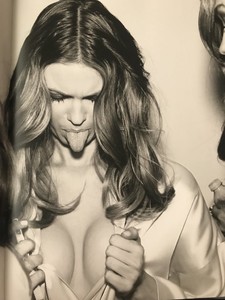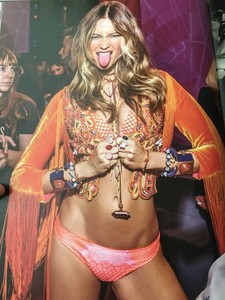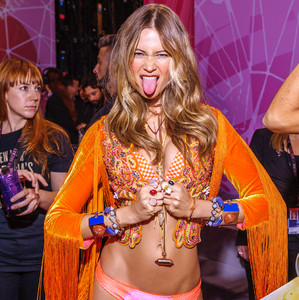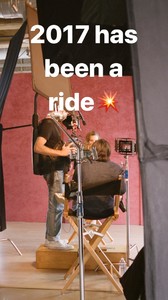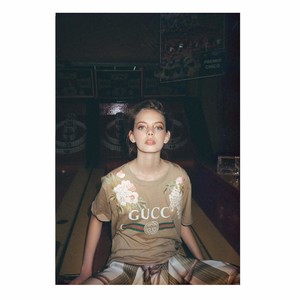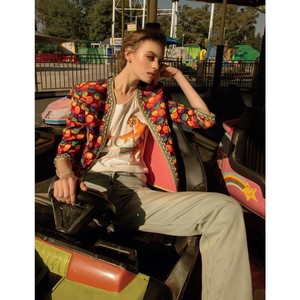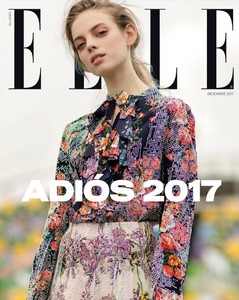Everything posted by Candyliz
-
Behati Prinsloo
-
Behati Prinsloo
No we just know that she will give birth until next month
-
Behati Prinsloo
-
Mariana Zaragoza
- Mariana Zaragoza
- Mariana Zaragoza
- Candice Swanepoel
- Behati Prinsloo
Charlie Puth on stories charlieputh_26256013_139618970057608_1135602053280694272_n.mp4 charlieputh_26159657_1986550181611071_8758153870980415488_n.mp4- Candice Swanepoel
- Behati Prinsloo
Stories Bee, Adam and Charlie Puth behatiprinsloo_26086676_142465723126700_2594591770738163712_n.mp4- Mariana Zaragoza
- Mariana Zaragoza
- Mariana Zaragoza
- Mariana Zaragoza
- Mariana Zaragoza
- Behati Prinsloo
- Behati Prinsloo
Face time while Adam was in Las Vegas- Behati Prinsloo
- Mariana Zaragoza
- Mariana Zaragoza
Elle Mexico, December 2017 (cover and editorial)- Behati Prinsloo
- Mariana Zaragoza
- Mariana Zaragoza
Beyond Perfection 2018 Calendar by The Impression Magazine- Mariana Zaragoza
- Mariana Zaragoza
Account
Navigation
Search
Configure browser push notifications
Chrome (Android)
- Tap the lock icon next to the address bar.
- Tap Permissions → Notifications.
- Adjust your preference.
Chrome (Desktop)
- Click the padlock icon in the address bar.
- Select Site settings.
- Find Notifications and adjust your preference.
Safari (iOS 16.4+)
- Ensure the site is installed via Add to Home Screen.
- Open Settings App → Notifications.
- Find your app name and adjust your preference.
Safari (macOS)
- Go to Safari → Preferences.
- Click the Websites tab.
- Select Notifications in the sidebar.
- Find this website and adjust your preference.
Edge (Android)
- Tap the lock icon next to the address bar.
- Tap Permissions.
- Find Notifications and adjust your preference.
Edge (Desktop)
- Click the padlock icon in the address bar.
- Click Permissions for this site.
- Find Notifications and adjust your preference.
Firefox (Android)
- Go to Settings → Site permissions.
- Tap Notifications.
- Find this site in the list and adjust your preference.
Firefox (Desktop)
- Open Firefox Settings.
- Search for Notifications.
- Find this site in the list and adjust your preference.
- Mariana Zaragoza